Dithering for 18-bit output?
-
I'm using a Raspberry Pi 3 to emulate PS1 connected to a CRT TV through VGA666, but I noticed there's banding on FMVs and some scenes. It appears those scenes use a 24-bit color palette, but the hat is bottlenecking the picture. How can I add dithering to the emulators? I tried editing
config.txtinside the boot folder, but that only seems to work on EmulationStation, not the RetroArch emulators. -
@theanimachine can you give an example? fmv in PS1 games used pretty brutal compression. it's typical to see constant ugly colour banding on real hardware.
I tried editing config.txt inside the boot folder, but that only seems to work on EmulationStation, not the RetroArch emulators.
what did you add?
-
There is a dithering option in the RetroArch quick menu options for pcsxrearmed. I believe it's on by default though.
-
@theanimachine Im sure FMVs on the PS1 were never dithered and were quite compressed. banding was just how they were.
-
can you give an example? fmv in PS1 games used pretty brutal compression. it's typical to see constant ugly colour banding on real hardware.
Not an FMV, but I believe it's a 24-bit color scene. Comparison between a screenshot and the screen. Some of the grays in the photo aren't completely gray.
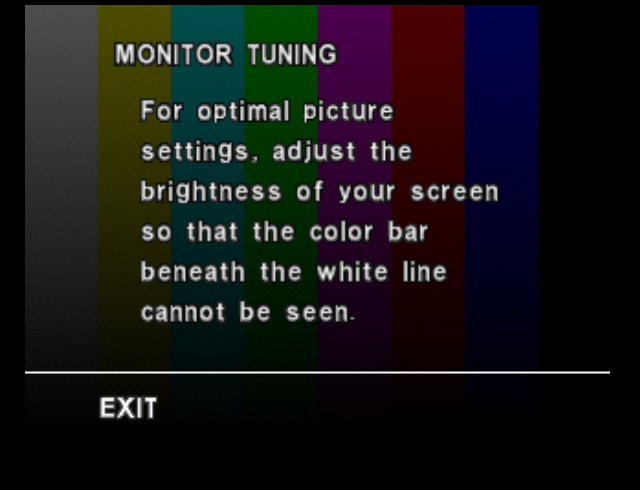
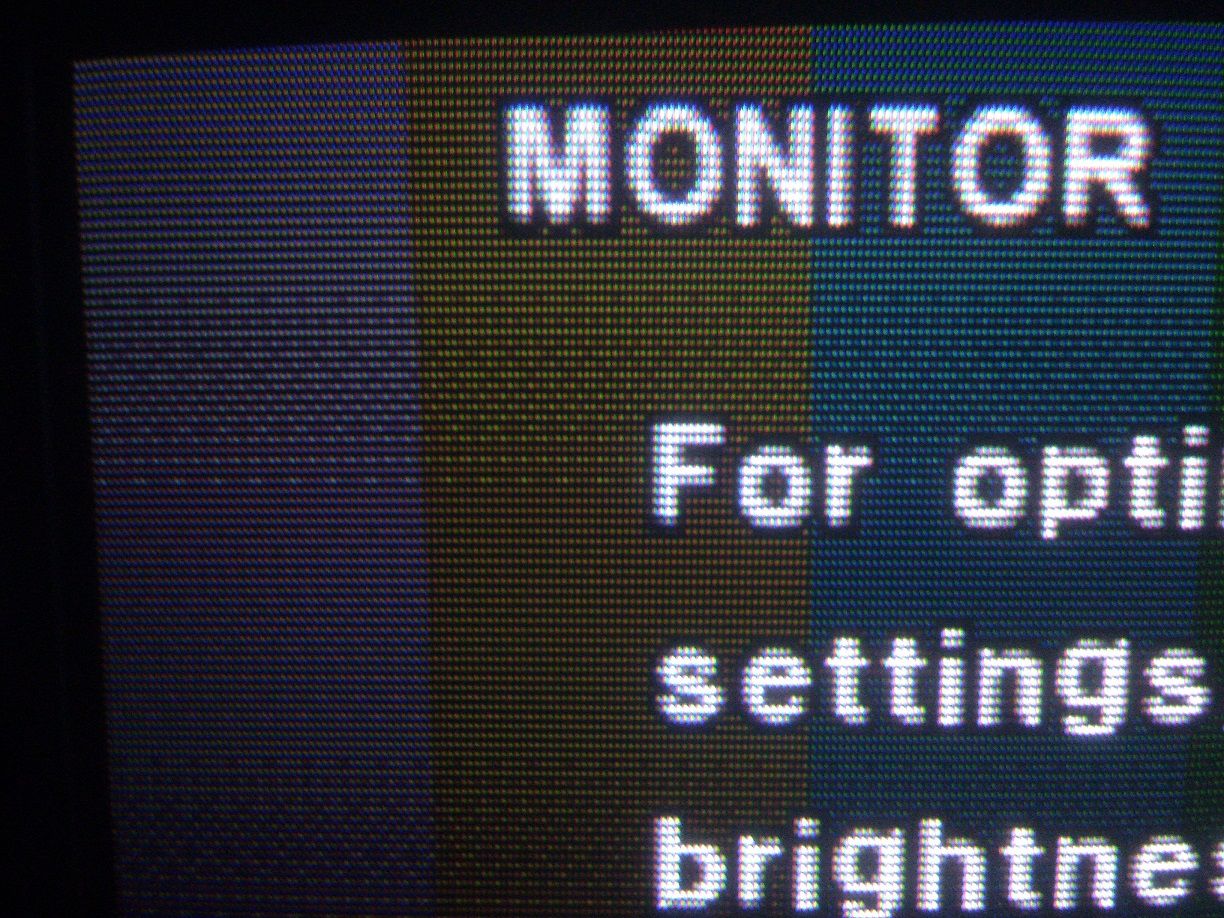
what did you add?
I used
hvs_set_dither=0x210
Contributions to the project are always appreciated, so if you would like to support us with a donation you can do so here.
Hosting provided by Mythic-Beasts. See the Hosting Information page for more information.