SDL Input Joystick for LZDoom (SIJL) for RetroPie
-
SDL Input Joystick for LZDoom v3.88b (SIJL) for RetroPie
https://github.com/RapidEdwin08/sijl

Add support for SDL Input from Joystick in Menus eliminating the need for a Keyboard.
Additionally includes Pre-Configured Joypad Mappings + Raspberry Pi specific Tweaks
NOTE: You must COMPLIE LZDOOM yourself, the Menu Script just helps you load the DIFFsThis isn't really new, it was started a long time ago under this topic:
Zdoom and Gampad Fully Working in MENU with NO KEYBOARD
This is just Updated [rpi_fixes.diff] and slightly tweaked [lzdoom] installer script.How To
1- Use [lzdoom-sijl] Menu driven Script to assist with [sh/diff] files placement.
2- Compile/Install [lzdoom] from [RetroPie-Setup]:
0ptional Packages -> Ports -> lzdoom -> INSTALL FROM SOURCE
When Compiled from Source [lzdoom.ini] will populate your Selected Joy Pad Bindings by DefaultInstallation
Can be ran from retropiemenu:
wget https://raw.githubusercontent.com/RapidEdwin08/sijl/3.88b/lzdoom-sijl.sh -P ~/RetroPie/retropiemenu wget https://raw.githubusercontent.com/RapidEdwin08/sijl/3.88b/lzdoom-sijl.png -P ~/RetroPie/retropiemenu/icons0r Can be ran manually from any directory:
cd ~ git clone -b 3.88b https://github.com/RapidEdwin08/sijl.git sudo chmod 755 ~/sijl/lzdoom-sijl.sh cd ~/sijl && ./lzdoom-sijl.sh0ptionally you can Add an Entry to retropiemenu [gamelist.xml]:
<game> <path>./lzdoom-sijl.sh</path> <name>[lzdoom] SIJL</name> <desc>INSTALL/REMOVE [lzdoom-sijl] for [RetroPie].</desc> <image>/home/pi/RetroPie/retropiemenu/icons/lzdoom-sijl.png</image> </game>Changes to lzdoom v3.88b Source before compiling:
[lzdoom] v3.88b RetroPie-Setup Installer Script:
local params=("+fullscreen 1 -config $romdir/ports/doom/lzdoom.ini")
snd_mididevice, -2 (Timidity++)
mkRomDir "ports/doom/mods"00_sbc_tweaks.diff: (0nly Applied to rPi/arm)
cl_rockettrails, 0
r_maxparticles, 2500 (Lowered from 4000)01_sijl_tweaks.diff:
CNTRLMNU_OPEN_MAIN = "Open Main Menu";
use_joystick, true03_Preferences.diff:
am_colorset, 1 (Traditional Doom)
cl_run, false (Always Run?)
st_scale, 2
Crosshair (Cross 1 Green)
save_dir=$DOOMWADDIR
disableautosave=2'02_JoyMappings_0SFA.diff: (Neutral Axes - Multiple D-Pad Support - 0ut-0f-Box Config for 8+Button JoyPads - togglemap @Joy9)
const EJoyAxis SDLInputJoystick::DefaultAxes[5] = {JOYAXIS_Yaw, JOYAXIS_Forward, JOYAXIS_None, JOYAXIS_None, JOYAXIS_None};
Joy1 +jump
Joy2 +use
Joy3 +attack
Joy4 weapnext
Joy5 +moveleft
Joy6 +moveright
Joy7 "toggle cl_run"
Joy8 menu_main
Joy9 togglemap// D-Pad Bindings Hat
POV1Up +forward
POV1Down +back
POV1Left +left
POV1Right +right
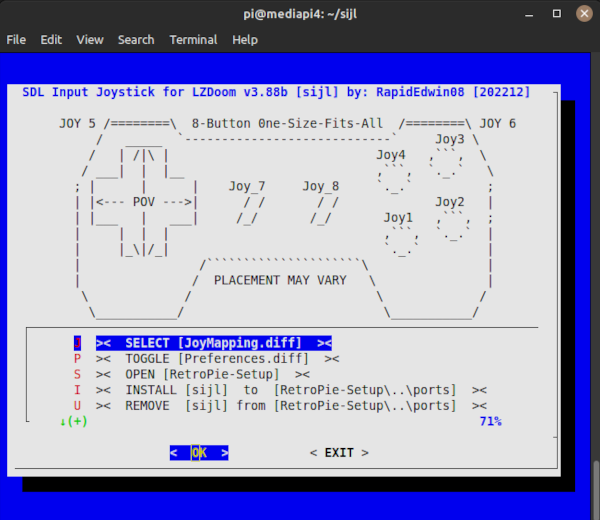
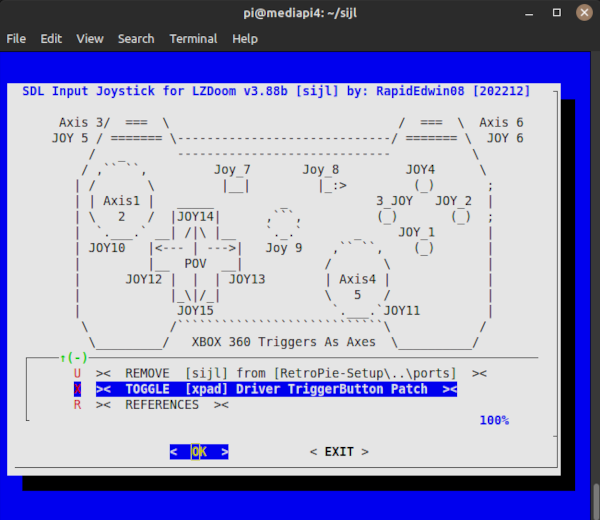
-
I think I might be the only one using this... but either way...
SIJL has been updated for LZDoom 3.88b.
Added Utilities for xpad Driver trigmapping patch.
The 0lder SIJL Branch for LZDoom 3.87c still available if needed. -
@RapidEdwin08 I used it before. Worked great.
Nice to see you updated it to the that version of lzdoom....that I didn't know about. Lol
I'm too busy working on scripts for RetroPie extras. Lol
Contributions to the project are always appreciated, so if you would like to support us with a donation you can do so here.
Hosting provided by Mythic-Beasts. See the Hosting Information page for more information.