hotkey not recognizing
-
@sleve_mcdichael and just now while I was sitting here the SSH disconnected and reconnected and the auto config file appeared... very strange if you ask me... but still no change in the issue of the button not working... here is the auto config file : /opt/retropie/configs/all/retroarch/autoconfig/8Bitdo NES30 Pro.cfg
input_device = "8Bitdo NES30 Pro" input_driver = "udev" input_enable_hotkey_btn = "21" input_r3_btn = "25" input_r_y_minus_axis = "-3" input_r_y_minus_axis_label = "RS Up" input_l_btn = "19" input_load_state_btn = "19" input_r_y_plus_axis = "+3" input_r_y_plus_axis_label = "RS Down" input_up_btn = "h0up" input_up_btn_label = "Dpad Up" input_left_btn = "h0left" input_left_btn_label = "Dpad Left" input_state_slot_decrease_btn = "h0left" input_select_btn = "21" input_r2_btn = "18" input_r_x_minus_axis = "-2" input_r_x_minus_axis_label = "RS Left" input_l_y_plus_axis = "+1" input_l_y_plus_axis_label = "LS Down" input_l_x_plus_axis = "+0" input_l_x_plus_axis_label = "LS Right" input_right_btn = "h0right" input_right_btn_label = "Dpad Right" input_state_slot_increase_btn = "h0right" input_l2_btn = "17" input_l_x_minus_axis = "-0" input_l_x_minus_axis_label = "LS Left" input_r_x_plus_axis = "+2" input_r_x_plus_axis_label = "RS Right" input_l3_btn = "24" input_r_btn = "20" input_save_state_btn = "20" input_l_y_minus_axis = "-1" input_l_y_minus_axis_label = "LS Up" input_y_btn = "15" input_x_btn = "14" input_menu_toggle_btn = "14" input_down_btn = "h0down" input_down_btn_label = "Dpad Down" input_start_btn = "22" input_exit_emulator_btn = "22" input_b_btn = "12" input_reset_btn = "12" input_a_btn = "11" -
Line 1017 in
/opt/retropie/configs/all/retroarch.cfg:input_enable_hotkey = "nul"Mine doesn't have that. Try temporarily disabling it by putting a
#in front of it, and test your hotkey functions. -
@sleve_mcdichael no good :/
-
I did go fully into the dragon warrior game and realized though that I was wrong about all buttons working inside an emulation... it appears that the direction buttons are working, and the start button is functioning as the "A" button, but I am not getting a response out of any other buttons.
All the buttons work on emulationstation, but inside a rom not the case... apologies for the confusion on my part.
I've verified the hotkey issues transfers to all emulators, but I'm going to check a few other games/emulators to see if I can narrow down which buttons arent working specifically. It could be that you were on the money about the select button just not being recognized at all.
-
@Draven28 I'm looking at the specs for your NES30 Pro controller. Are you using it wired or Bluetooth? Are you starting it up in X-input mode with power + "X"?
-
@sleve_mcdichael I use the bluetooth mode, and no just regular powerup, no input mode
-
appears that the direction buttons are working, and the start button is functioning as the "A" button, but I am not getting a response out of any other buttons.
So, I'm looking here:
https://github.com/libretro/retroarch-joypad-autoconfig/blob/master/udev/8Bitdo_Pro_N30_USB.cfg
And I see:
input_start_btn = "11"...but then in your file you have:
input_a_btn = "11"...and then you said that "start" is functioning as the "A"button, and here they're both button "11" so this seems like it might be related.
You also have
h0up, etc. for directional buttons, which the other file also has, and your analog sticks (axes +/- 0..3) match up too. Nothing else matches up though. You could try entering the values from that file and see if it helps anything.I still don't know why your auto-config file would be messed up in the first place but it does seem odd that your buttons go from 11 and up instead of 0 to whatever.
You said it works in EmulationStation. In the
~/.emulationstation/es_input.cfg, does it look more like the values from your auto-config or more like that one online? -
fyi I did a fresh install (same version and hardware) and this time the hotkey function is working... this is the third install I did, but the only difference this time was that I did not run the updates on core and optional packages. I plan to go through my roms as planned, and after I'm done I can check the updates to see if the issue returns then. but for now I at least am able to do what I intended.
-
quick update. I finished my rom updates and then performed the update to all core and installed optional packages as I did before. This time however my controls were not messed up, and everything appears to be working as expected. Not sure what happened the last install, but it appears it was a one off situation. Sorry to have bothered everyone, but thanks for the help anyway :)
-
In my case, the issue seems to origin from the fact that only player 1 can use hotkeys, but for some reason my controller's driver
xarcade2jstickis by default reversing the sides of X-Arcade Tankstick, when retroarch is getting input. As a result, the lift side of the stick, recognized as Controller 1, is controlling player 2 in games and vice versa.I guess that this prevented the Select as hotkey enabler from working. I made it work by fiddling around with the retroarch settings, and reversed the controllers, and not everything seems to be good.
I had my tankstick configured with the default mapping.
What I ended up doing was just adding these lines to the bottom of
/opt/retropie/configs/all/retroarch.cfgand everything worked great after launching another game.input_player1_joypad_index = "1" input_player2_joypad_index = "0"Here's the mapping I use
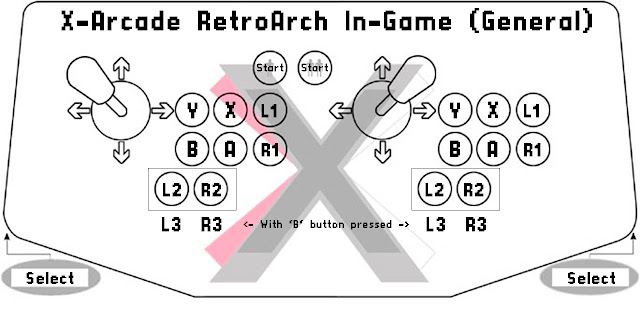
Contributions to the project are always appreciated, so if you would like to support us with a donation you can do so here.
Hosting provided by Mythic-Beasts. See the Hosting Information page for more information.