Launch a rom, switches to blue screen menu
-
Hi! Am using Phil’s Doodles great Retrorama theme, but when launching any game, it switches to a blue screen and menu as soon as the "loading game" illustration appears (see image attatched), and wherby i have to scroll down each time and choose "Launch". Really tiresome, and takes you out of the moment, as I’m sure there is a way to avoid this and launch directly without leaving the Retrorama image?
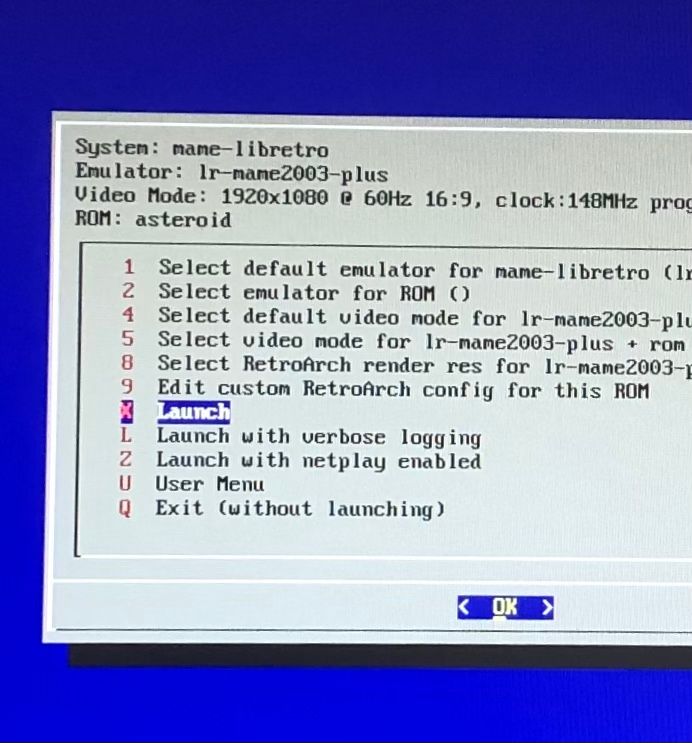
-
Stop pushing buttons when the launch menu appears.
-
@mitu hi, i don’t touch any buttons, it happens automatically.
-
@Adam-Karsen said in Launch a rom, switches to blue screen menu:
it happens automatically.
It shouldn't happen automatically. Can you please add some info about your setup - as requested in https://retropie.org.uk/forum/topic/3/read-this-first ?
I recall a similar issue a while back, caused by a certain controller.
-
@mitu yes of course, sorry if i wasn’t clear enough here. Have purchased a custom-made arcade cabinet, running Pi3b and Emulationstation V2.7.5RP, with Phill’s Doodles "Retrorama" theme.
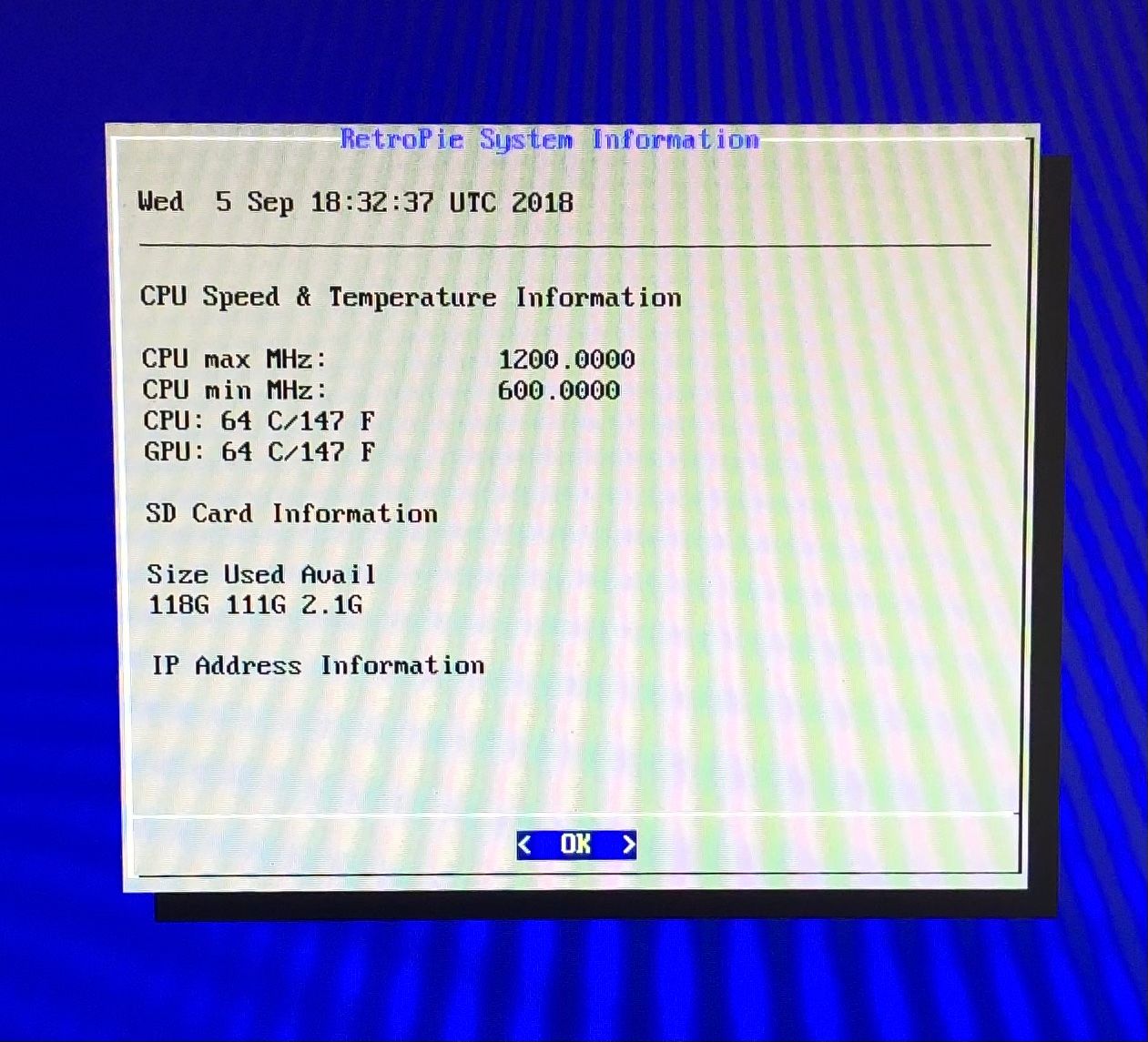

-
@Adam-Karsen That doesn't look like an official RetroPie image. We can't support 3rd party images. You will need to download and install an image from https://retropie.org.uk/download/
You should run RetroPie-Setup to get the version of RetroPie BTW - not sure where you found that System Information dialog (probably something custom to the image)
-
@BuZz Ok no problem, i understand. Thanks.
Contributions to the project are always appreciated, so if you would like to support us with a donation you can do so here.
Hosting provided by Mythic-Beasts. See the Hosting Information page for more information.