Retropie 4.8 stucked in endless messages loop
-
Hello
I am running Retropie 4.8 installed in SD card on Pi4 8GB .
I was using an older version (forgot which version) previously and had no problem with it.I did an update through the retropie GUI and that was my first encounter with this endless message loop.
I reflashed the SD card with a 4.8 image using etcher.
Enabled SSH and configure WIFI.I could play the games on it but a few hours later, these messages appeared.
I actually reflashed the SD card a few times and these messages appeared a few hours.
Power cycle the pi didn't help as well.I have no idea why this is happening.
It seemed like it was trying to connect to some IP and tried to download something.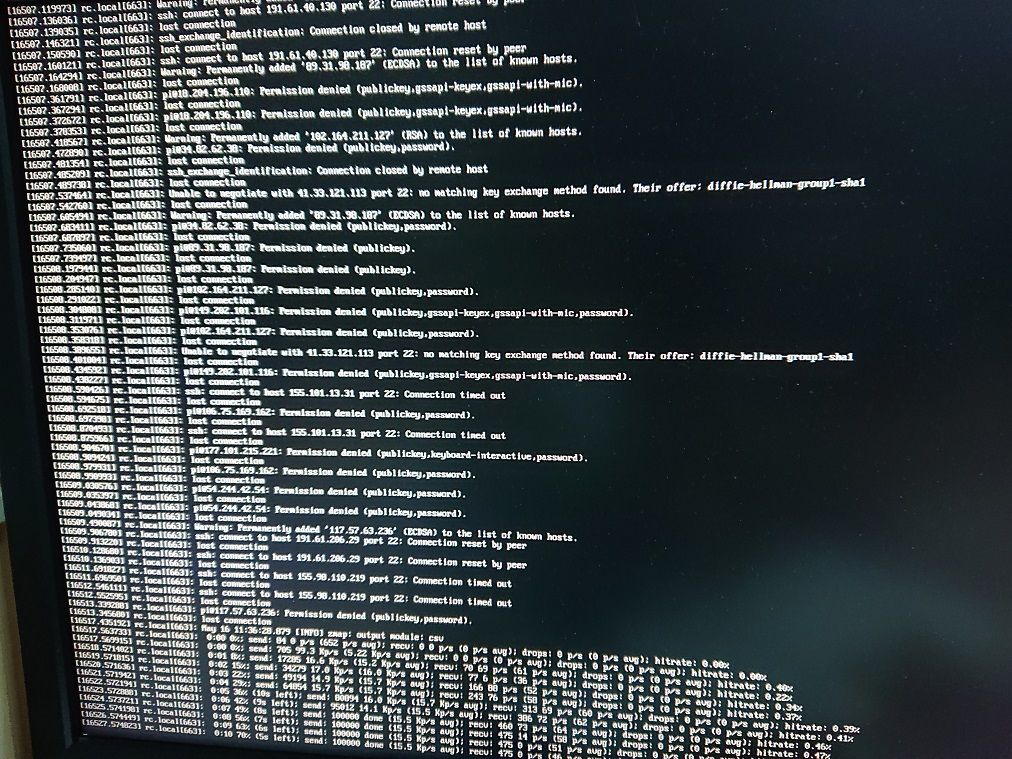
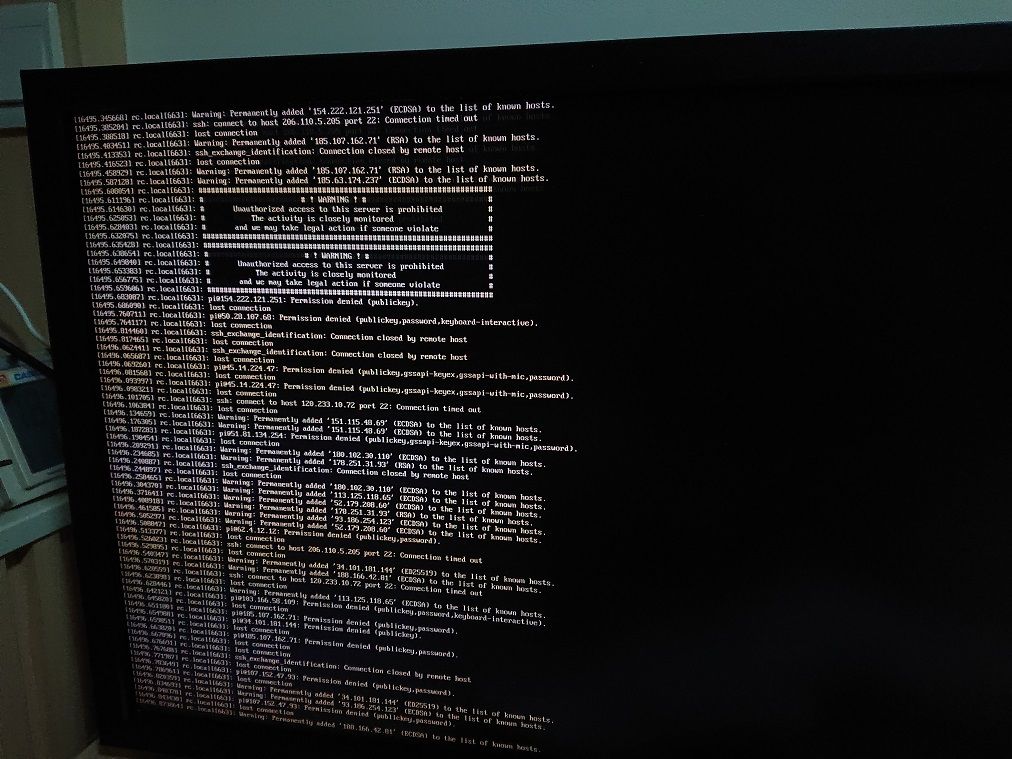
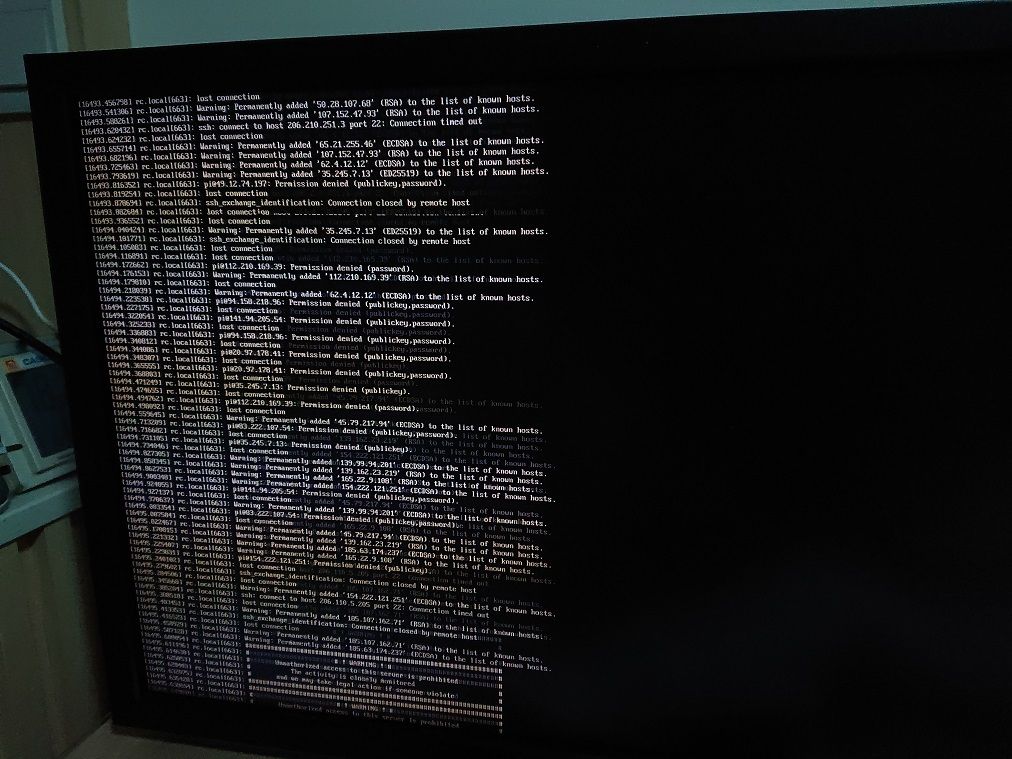
-
@dtkoh said in Retropie 4.8 stucked in endless messages loop:
I have no idea why this is happening.
Looks like your Pi has been compromised (if you didn't change the default password for the
piuser that's pretty easy) and someone added some scripts that are running automatically and brute-force various network addresses on the internet, hoping it would succeed in compromising them also.Re-install from zero with a new image, don't expose your Pi to the internet directly and change the default password for the
piuser to something non-trivial (before connecting it to your WiFi/Lan).
Contributions to the project are always appreciated, so if you would like to support us with a donation you can do so here.
Hosting provided by Mythic-Beasts. See the Hosting Information page for more information.