Adding folder for ROMS
-
@sleve_mcdichael
So, i enable the USB rom service on Retropie and it didn't take a few seconds to add the empty folders so i can add the roms to them.
Once i connected the USB drive back to the laptop, i look at the Rom folders i got folder like Atarie GBC short for Gameboy coler and other game console name, but can i rename them rom folders so it will make it easier for be for know the names of them. -
@raspberry79 no if you rename the folders, EmulationStation won't be able to find them.
-
@sleve_mcdichael
Ok, what if one of the roms got into the wrong rom folder -
@sleve_mcdichael
So, i got some roms now.
Most of them is in the zip folder and the others are just .7z fils
So, i just unzip the zip files and the rest in .7z or other types just leave along -
@raspberry79 said in Adding folder for ROMS:
@sleve_mcdichael
Ok, what if one of the roms got into the wrong rom folderThen move it to the correct rom folder.
@raspberry79 said in Adding folder for ROMS:
@sleve_mcdichael
So, i got some roms now.
Most of them is in the zip folder and the others are just .7z fils
So, i just unzip the zip files and the rest in .7z or other types just leave alongMost emulators can handle both .zip and .7z formats without any additional effort. Check the individual docs pages for each system to see what formats are supported by its emulators.
-
@sleve_mcdichael
What about Retropie. -
@raspberry79 what about it?
-
@sleve_mcdichael
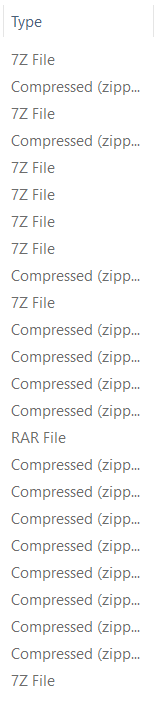 Do retropie 4.8 which is the newest version run these types of files
Do retropie 4.8 which is the newest version run these types of files -
@raspberry79 "RetroPie" is not an emulator. Check the docs page for each individual system e.g. SNES:
https://retropie.org.uk/docs/Super-Nintendo-Entertainment-System/Accepted File Extensions: .7z .bin .fig .mgd .sfc .smc .swc .zip
-
@raspberry79, each emulator within RetroPie has its own requirements and specifications for which file type it will support.
While some emulators support compressed archive file types containing the actual rom, others do not and require the raw, uncompressed file type such as .bin, .rom, .d64, etc.
Like @sleve_mcdichael points out, you'll want to visit the docs page for each individual system to see what file types that emulator supports.
-
 D dankcushions referenced this topic on
D dankcushions referenced this topic on
Contributions to the project are always appreciated, so if you would like to support us with a donation you can do so here.
Hosting provided by Mythic-Beasts. See the Hosting Information page for more information.