Retroarch not registering MIDI Soundfont Files for DosBox-Pure
-
Hardware: x86_64 Laptop running Ubuntu 20.04
RetroPie Version: 4.8.1
Built From: On top of existing OS
USB Devices connected: Game Pad, Epson Scanner
Controller used: Playstation compatible GamepadI had previously successfully configured Retroarch via the GUI to use MIDI SoundFont files for DosBox-Pure (.0.9.3). The .sf2 files were added to the Retroarch <system> folder.
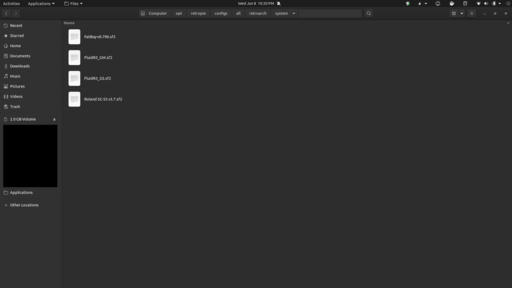
When selecting <MIDI Output> under the Retroarch Quick Menu>Options>Audio Options I could see the various .sf2 files I added to the <system> folder and choose one to use in the various game sound set-ups MIDI options.
Now I no longer see the .sf2 files under the <MIDI Output> option. The only options listed are to use the <Front End MIDI Driver> or <OFF>.


Not sure if it has any influence, but I noticed this after activating the <Gravis Ultrasound> option and adding the required files to my <PC> rom folder.
I have tried updating Retropie, deleting and re-adding the .sf2 to the <system> folder, de-selecting the <Gravis Ultrasound> option, but to no avail.
The standard DosBox-Pure default Sound Blaster options work fine, as does the Gravis Ultrasound option where available, but I can no longer use any MIDI sound options that require SoundFonts.
Any advice is appreciated.
-
@testudo by chance, did you recently download any new soundfonts? Especially large soundfonts?
Awhile back, I had an issue with lr-dosbox-pure, where it choked if I had a very large soundfont available. It didn't even have to be enabled. Just existing and available.
So if you do have [a] big soundfont(s) available, as a test, might want to simply temporarily rename it/them so the extension isn't recognized by pure, then restart and see if your options are working again.
-
@roslof Thanks for the suggestion. I removed all but one SoundFont file from the <system> folder and also removed the Gravis Ultrasound folder/files from the <rom> folder as an added check. Unfortunately, no change. Retroarch is still not registering the single remaining .sf2 file.
-
Can you get a verbose log while trying to select the soundfont file and post it on pastebin.com ?
-
@mitu said in Retroarch not registering MIDI Soundfont Files for DosBox-Pure:
Can you get a verbose log while trying to select the soundfont file and post it on pastebin.com ?
@mitu Here's the log: Pastebin log of MIDI Issue
I do not actually have the opportunity to try and select one of the .sf2 files, they are no longer visible under the MIDI menu.
-
@testudo said in Retroarch not registering MIDI Soundfont Files for DosBox-Pure:
@roslof Thanks for the suggestion. I removed all but one SoundFont file from the <system> folder and also removed the Gravis Ultrasound folder/files from the <rom> folder as an added check. Unfortunately, no change. Retroarch is still not registering the single remaining .sf2 file.
I don't want to steer you wrong, but this still sounds like the same problem I had. It was scanning other folders (not just the pc folder) and finding .sf2 files. One of which was 512MB and its mere existence prevented the pull-down from displaying properly. Are you certain there isn't a lingering .sf2 hanging out in a scummvm folder or something?
-
@roslof said in Retroarch not registering MIDI Soundfont Files for DosBox-Pure:
@testudo said in Retroarch not registering MIDI Soundfont Files for DosBox-Pure:
@roslof Thanks for the suggestion. I removed all but one SoundFont file from the <system> folder and also removed the Gravis Ultrasound folder/files from the <rom> folder as an added check. Unfortunately, no change. Retroarch is still not registering the single remaining .sf2 file.
I don't want to steer you wrong, but this still sounds like the same problem I had. It was scanning other folders (not just the pc folder) and finding .sf2 files. One of which was 512MB and its mere existence prevented the pull-down from displaying properly. Are you certain there isn't a lingering .sf2 hanging out in a scummvm folder or something?
@roslof I do have other .sf2 files spread throughout usr/share/sounds/sf2 and scumm/extras folders. I'll give renaming them a go and see if that does the trick.
Contributions to the project are always appreciated, so if you would like to support us with a donation you can do so here.
Hosting provided by Mythic-Beasts. See the Hosting Information page for more information.