Frozen Terminal Overlay
-
I am currently working on a Gameboy with the raspberry pi. I have raspberry pi 3 model B and my screen is a 3.2" ILI9341 with the XPT2046 Touch Controller. I successfully got the drivers to display things correctly, but I have a weird issue. Anytime I try to go into the terminal it just shows a frozen terminal I have pictured here. This isn't a huge issue because I can SSH in, but I'm also using the GPIO pins for buttons and I need to access the terminal through the display to get it to work. The menus and things seem to be working under the screen, it's like a frozen screen overlaying everything, I can go into a menu and backout into the emulation station and everything is fine. I can send my config file if needed, I feel like it has something to do with that.
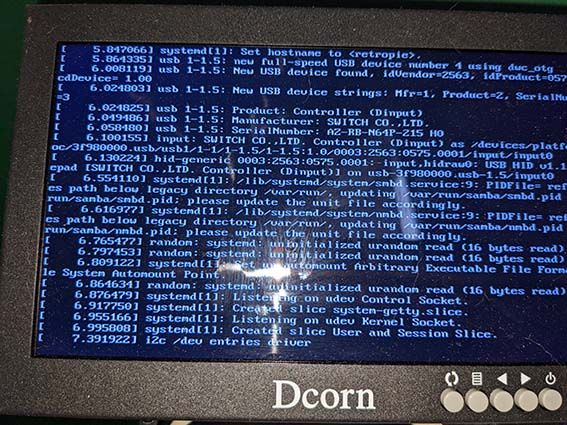
-
Please add some more info about your setup, as detailed in https://retropie.org.uk/forum/topic/3/read-this-first.
Post your
/boot/config.txtand/boot/cmdline.txt.
Contributions to the project are always appreciated, so if you would like to support us with a donation you can do so here.
Hosting provided by Mythic-Beasts. See the Hosting Information page for more information.