Stop "Port Notifications" when starting a game...
-
How do I stop the notifications that my ports #1‐#6 are working? It pops up in the bottom left corner for every game I start. I would like to remove it. I already tried going into RetroArch and Settings/On Screen Dispaly/On Screen Notifications and disabled them, but Im still getting the pop-ups. Any ideas?
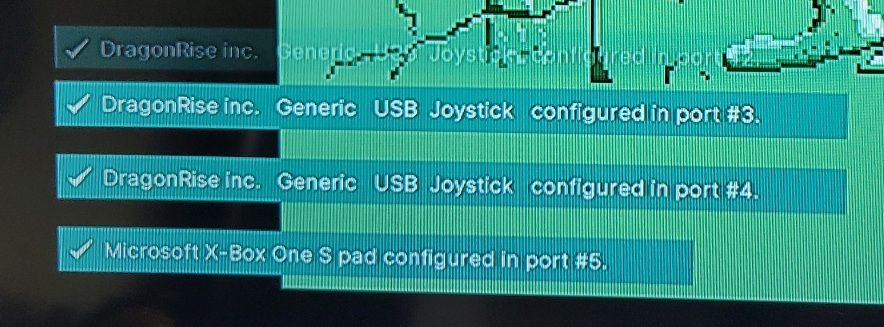
-
@Golden-Shellback to your:
/opt/retropie/configs/all/retroarch.cfg...add the line:
notification_show_autoconfig = "false" -
@sleve_mcdichael So, I tried this, and still getting the notifications. I entered the line of command, and did a restart on my Arcade. No luck! Something must be overriding it? Any ideas?
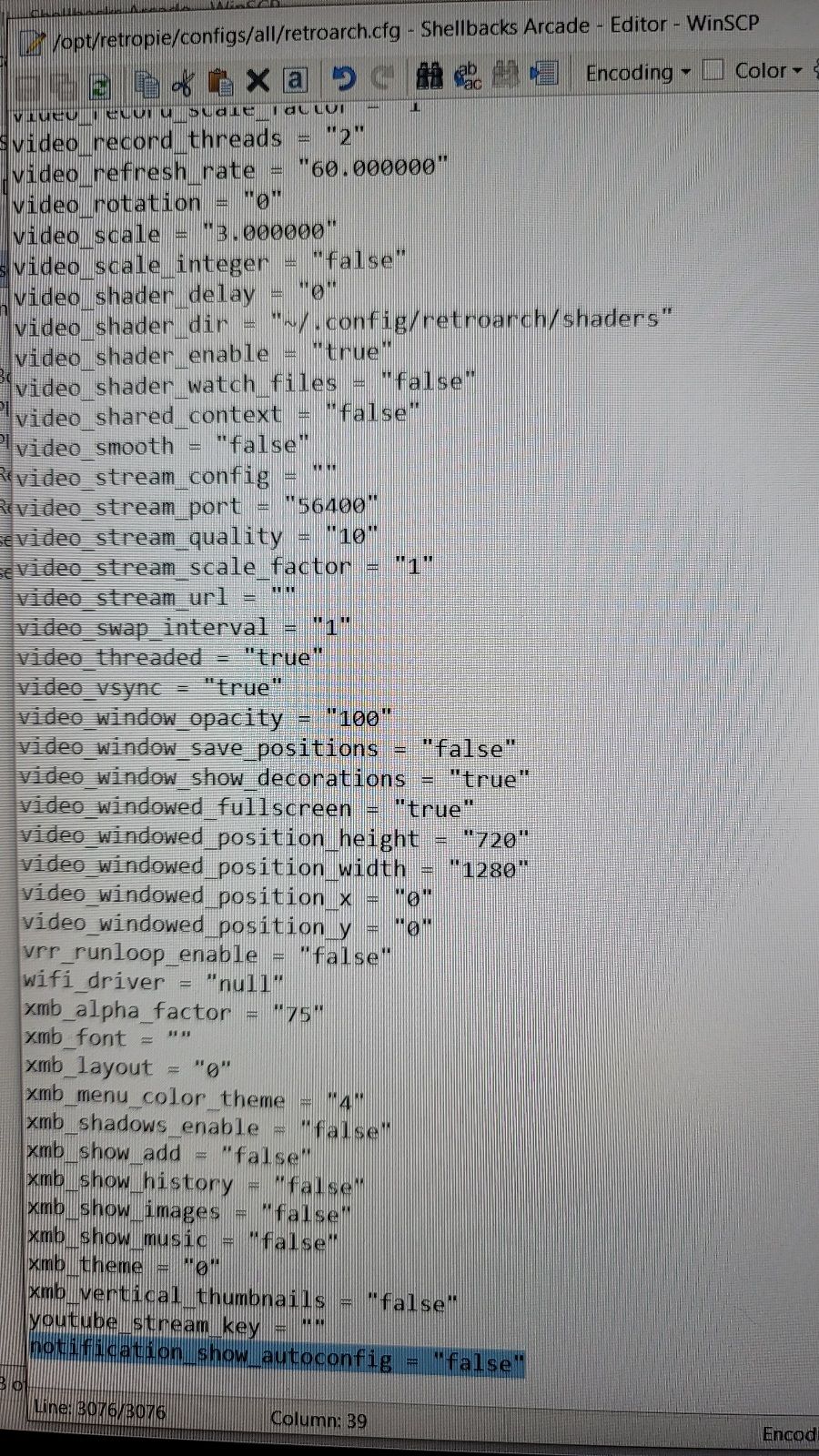
-
@Golden-Shellback you have a none-default retropie retroarch.cfg - normally it is much smaller and annotated. this looks like you've gone into retroarch and manually changed settings, and saved the config, or set save_on_exit="true". neither of which are advisable.
the result of this is that it's impossible to get a true picture of the settings in play without seeing the whole /all/retroarch.cfg file, the relevant /system/retroarch.cfg, and the verbose log as per https://retropie.org.uk/forum/topic/3/read-this-first
-
@dankcushions...thanks for the response. I have not made any questionable changes. I am using the BareBones 8.1 image though. Maybe "they" made some changes, but even if they did, I wouldnt know. Is there anywhere else I can look for a possible override? Thanks!
-
@Golden-Shellback oof, i'm afraid we don't support any third party images in any capacity, for this sort of reason. please see https://retropie.org.uk/forum/topic/3/read-this-first
-
@dankcushions...I understand. Thank you for your time!
Contributions to the project are always appreciated, so if you would like to support us with a donation you can do so here.
Hosting provided by Mythic-Beasts. See the Hosting Information page for more information.