Nested ROM Folders and Game List
-
@SaltMountain
No you wouldn’t zip them. Basically you put your.binand.cuefiles into a program and it compresses and combines them into one.pbp. So your Chrono Cross (USA) Disc1.bin, Chrono Cross (USA) Disc2.bin, and Chrono Cross (USA).cue would all go into the program and would come out as one Chrono Cross (USA).pbp file. That would go in your /roms/psx folder and would contain everything to launch the game.The compression isn’t as good as
.chdthough so I personally use CHD for all single disc games and PBP for multidisc games. Again I’ve heard people saying they aren’t as good a quality as uncompressed files but I would never be able to tell the difference and the space savings are huge. -
This is exactly what I was looking for.
Can you explain how you did this, because I see that your
.m3uis sitting alongside your files. Are you using a different top level file that points to the various.m3ufiles? -
@SaltMountain said in Nested ROM Folders and Game List:
This is exactly what I was looking for.
Can you explain how you did this, because I see that your
.m3uis sitting alongside your files. Are you using a different top level file that points to the various.m3ufiles?Here's the .m3u file contents:
Final Fantasy IX (USA) (Disc 1) (v1.1).chd Final Fantasy IX (USA) (Disc 2) (v1.1).chd Final Fantasy IX (USA) (Disc 3) (v1.1).chd Final Fantasy IX (USA) (Disc 4) (v1.1).chdIt points to the files it is sitting alongside in the folder. Clicking on the .m3u listing will load the first file of it contents. I changed the EmulationStation file descriptions from the above image to better illustrate the setup.
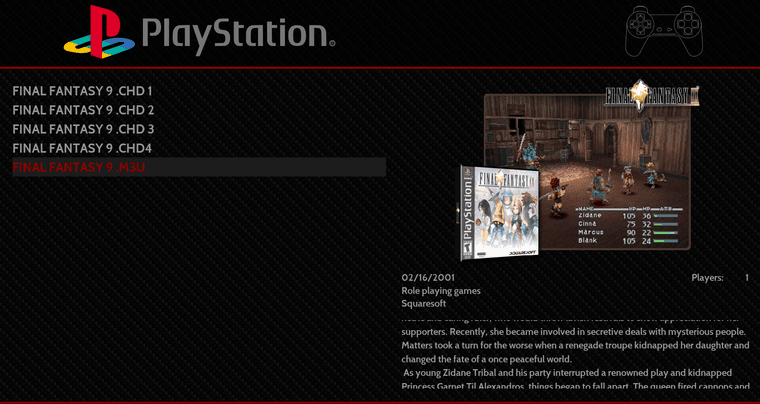
When changing disks/discs/.cue/.chds, etc... under the Retroarch Quick Menu's Disc Control section, the .chds listed in the .3mu file will be displayed when you select "Load New Disc".
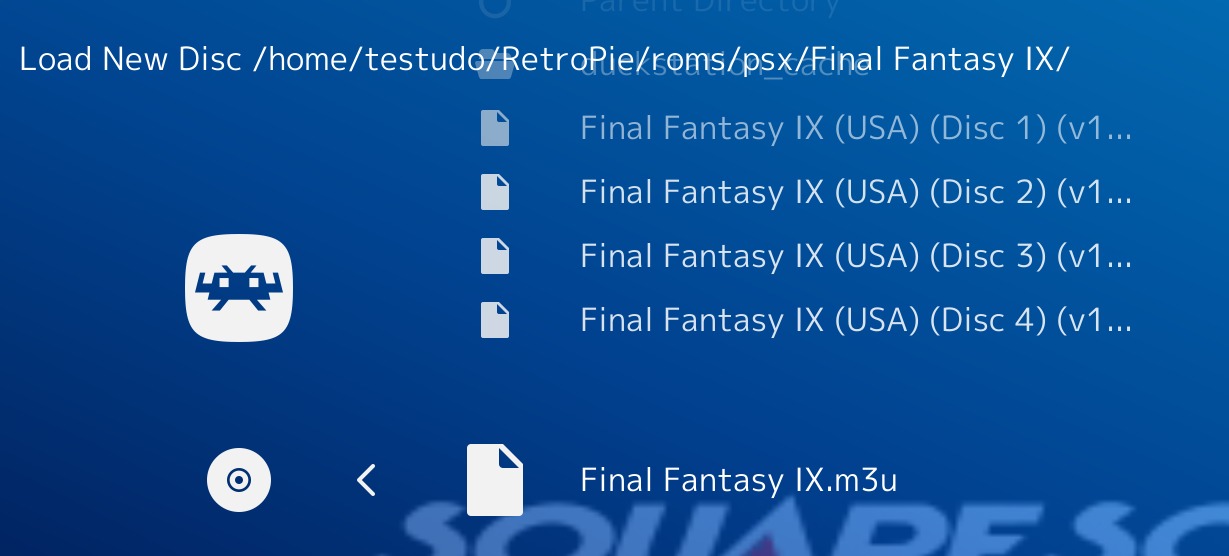
Depending on the scrapper used, you may have to manually input the <folder> entry meta data in the Gamelist file.
I just found a how to video for Duck Station that used the same FFIX example I used, but for various file types and folder structures. Same basic premise applies to RetroPie setup.
Did that answer your question?
-
Probably 98% of the way there. As a newcomer, I dont know where to find the equivalent "Game List Settings" he showed in Duckstation would be in Retropie.
-
Found a helpful Reddit comment that seems to point to the right location. I have SSH access on my Pi so I'll try editing the respective
<path>and<extension>lines. -
@SaltMountain said in Nested ROM Folders and Game List:
The RetroPie docs that @saccublenda linked says its lossless, at least.
I guess I did not remember correctly then.
-
@SaltMountain said in Nested ROM Folders and Game List:
Probably 98% of the way there. As a newcomer, I dont know where to find the equivalent "Game List Settings" he showed in Duckstation would be in Retropie.
You just need to create the .m3u file for your .chds like shown in this section starting at 1:20. You do not need to follow any of the additional steps displayed in the video.
-
Make sure the .m3u file you create is saved in the same game rom folder as the .chds.
-
The gamelist where you may have to manually create the <folder> entry is an .xml file is located in your rom folder. For the Pi I believe the path would be: /home/pi/RetroPie/roms/psx/gamelist.xml
-
Make a back-up of the .xml file.
-
To create the gamelist folder entry, just search the .xml file for the game rom name.
-
Copy the lines for that Game from <game> down to </game> and paste to make a duplicate entry. Then
-
Replace <game> with <folder> and </game> with </folder>
-
Then you need to change the <path> entry from the the game rom file to match the folder name:
<game>
<path>./Final Fantasy IX/Final Fantasy IX (USA) (Disc 1) (v1.1).chd</path>Delete game rom file path portion, leaving only the folder name and save the modified file.
<folder>
<path>./Final Fantasy IX</path> -
-
Yeah this is the step that I need to do. For whatever reason, my
psxfolder has nogamelist.xml -
@SaltMountain said in Nested ROM Folders and Game List:
Yeah this is the step that I need to do. For whatever reason, my
psxfolder has nogamelist.xmlYour gameslist.xml file is probably located in the Emulation Station folder then: /home/pi/.emulationstation/gamelists/psx/gamelist.xml
It is fine there as well.
-
Wanted to close this off after I thought about how I wanted to organize this.
Here's what I've done.
- I converted all the
.binfiles into.chdfiles to save on a little bit of space all around. - In
roms/psx/I created a hidden.chdfolder where I have subfolders for each game and their respective.chdor.CDXfiles. - In
roms/psx/I have a several.m3ufiles, one for each game, that each point to the.chddirectory, and the individual game folder where the relevant game files are located. This allows me to keep theroms/psx/relatively clean which is what I was going for.
I really appreciate everyone's help in getting me to clean up the roms directory!
- I converted all the
Contributions to the project are always appreciated, so if you would like to support us with a donation you can do so here.
Hosting provided by Mythic-Beasts. See the Hosting Information page for more information.