AdvMame 1.4 and AdvMame 0.94 unable to fullscreen
-
For some reason Advmame 1.4 and AdvMame 0.94 showing as a tiny screen on my display. Inside rom's video settings, I tried to changing resolution and increased the Magnify but it does not go over [2] although I increase the value to 4. Also tried changing from .cfg file but no luck. Alien3 is the room I wanted to run, as these are only two roms working good with dolphin/wiimote currently. Only unable to fix this tiny screen issue. Any suggestions would be appreciated.
Video Menu832x448x32 0.0/0.0/0.0
Mode... auto
Magnify [2] 4Resige [integer] integer
....
....
Video Mode832x448s 2.00x2.00
416x224s. 1.00x1.00
416x448s. 1.00x2.00
832x224s 2.00x1.00 -
What's your display's resolution ?
-
@mitu My 27" monitor is 1920x1080
-
@Arifeen I've had a similar problem happen with Fuse (Spectrum emu) and haven't been able to figure it out, did it just happen after updating?
-
@Arifeen I've tried the
alien3rom withadvmame-1.4and it shows ok - it's not fullscreen, but it fills most of the 1080p screen.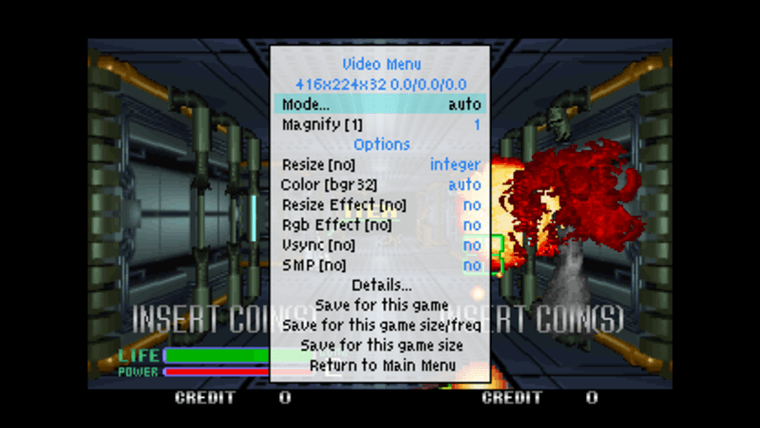
The above screenshot was with the default settings, on a Pi3. Which Pi model are you using ? What RetroPie version ?
Any reason you're usingadvmame's older versions instead of something like FBNeo or Mame2003(-plus) ? -
@mitu Thank you so much for confirming dude. Your's screen looks great! I'm using Wolfenoz supreme 256gb image on a Pi4 (8gb), Retropie version- 4.8.2.
Reason behind using above Mame is, I'm using Dolphin bar with Wii remotes for shooting games. Fullscreen works fine on Mame2003 (Plus), Mame2015 and Mame2016 but A and B button of Wiimote doesn't recognize by controller Settings. Which is basically main shooting and bombing buttons. Even RetroPie Controller Setup doesn't recognize these two buttons. But surprisingly older AdvMame 1.4 and 0.94 those buttons works just fine. The only issue is the tiny screen, it doesn't get bigger than 1/4 of the whole screen. So playing shooting on such small screen is pretty much impossible.
I tried updating RetroPie but no luck. Only if I could install a newer AdvMame but not sure how to do that, as I am new to RetroPie world. Also, not sure if the newer Advmame will have same issue as current one.
It seems something is blocking them going over 1/4 of screen, no matter how stretchy it gets! The screen remains on top-left corner of display.
-
@Arifeen said in AdvMame 1.4 and AdvMame 0.94 unable to fullscreen:
I tried updating RetroPie but no luck. Only if I could install a newer AdvMame but not sure how to do that, as I am new to RetroPie world. Also, not sure if the newer Advmame will have same issue as current one.
The latest
advmameworks similarly w.r.t. the video display, not sure if the controls/joystick would behave similarly. For a Pi4, you should try to use either the libretro cores (fbneoormame2003-plus) or straight up themameemulator (which gets you the latest MAME release).I'm using Wolfenoz supreme 256gb image on a Pi4 (8gb), Retropie version- 4.8.2.
We don't support 3rd party images, they are often misconfigured. In fact, the older
advmameversions are not even installable on a Pi4 image since they're not compatible with the video DRM/KSM video drivers on the Pi4.
I'd advise you to start from scratch with a clean RetroPie image from https://retropie.org.uk/download and we'd be able to offer support. -
@mitu Thanks again for you suggestions. I'll definitely try out all the options. Just wondering if there's any way to downgrade/install older- Mame 0.235 on my retropie? My current version is 0.247.
-
@Arifeen said in AdvMame 1.4 and AdvMame 0.94 unable to fullscreen:
Just wondering if there's any way to downgrade/install older- Mame 0.235 on my retropie? My current version is 0.247.
Not easily, you'll have to modify the
mamepackage source and replace:_get_branch_namewithmame0235, then re-install from source (which will take quite a long time, since MAME is a large application).If it's a ROMset issue, it would be easier to just get the latest MAME ROMset (or add the differences from 0.235).
-
@mitu Thank you. After some more research I finally was able to resolve the issue. It worked with Mame2010 but controller needed to be configured from Retroarch's light gun option(Select+A) inside game and Dolphin bar needed to be set to Mouse option. Everything working fine now! :D
Contributions to the project are always appreciated, so if you would like to support us with a donation you can do so here.
Hosting provided by Mythic-Beasts. See the Hosting Information page for more information.