Emulation Station Crashed!
-
Pi Model: Raspberry Pi 3 Model B+ (2017)
USB devices connected: 4 USB sets of joysticks and buttonsSo, I'll preface this by saying I know VERY little about the inner workings of the Raspberry Pi. But a couple weeks ago, I was messing with some settings within Retropie, turned the OMX Player off, and a message came up saying 'Emulation Station Crashed!' With the blue screen in the background. Now, every time I boot the arcade machine up, that message pops up and I can't access anything. My thoughts were that if I bought the Raspberry Pi keyboard that is supposed to be compatible with all versions of Raspberry Pi, then I could use it to actually get into the settings to reboot the system or do whatever needs to be done. But even when I plug that into one of the 4 USB ports, nothing happens. I can't get the message to go away or do anything. I will include some pictures of my set up and issues I'm having and I hope they will be of more use than I can explain myself. Desperate to get this thing back up and running. Thank you for any help!
Brandon

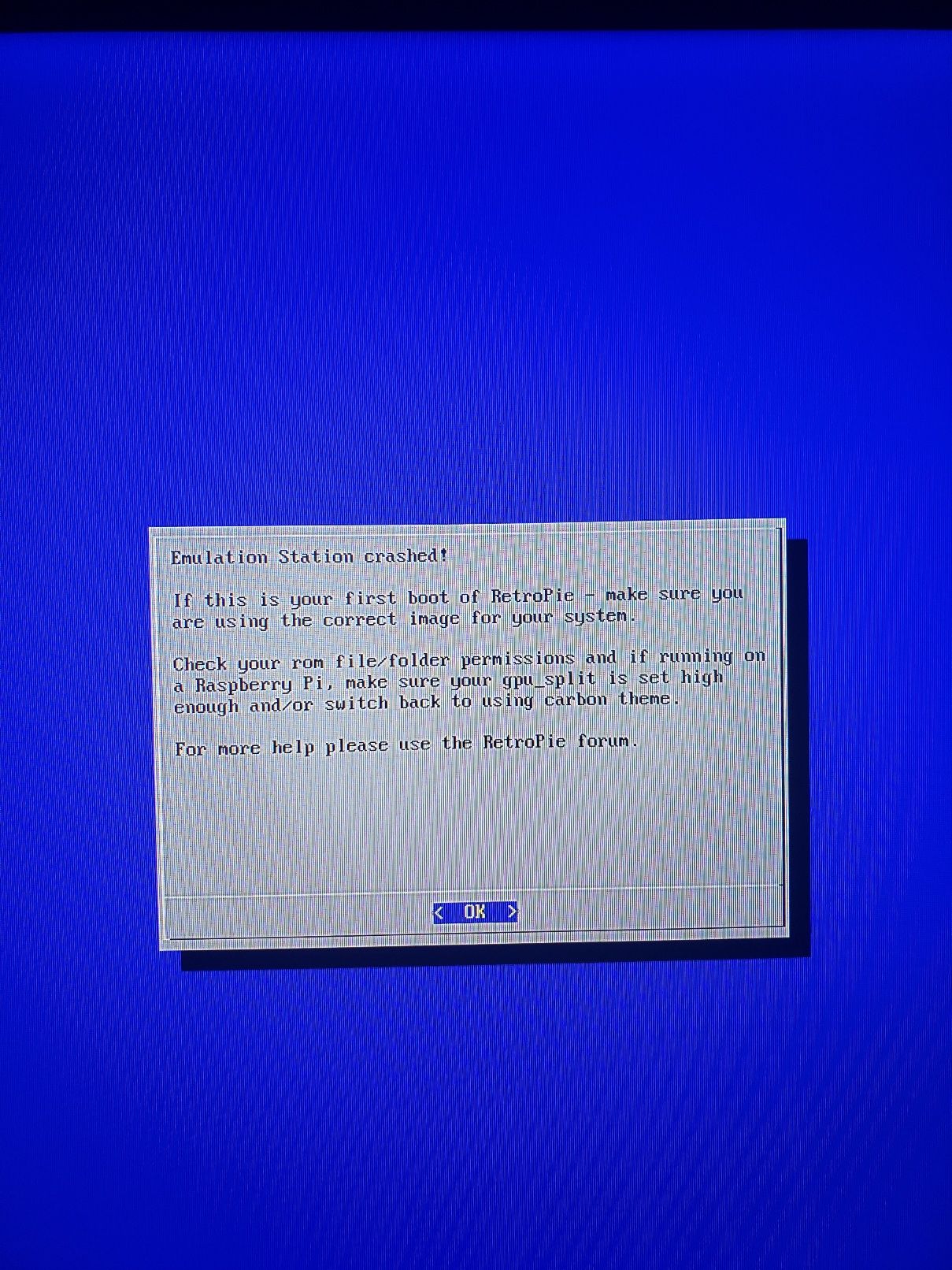



-
If you remove any USB devices from the PI, does it still show the crash screen ?
Please add some more info about your setup, as detailed in https://retropie.org.uk/forum/topic/3/read-this-first. -
Yes, I've tried unplugging all of the USB connections (the buttons/joysticks) before booting it up. And it still shows the crash screen even with everything unplugged. Also, everytime I boot it up, before the 'Emulation Station Crashed!' screen pops up, in the top left corner, another message comes on the screen that reads, "Could not parse settings file! No document element found."
As far as more information, if you could tell me exactly what would be most beneficial for you to know, I can do my best to try and figure it out for you. However, I really don't know much more about it and can't even get into the settings to figure out any further information such as the version, etc. The cabinet was built by someone else who I've asked as well. But his response was that he just builds them and hooks up a Raspberry Pi already loaded with the games. Beyond that, he really doesn't have much knowledge about it either.
-
@Blooney92 said in Emulation Station Crashed!:
Also, everytime I boot it up, before the 'Emulation Station Crashed!' screen pops up, in the top left corner, another message comes on the screen that reads, "Could not parse settings file! No document element found."
Then most likely the systems' configuration file for EmulationStation is unreadable/corrupted.
As far as more information, if you could tell me exactly what would be most beneficial for you to know, I can do my best to try and figure it out for you. However, I really don't know much more about it and can't even get into the settings to figure out any further information such as the version, etc. The cabinet was built by someone else who I've asked as well. But his response was that he just builds them and hooks up a Raspberry Pi already loaded with the games. Beyond that, he really doesn't have much
We don't support 3rd party systems, especially the ones sold with ROMs/games - they're sold against the RetroPie image license (which prohibits commercial use) and probably the games included are also not licensed. If you wish to get support here in the forums, you can start by installing RetroPie yourself (using the image from https://retropie.org.uk/download and the install instructions from the Docs). Otherwise, you can ask for support from the seller of the system.
-
@mitu
Everything should be licensed within the Raspberry Pi. It's literally just the Raspberry Pi with Retropie installed on it. -
@Blooney92 said in Emulation Station Crashed!:
@mitu
Everything should be licensed within the Raspberry Pi. It's literally just the Raspberry Pi with Retropie installed on it.it's not. for a start the theme is not the default 'carbon' theme (which the error message tells you to revert back to). in any case, you can't know what is on your machine because you didn't install it, which is a large part of why we don't support third party installs. never mind not particularly wanting to take on the support burden of something someone else has charged for!
the only path to getting support here is to start again from scratch: https://retropie.org.uk/docs/First-Installation/
-
Not to forget about that:
@Blooney92 said in Emulation Station Crashed!:
and hooks up a Raspberry Pi already loaded with the games.
All these Games are licenced? Are you serious???
-
@sirhenrythe5th said in Emulation Station Crashed!:
Not to forget about that:
@Blooney92 said in Emulation Station Crashed!:
and hooks up a Raspberry Pi already loaded with the games.
All these Games are licenced? Are you serious???
I would question it also. I think this person is another example of one who thinks that Retropi itself is a full package with everything included simply because they acquired a pre-built system or found a pre-configured image to download.
-
@Thorr69
As I stated before, I'm a total noob when it comes to this. And yes, I legitimately thought Retropie was just an all in one type of thing. Lol Smite me now. I suppose I will have to follow the steps and actually learn something about this myself. Probably a blessing in disguise. Appreciate all the insight.Also, probably another dumb question, but if Emulationstation itself is corrupted, will creating my own SD card and using that even work?
-
@Blooney92 You would be writing a brand new image to a new card, so the current state of your setup will have nothing to do with it.
-
@Blooney92 said in Emulation Station Crashed!:
Also, probably another dumb question, but if Emulationstation itself is corrupted, will creating my own SD card and using that even work?
As long as your sd card isn't the cause of the original corruption then it should be fine. If your card is dying then a problem will likely develop at some point after you reimage it.
Contributions to the project are always appreciated, so if you would like to support us with a donation you can do so here.
Hosting provided by Mythic-Beasts. See the Hosting Information page for more information.