how to install Bluetooth dongle firmware?
-
pi version 3b
Built From: SD Image
USB Devices connected:keyboard, bluetooth dongle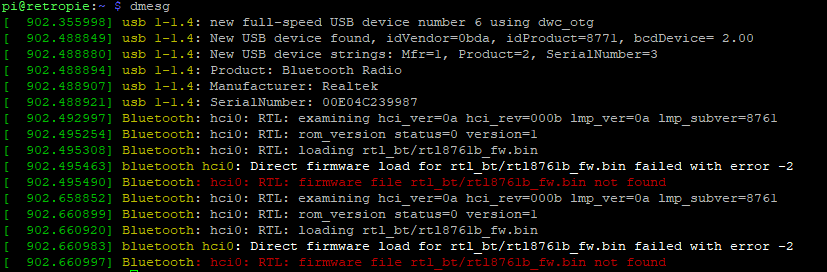
please help i got this eror massage.. -
The firmware is not included with the RaspiOS packages, but installation instructions are posted at https://linuxreviews.org/Realtek_RTL8761B. The commands below should copy the firmware files to the right place.
sudo wget https://raw.githubusercontent.com/Realtek-OpenSource/android_hardware_realtek/rtk1395/bt/rtkbt/Firmware/BT/rtl8761b_fw -O /lib/firmware/rtl_bt/rtl8761b_fw.bin sudo wget https://raw.githubusercontent.com/Realtek-OpenSource/android_hardware_realtek/rtk1395/bt/rtkbt/Firmware/BT/rtl8761b_config -O /lib/firmware/rtl_bt/rtl8761b_config.bin -
@mitu it's work Thank you sir
I got another problem
I use dualshock for ps4
it can't remember after restart
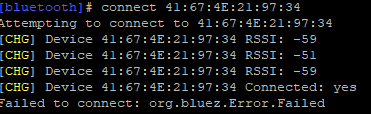
-
Please fill out the rest of the info from https://retropie.org.uk/forum/topic/3/read-this-first. Did you disable the on-board Bluetooth on the Pi3 ?
After you pair your Dualshock controller, restart RetroPie and also the controller. If it's not connecting automatically, then post the output of the command:
systemctrl status bluetooth -
@mitu
Pi Model or other hardware: 3b+
RetroPie Version Used (4.8):
Built From: (SD image)
Controller used:dualshock for ps 4already disable on-board Bluetooth sir.
after restart!
It's not connecting automatically
please help i got this error message.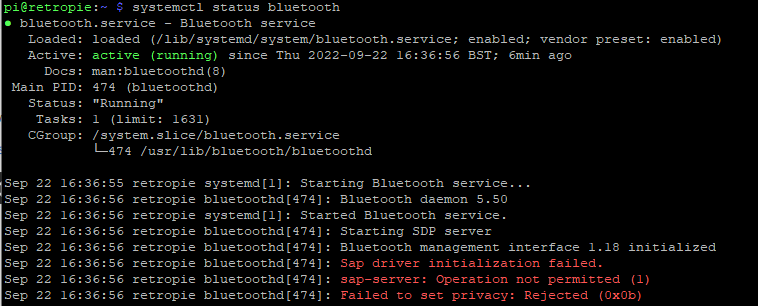
-
Do you have any other devices connected (USB) to the Pi ? Is the Pi in a metallic case that might interfere with the wireless signals ?
What's the reason you're not using the built-in Bluetooth of the Pi 3B+ ? -
@mitu
i have 2 usb to the Pi
1st wireless keyboard+mouse
2nd bluetooth donglereason you're not using the built-in Bluetooth of the Pi 3B+
already try with built in bluetooth
I got the same problem sir -
This post is deleted!
Contributions to the project are always appreciated, so if you would like to support us with a donation you can do so here.
Hosting provided by Mythic-Beasts. See the Hosting Information page for more information.