Re-mapping On Screen Keyboard in DOSBOX Pure?
-
I feel like I should know how to do this, but I'm pulling my hair out trying to figure this one out.
Right now the On-screen keyboard for DOSBOX Pure is mapped to the keyboard #3 key. How do I change this to another key that isn't more often pressed?
When I go into controller mapping, I see this:
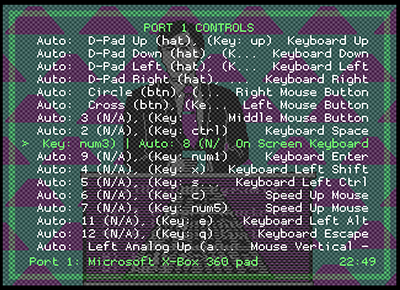
So I can see that it shows my SELECT button brings it up, which is fine, but then also the number 3 key. When I press either of them I get this:
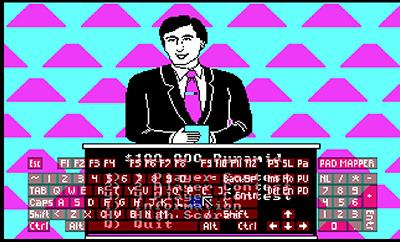
I've gone into the RetroArch settings and tried to re-map both the On-Screen Keyboard (which is not mapped to num 3 in the main input settings) and I've also tried to re-map the "Escape key" which is mapped to num 3 in the input settings.
I can actually get the Escape Key to re-map (I used TAB for example) and that worked, but then when I tried to save core overrides, it went right back to being num 3, even without restarting the core.
Let's say I wanted to re-map that onscreen keyboard to the TAB key, how would I do that and make it stick?
And yes, I know I can use Game Focus mode as well, but not all games need that, and right now the number 3 key is the only one really getting in my way.
As always... thank you in advance for the help.
Contributions to the project are always appreciated, so if you would like to support us with a donation you can do so here.
Hosting provided by Mythic-Beasts. See the Hosting Information page for more information.