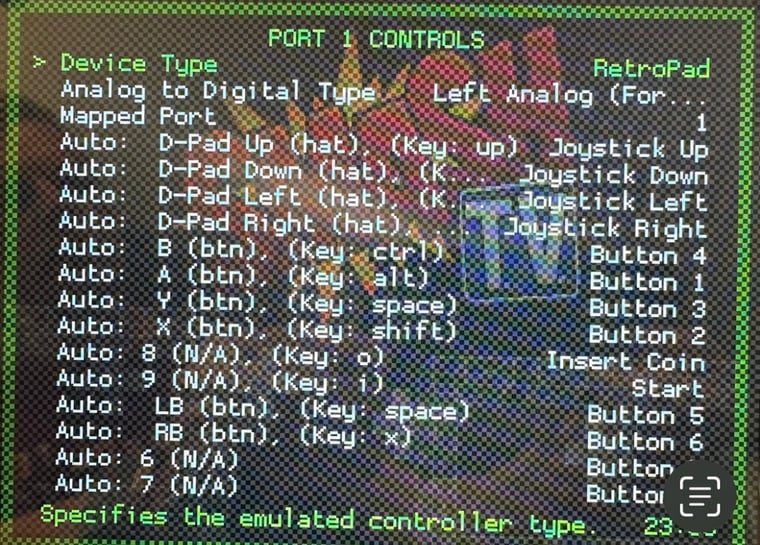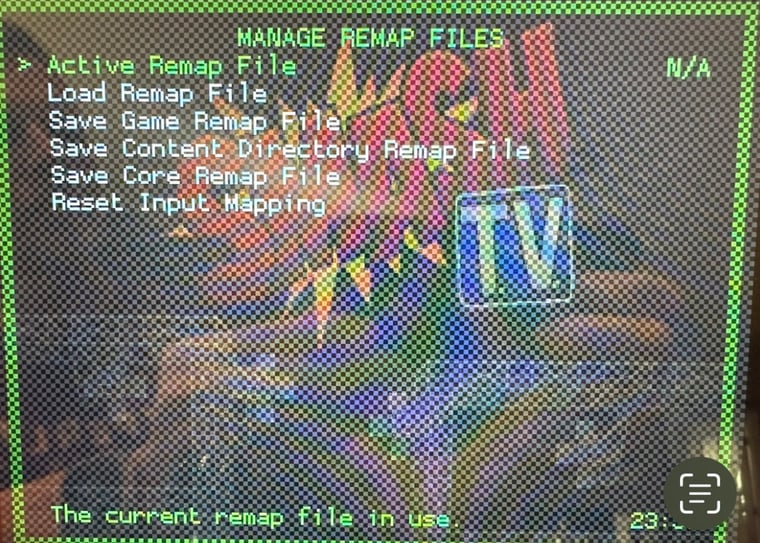"in game" quick menu coming up with button pushes on Picade build
-
@sleve_mcdichael thanks for the info!
If anyone can tell me what file the key map is in that would be very helpful as remapping it in that menu to something with multiple button presses is very problematic.
-
@Jabberwocky I can confirm, this can be remapped or disabled with core input remapping in MAME2010; I don't have any that use 2003 to test with but I'd wager it's the same.
https://retropie.org.uk/docs/RetroArch-Configuration/#core-input-remapping
If anyone can tell me what file the key map is in that would be very helpful as remapping it in that menu to something with multiple button presses is very problematic.
That's (from your post on Reddit) not the right menu though. You should be in quick menu > controls > port 1 controls:
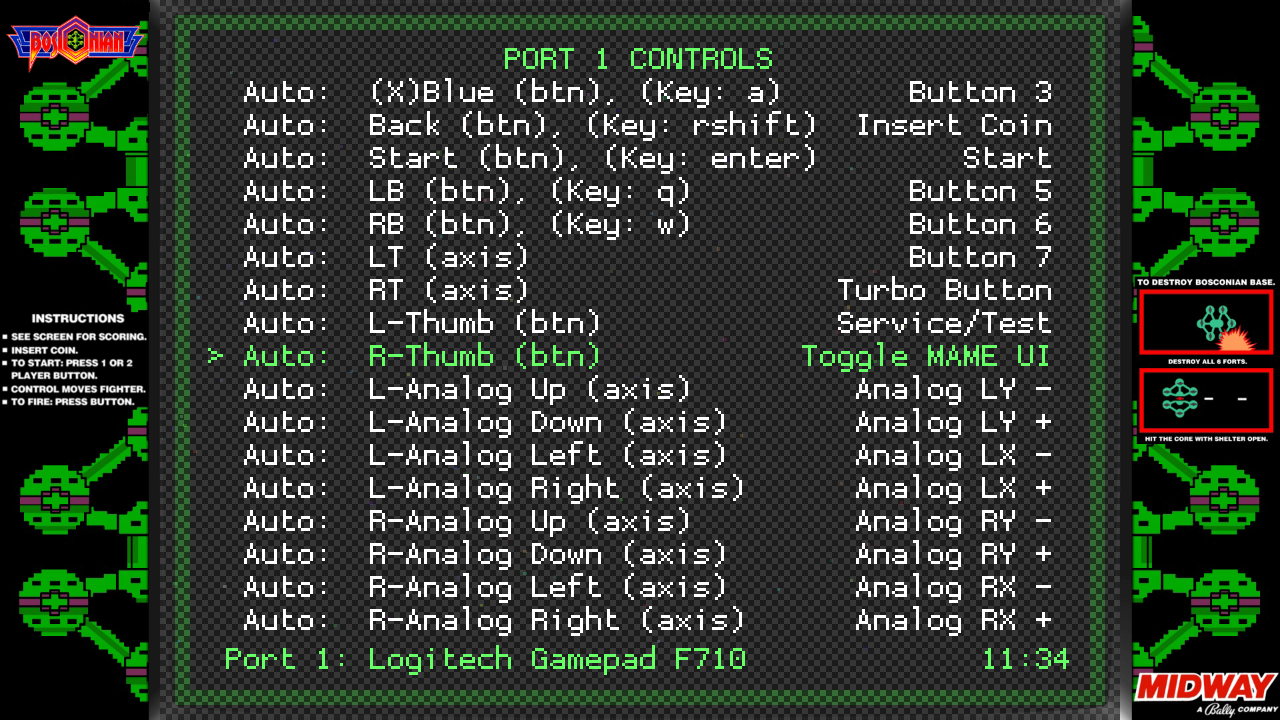
This will save a remap file in the configs/<system>/<emulator> folder, such as:
'/opt/retropie/configs/arcade/MAME 2010/MAME 2010.rmp' -
Thanks,
Let me look into this a bit further and see if I can figure this out based on what you just provided.
I did temporarily remap this to SELECT + START but I'd prefer to map it to something harder to inadvertently select such as SELECT + a trigger button or similar.
-
Okay, I've looked into this a bit further and still not coming up with a way to properly configure this.
I don't have an option in the retroarch config you show to bind a key to Toggle MAME UI, but if you toggle MAME UI with the hot key currently programmed you can see that it is set to SELECT + START.
Weirder, if you try to re-bind the key, by doing it in the MAME UI menu it will typically just add whatever new key you press to the other ones, so for example, if I try to do RT + SELECT it will show something like RT + SELECT + RT and just keep stringing the key inputs together.
I don't have any core maps set for mame-libretro and I don't have any specific mame2003 folder in /opt/retropie/configs/ image url))
image url)) -
-
Okay, It seems from some research into where this MAME menu gets set the likely answer is that it is set in the default.cfg file located in ~/Retropie/roms/mame-libretro/mame2003/cfg
However these files aren't human readable or editable so it appears this is a really crummy way that MAME is configured... essentially the "MAME menu" at least on this Retropie image that I am running, the only way to set the key map is by opening the menu and trying to set it to something new.
Can't find any other way to do it, so end of the road on this one it seems.
Thanks to @sleve_mcdichael for trying to help out here, but I don't think there's any real way to fix this.
-
You fix it by unmapping the menu to none so the menu can't be toggled on by accident. I'm using mame2003+ in this example but under
input generalyou select the lineconfig menuthen very quickly double tap any button andnonewill be displayed. Then back out of the menu and exit the game properly to save the change for the next time.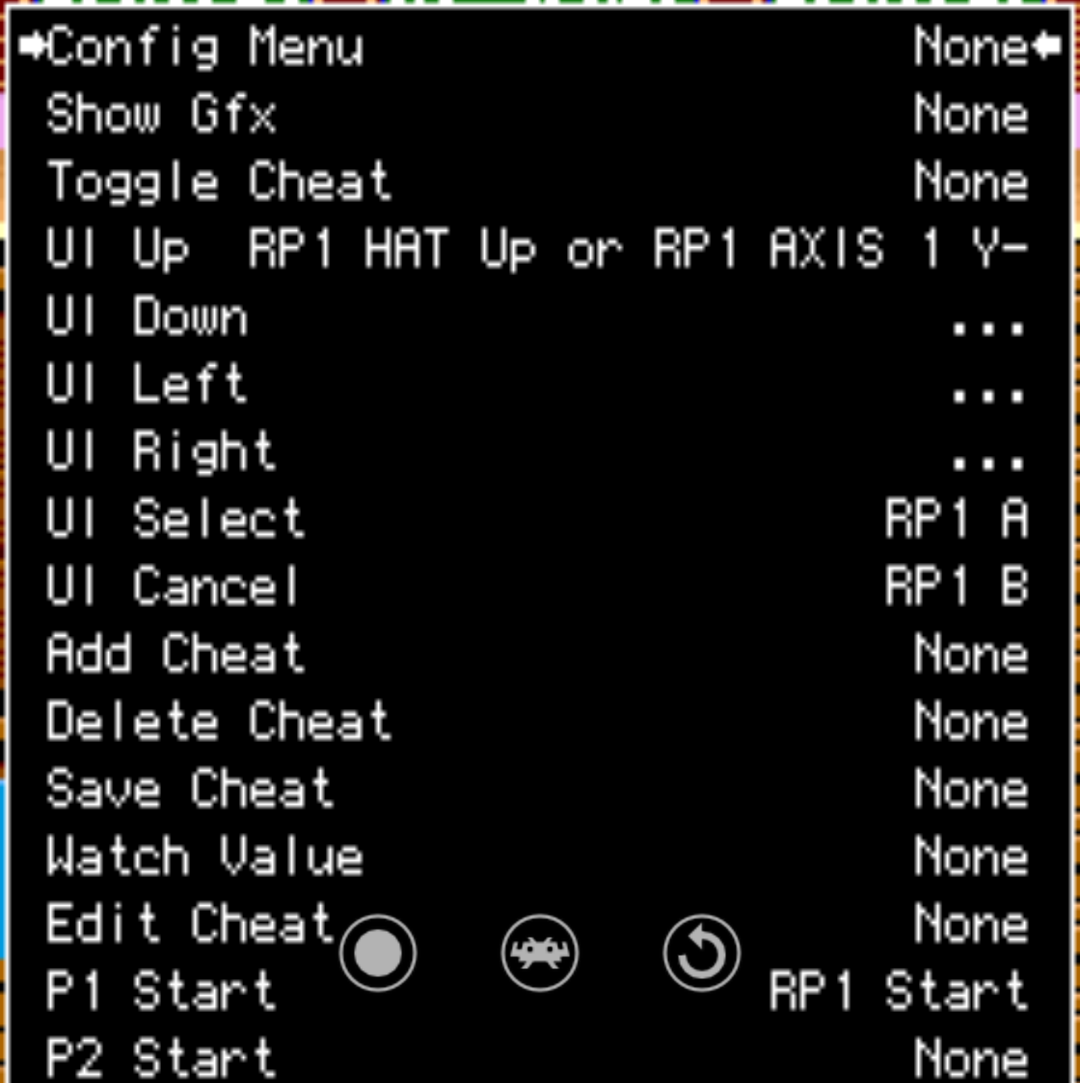
-
Great tip and I wasn't aware this was even doable.
I was finally able to successfully bind the MAME menu to something less likely to be inadvertently activated... I mapped it to LT + SELECT which should hopefully minimize the chance it gets accidentally activated.
I'm not even sure what this menu is good for as I don't use cheats and use retroarch for game button mappings, but I won't completely deactivate it.
-
@Jabberwocky the mame menu allows you to operate dip switches, use cheats, adjust analog sensitivity, as well as configure inputs more precisely per game and per core. It also allows you to generate XML DAT files which are used to build romsets for the core.
One example would be if you decide to play a game using a spinner, such as Arkanoid, you may need to adjust the sensitivity of the dial in the mame menu to get the correct feel/ speed of the control otherwise the dial may move too quickly or too slowly etc.
You should also note that you can access the mame menu via core options in RetroArch as well, so if you want to bind
Noneas explained before you'll still have the ability to open the menu through RetroArch.Core options-> system-> display mame menu->onthen close the RetroArch menu and the mame menu will be up. -
Great info, thank you sir!
Contributions to the project are always appreciated, so if you would like to support us with a donation you can do so here.
Hosting provided by Mythic-Beasts. See the Hosting Information page for more information.