Dreamweb and ScummVM 2.6.0 git
-
Unfortunately, Dreamweb doesn't run on Retropie / Scummvm (ver 2.6.0 git) for me. I downloaded the game from the official ScummVM site, also in different language versions. I start the game via Scummvm, runcommand window pops up, black screen for a moment and then I'm back in Emulationstation. When I add the game to Scummvm it is recognized like any other game that runs fine. what could i try?
-
@10vorne To start the game from Emulationstation is a little problematic for now. If you are using the standalone version of scummvm, use the emulator menu like you did. If you do this, a shortcut will created with the short name of the game, you can use this to start the game without ope the
scummvmmenu.Another solution is to install the
lr-scummvmfrom experimental packages. To launch the game with this emulator you have to create the shortcut. For the shortcut, create a file with the name of the game folder and extention.svm. Inside this file, write the short game name from here : https://www.scummvm.org/compatibility/ . After that put the file into the game folder . Example of the shortcut file:If the game folder name is : Dreamweb (CD DOS)
So the shortcut will be:
Dreamweb (CD DOS).svm inside the file it must be the name dreamweb .If you try to change the extention of the text file in windows, don't forget to enable the File name extentions in file manager. Otherwise the file will be Dreamweb (CD DOS).svm.txt .
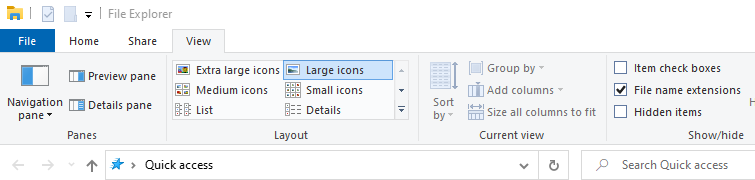
-
@windg Ok, I removed and re-added the game via the ScummVM interface. Then I exited ScummVM and started the game directly using the created script in emulation. Unfortunately, this resulted in the same error. I have the same problem with Lost in Time and with Zork Great Inquisitor.
I haven't tested the other solution yet. Do I always have to start it from the console?
-
@10vorne I can't reproduce this, tested with a PI4. After i add the game from scummvm menu, a shortcut with the name
DREAMWEB-CDcreated(you have to restart ES to appeared). If i click here the game starts without issues. I test with lr-scummvm, it starts here too.You don't have to use the console to start the games in both emulators. By the way, the version of scummvm 2.7.0 is available in RetroPie.
-
@windg I use a PI 3. I have now also updated the system (and scummvm to 2.7), but nothing changes, everything as described - and I understood how you explained it to me. Tested multiple times. I have now selected the lr-scummvm via runcommand for Dreamweb. It works with that, so also starting via the ES, but here I can only control the mouse pointer (in the GUI of scummvm and in the game) via the gamepad. The mouse doesn't seem to be recognized. I didn't see anything in the options. Where can I activate the mouse?
-
@10vorne I am out of ideas, here the mouse is working, i am using the official Pi wired mouse. I check and the libretro docs : https://docs.libretro.com/library/scummvm/ but i didn't find useful info. Try with a different mouse if you have available. Also be sure that you have the latest version of lr-scummvm(commit 68f0972).
-
@windg I had made an update, everything is up to date. I have now solved the problem like this...
I launch the three games in question that run on lr-scumm directly from lr-scummvm's gui. For this I created an svm as described here https://retropie.org.uk/forum/topic/30391/lr-scummvm-documentation/2
I was also able to get the mouse running under lr-scummvm by configuring Retroarch. So So far so good....thank you for your help.
P.S.: The Intro is missing in Lost in time...any ideas? :)
-
Oh man...now the three games run in lr-scummvm but ALL THE OTHERS don't run in "regular" scummvm anymore. I think my changes have nothing to do with it but maybe the retropie-update what I did. Before everything ran smoothly. I always start the games via the scummvm gui and not via the entries in ES. But now after starting a game in the scummvm-gui I'm back in the ES after a short black screen. Can something like this happen after an update and what can you do about it? It also doesn't help if I re-add a game to scummvm, exactly the same error. Where can I find the log file, maybe there is something in there?
Addition:
Or, could it have something to do with the fact that I installed lr-scummvm in the first place? And the two scummvm versions don't get along? But I would think that shouldn't be a problem, precisely because I start the games via the GUI and not via the entries in ES on both versions....?! -
Both emulators can be together without issues. Try to delete the created shortcuts from the scummvm and try again. Don't forget to restart the EmulationStation when you are adding games from the menu. i hope it works.
Just a note, there some games that to make them work in RPi3, you have to change the renderer engine to Software. If i remember correct Longest Journey, Grim Fandango, Blade Runner are some of them, so be sure to change the graphic mode if you are trying to run them.
If everything fails, a test with a fresh install, to spare sd card, it is not a bad idea, atleast ,
. -
@windg Thanks for the tip with the graphic. Unfortunately, deleting the shortcuts didn't help. Before I actually do a clean install, I'll open a new thread with a suitable topic and...hope :)
-
1 10vorne referenced this topic on
Contributions to the project are always appreciated, so if you would like to support us with a donation you can do so here.
Hosting provided by Mythic-Beasts. See the Hosting Information page for more information.