Emulationstation not loading on my retropie
-
@mitu what do you mean with "cat"?
-
@iLouzze I'm not sure if this is due to an error during the image writing of the micro sd card. Maybe the memory was corrupted or something like that.
-
@iLouzze said in Emulationstation not loading on my retropie:
@mitu what do you mean with "cat"?
That's the name of the command. Just type the command I posted above and post the output in the topic.
-
@mitu It tells me this after I write your command:
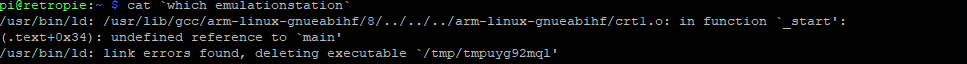
-
The file contents are not correct, either your backup is corrupted or the restore of the image was incorrectly written.
-
I'm having a similar issue. I have reinstalled the image multiple times. I tried downloading from the retropie website and loading through the Raspberry Pi Imager. Everything seems to boot properly but it ends at the command line. If I enter emulationsation I get back illegal instruction!
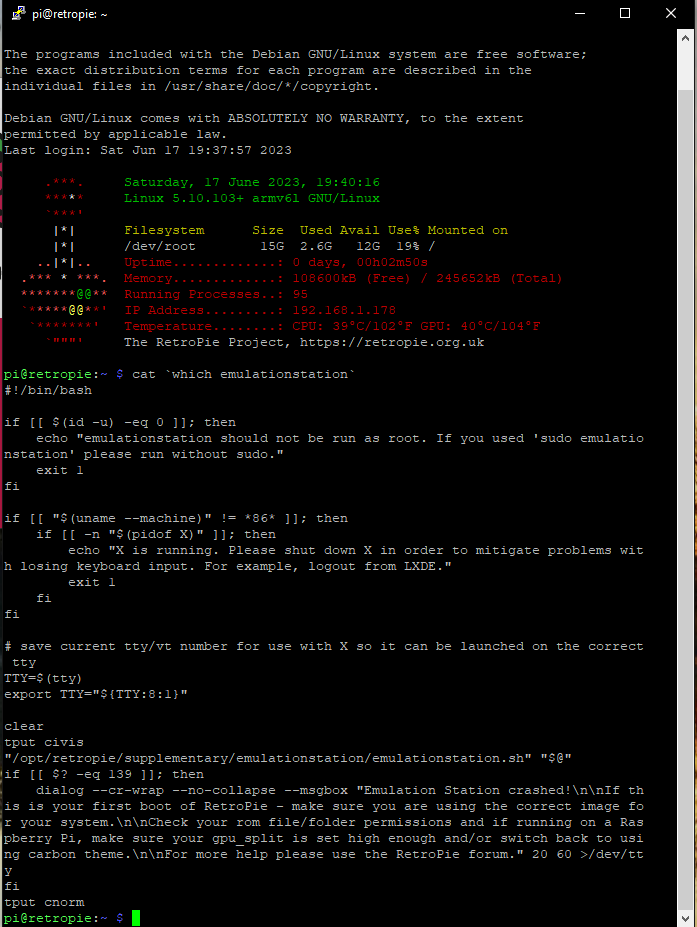
-
@mitu Is there anything you recommend me to do so the image writing goes right?
-
@iLouzze Doesn't
Win32Imagerhave a checksum/verification option when reading/writing ? Verify that your backup is correct with that option. How are you reading/writing the image - are you using a sdcard port on your PC or do you have an sdcard adapter ? -
@MinneapolisJoe Your problem is different and you should have opened a separate topic. You seem to have downloaded the wrong image for your Pi model - you seem to have a Pi Zero/ Pi 1 and you probably used the image for a Pi3 or Pi4.
If that's not the case, then please open a separate topic and add the info asked in https://retropie.org.uk/forum/topic/3/read-this-first. -
@mitu Thank you
-
@mitu I have a micro sd card port already on my PC. What do you refer to the "checksum/verification" thing? I only copied the image of the the micro sd card with the read button and then I wrote that same image into another micro sd card with the write button, here's a picture of the imager I'm using:
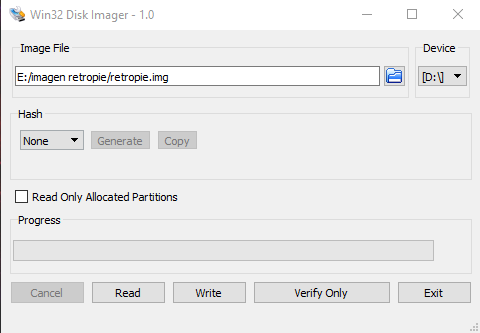
-
@iLouzze Use the Verify Only button to check if the image was saved properly.
-
@mitu It doesn't let me verify it
Contributions to the project are always appreciated, so if you would like to support us with a donation you can do so here.
Hosting provided by Mythic-Beasts. See the Hosting Information page for more information.