Syncing button leds with gameplay
-
I am really not sure if I should spend more time on this.
Ledspicer seems a really nice and advanced program but I am missing the bigger picture on how it works and how all configs and xml's are connected to each other.
Perhaps I will ditch the elements from the ledspicer.conf except one.
That way I can see if 1 element will react if not I will probably stop trying.Ps.
I have send a message to @MeduZaPaT hope he can help. -
@hopwon
Hey, I just read this, yes you will be able to do this, I read the whole section and looks like you are close:
you have this:
1 mame is sending the network data
2 ledspicer is set and running
3 you have a profile to load the galaga input.
4 you got the mapping names from mame (led0 and led1)- Create a profile called galaga.xml inside arcade inside profiles
- Create a input called galaga.xml inside inputs
- test the profile by running ledspicerd -p galaga
profile file galaga.xml:
<?xml version="1.0" encoding="UTF-8"?> <LEDSpicer version="1.0" type="Profile" backgroundColor="Black" > <inputs> <input name="galaga"/> </inputs> </LEDSpicer>Input file galaga.xml:
<?xml version="1.0" encoding="UTF-8"?> <LEDSpicer version="1.0" type="Input" name="Mame" > <map type="Element" target="P1_START" trigger="led0" color="White" <!-- <<< The color to change --> filter="Normal" <!-- <<< Filter to use --> /> <map type="Element" target="P2_START" trigger="led1" color="White" <!-- <<< The color to change --> filter="Normal" <!-- <<< Filter to use --> /> </LEDSpicer>you need to place the files in the correct directories:
ledspicer |----animations |----inputs |----profiles |----arcade |----nes |----[another emulator system name here and so on]Sorry for the late response, I am working on the LEDSpicer UI to make your life much, much easier
-
Thank you for your reply !
I used your xml's.
I understand your post like this :
- create a profile galaga.xml file inside /usr/share/ledspicer/profiles/arcade/
- create an input galaga.xml file inside /usr/share/ledspicer/input/
- run mame with galaga and "-output network" (tested and working)
- run ledspicerd -p galaga to test and get it working (got errors)
Now I got this output :
pi@raspberrypi:~ $ ledspicerd -p galaga Program terminated by error: Unable to read the file /usr/share/ledspicer/profiles/galaga.xml Error=XML_ERROR_FILE_NOT_FOUND ErrorID=3 (0x3) Line number=0: filename=/usr/share/ledspicer/profiles/galaga.xml- so I moved the profile file one folder up in /usr/share/ledspicer/profiles/ (solved not finding the file)
(edit : another solution is not moving the file and use ' ledspicerd -p arcade/galaga')
Then got this output :
pi@raspberrypi:~ $ ledspicerd -p galaga Program terminated by error: Unable to read the file /usr/share/ledspicer/inputs/galaga.xml Error=XML_ERROR_PARSING_ELEMENT ErrorID=6 (0x6) Line number=7My ledspicer.conf is in /etc/ and I connected one green led to gpio 4 :
<?xml version="1.0" encoding="UTF-8"?> <LEDSpicer version="1.0" type="Configuration" fps="30" port="16161" colors="basicColors" loglevel="Info" userId="1000" groupId="1000" craftProfile="true" > <devices> <device name="RaspberryPi" boardId="1" > <element name="P1_START" green="4" red="5" blue="6" defaultColor="Green" /> </device> </devices> <layout defaultProfile="profile_arcade"> <group name="Player1"> <element name="P1_START"/> </group> </layout> </LEDSpicer>Can you see where the error is ?
Btw. using "sudo ledspicer -p galaga" did not make any difference.
-
@Folly sorry, I wrote that out of my head :D
Yes, I can see the error "XML_ERROR_PARSING_ELEMENT" means that P2_START does not exist :D
My 1st mistake was with the run command, please run ledspicerd -p galaga, you already solved that by moving the file to the correct place.
My 2nd mistake was to assume that you have a full LEDSpicer config, I added the player 2 start button, but does not exist in the conf (that is why it error out), here is the correct input file:
Input file galaga.xml:<?xml version="1.0" encoding="UTF-8"?> <LEDSpicer version="1.0" type="Input" name="Mame" > <map type="Element" target="P1_START" trigger="led0" color="White" filter="Normal" /> </LEDSpicer>Try that and let me know!
I can help you to setup your ledspicer, do you like to chat with me on slack? I can send you an invitation to the LEDSpicer group. -
@MeduZaPaT said in Syncing button leds with gameplay:
I can help you to setup your ledspicer, do you like to chat with me on slack? I can send you an invitation to the LEDSpicer group.
That's very nice of you. ;)
I wouldn't mind but then nobody can see the progress over here.
There are probably more people in the future that want to use this.
With this topic they will be able to find the information more easily.
Also I will be able to use the information to get using it to a higher level.
Do you agree ?My 1st mistake was with the run command, please run ledspicerd -p galaga, you already solved that by moving the file to the correct place.
I found that this will also work keeping galaga.xml inside /usr/share/ledspicer/profiles/arcade/ :
pi@raspberrypi:~ $ ledspicerd -p arcade/galaga Default Profile:arcade/galaga * Background color: Black * Input plugins: ------------------------------ Type: Mame Elements and Groups mapping: Target: P1_START Trigger: led0 Color: White Filter: Normal ------------------------------So I got a working test output now.
What is the next phase to get the led blink ?
Do I use run mame and use "sudo ledspicerd -f" together with 'emitter LoadProfileByEmulator galaga arcade' ?
Tried above but it didn't work. -
@Folly I complete agree :)
anything we do, should be posted here for future use.Based on your results, looks like the profile it is working fine, it passed the test
I discourage running ledspicer with sudo, but is up to you :)Now we can try it on the real hardware.
The next phase is to run ledspicer daemon and check if that profile is doing what it should do.
- Just to be sure that ledspicer is not running, use this command:
killall -15 ledspicerd- Now run ledspicerd in foreground mode, so we can check debug data and errors.
ledspicerd -f- That command will launch the ledspicer service and keep the terminal busy displaying some debug data.
- open Galaga with MAME, so we get the MAME output.
- now open a second terminal and type this
emitter LoadProfile arcade/galagaor
emitter LoadProfileByEmulator galaga arcade- emitter will ask ledspicer to run the Galaga profile.
At this point, you will see the P1_START element been controlled by MAME - To stop ledspicer just press CONTROL C on the terminal that is running.
Let me know the results.
-
@MeduZaPaT said in Syncing button leds with gameplay:
@Folly I complete agree :)
anything we do, should be posted here for future use.Perfect !
Based on your results, looks like the profile it is working fine, it passed the test
I agree, I think it should work now.
Although in my ledspicer.conf the default color is Green.
Not sure how this works but in the galaga.xml we use White.
Does that matter ?I discourage running ledspicer with sudo, but is up to you :)
Sure, running without that should be the case.
However the when using the GPIO of the raspberrypi with your program the led doesn't blink using it withoutsudo.
Here you can find the information of that test.
Perhaps I need to add the GPIO to the user pi group.
Strange thing is thatraspi-gpiowill work withoutsudo
Will have a look at that later.Now we can try it on the real hardware.
Let me know the results.Edit :
Great !!!
It works ;-)
Will take some time tomorrow to see If I can add some more stuff to it.Just as you said, I got it working with :
sudo ledspicerd -f&
emitter LoadProfile arcade/galaga or emitter LoadProfileByEmulator galaga arcadeI looked again at the permissions and groups for gpio.
Seems pi is part of the gpio group, also is dialout as I read that has to be in it as well to use the gpio as regular user.
Asraspi-gpioalso works without sudo one would expect ledspicer would too.
Is your check ok in LEDSpicer-development/src/devices/RaspberryPiGPIO/RaspberryPi.cpp as this throws afailed to initialized.
(see that there is a typo should befailed to initialise) -
Are you still around ?
-
I added Player2 and P2_START to the ledspicer.conf and the galaga.xml.
I also assigned all green,red and blue from P1_START to GPIO 4 and P2_START to 5.
So now the full mame network output works and outputting it to two GPIO's.
I can confirm that MAME and lr-mame works and most likely lr-mess does too.
We are now at version 258.I integrated ledspicer into RetroPie in a different way by using
(paste them in /opt/retropie/configs/all) :echo Load LEDSpicer deamon #sudo ledspicerd -f & sudo ledspicerd #edit : changed, see next post !# Get system name system=$1 emulator=$2 rom=$3 command=$4 # rom_bn receives $rom excluding everything from the first char to the last slash '/' rom_bn="${rom##*/}" # rom_bn receives $rom_bn excluding everything from the last char to the first dot '.' rom_bn="${rom_bn%.*}" emitter LoadProfile $system/$rom_bnecho Kill LEDSpicer deamon killall -15 ledspicerdWould like to add some impulse / Blinker xml's too.
Tried some stuff but it did not work.
If I want to combine "mame imput" and "impulse" or "Blinker" xml's how do I do that.
Must I load multiple profiles with emitter to accomplish that ? -
@Folly said in Syncing button leds with gameplay:
I added Player2 and P2_START to the ledspicer.conf and the galaga.xml.
I also assigned all green,red and blue from P1_START to GPIO 4 and P2_START to 5.
So now the full mame network output works and outputting it to two GPIO's.
I can confirm that MAME and lr-mame works and most likely lr-mess does too.
We are now at version 258.Excellent news!
I integrated ledspicer into RetroPie in a different way by using
(paste them in /opt/retropie/configs/all) :echo Load LEDSpicer deamon sudo ledspicerd -f &# Get system name system=$1 emulator=$2 rom=$3 command=$4 # rom_bn receives $rom excluding everything from the first char to the last slash '/' rom_bn="${rom##*/}" # rom_bn receives $rom_bn excluding everything from the last char to the first dot '.' rom_bn="${rom_bn%.*}" emitter LoadProfile $system/$rom_bnecho Kill LEDSpicer deamon killall -15 ledspicerdGood Work.
Just note that ledspicerd -f is only for testing,
What I mean is, the -f is not necessary for normal use (just ledspicerd is more than ok) but, while testing, gives nice debug output.
Also for normal use, when you get everything the way you want working, in the config, set LogLevel to Warning, so the log file don't eat too much space.
So change:sudo ledspicerd -f &with
sudo ledspicerdI will check on my RPI how I did the permissions so the GPIO was accessible to the user and come back to you.
Would like to add some impulse / Blinker xml's too.
Tried some stuff but it did not work.
If I want to combine "mame imput" and "impulse" or "Blinker" xml's how do I do that.
Must I load multiple profiles with emitter to accomplish that ?Paste the other plugins you need help with, I will fix the errors for you.
BTW, I am working on the dialog to add Input plugins right now :)
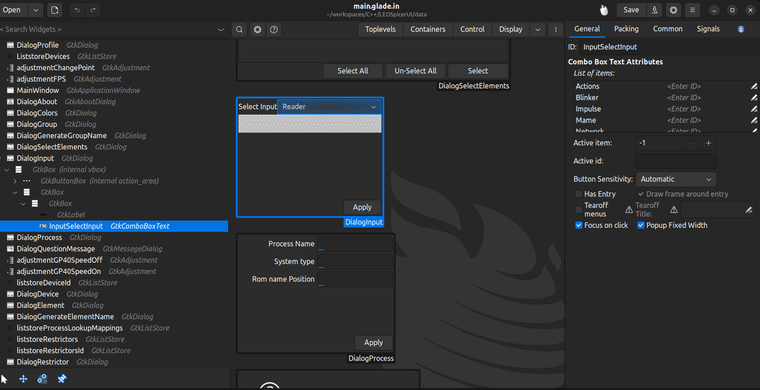
-
@Folly Sorry, was tied up all week. Am back now and busy catching up. I can put some time in this weekend to work on this. @MeduZaPaT Thanks for joining in!
-
Sure, welcome back again ;-)
-
@Folly @MeduZaPaT I have it nearly working but I think my issue now is network.
Following the instructions above, I have created the profile for the game, ledspicerd -p arcade/invaders works and produces output but nothing in game.
Whilst I have the game up and running, trying netcat (nc -v 127.0.0.1 8000) produces an error:nc: connect to 127.0.0.1 port 8000 (tcp) failed: Connection refusedRunning with -output console, I see the led0 & led1 in the runcommand.log.
I think this is a network rather than configuration issue. NC works if I set up a server on another screen (nc -l -p localhost) then run nc -v localhost, the command is accepted but no output fro mame.
I can confirm mame is running and the game is loaded OK.
Where to look now, any ideas? -
@hopwon That looks like MAME is not opening the network port.
Can you check the MAME configuration? It is some replies above.
Yo need to set MAME to send output data using the network, so nc or ledspicer can pick that info. -
removed double post
-
@hopwon said in Syncing button leds with gameplay:
@Folly @MeduZaPaT I have it nearly working but I think my issue now is network.
Following the instructions above, I have created the profile for the game, ledspicerd -p arcade/invaders works and produces output but nothing in game.
Whilst I have the game up and running, trying netcat (nc -v 127.0.0.1 8000) produces an error:nc: connect to 127.0.0.1 port 8000 (tcp) failed: Connection refusedRunning with -output console, I see the led0 & led1 in the runcommand.log.
I think this is a network rather than configuration issue. NC works if I set up a server on another screen (nc -l -p localhost) then run nc -v localhost, the command is accepted but no output fro mame.
I can confirm mame is running and the game is loaded OK.
Where to look now, any ideas?I checked
invaderson my laptop.
I had no output in both situations (network and console).
I am not able to check the source code of invaders now as I cannot download it now.
I will check it on my pi.
I checked other drivers yesterday and you will be able to find whether there is led output or not in the source code.
For now it seemsinvadersdoesn't have it.Did you load
ncaftermameor before ?
Make sure you runmamefirst and thennc.
I usesocatnow for checking, it works much better as it will output line by line with : ,cr .
Make sure you install it first :sudo apt install socatThen use :
socat - TCP4:0:8000,crYou will get the same output as you get when outputting to the console.
Edit :
I looked at the source ofinvaders:pi@raspberrypi:~ $ /opt/retropie/emulators/mame/mame -listsource invaders invaders midw8080/mw8080bw.cpp(is in src/mame/.....)
Searching in mw8080bw.h on "output_finder" looks like it can output to lamps :output_finder<16> m_exp_lamps; output_finder<4> m_torp_lamps;Not sure why there is no output either.
-
@Folly Thanks for the info, I just assuumed Invaders would work! I will download the correct version of Galaga (not sure what version I have but it doesn't work with lr-mame) then I am working on the same game.
@MeduZaPaT You are correct I had not configured mame for network output. Thanks for the tip -
@hopwon Waaaahooooooo! I did it. Well I have now got -network working for mame and lr-mame
I could not get the correct ROM version for mame/lr-mame for Galaga so I used Galaxians instead:
socat - TCP4:0:8000,cr mame_start = galaxian lamp0 = 1 lamp0 = 0 lamp0 = 1 lamp0 = 0 lamp0 = 1 lamp0 = 0 ... ...This behavior is the games starts, put a coin in and it start flashing Start (lamp0 on and off) until Start is pressed and then it stops flashing. As long as there is credit in, when a game ends it starts flashing the Start button (if there is credit, if not, it stays off).
Now to set up LEDSpicer mame plugin...
I will update later -
@MeduZaPaT Its not producing the output I want, can you check my profile_arcade and inputs file to see if you can figure whats wrong? I can confirm that during testing the games is outputting lamp0 =.... text.
I am running ledspicer in foreground for debug but its not outputing anything:
galaxians.xml
<?xml version="1.0" encoding="UTF-8"?> <LEDSpicer version="1.0" type="Input" name="Mame" > <map type="Element" target="P1_START" trigger="lamp0 = 0" color="Purple" filter="Normal" /> </LEDSpicer>profile_arcade.xml
<?xml version="1.0" encoding="UTF-8"?> <LEDSpicer version="1.0" type="Profile" backgroundColor="Black" > <inputs> <input name="galaxians"/> </inputs> </LEDSpicer>I also tried creating a game specific profile with the same results:
profiles/arcade/galaxians.xml
<?xml version="1.0" encoding="UTF-8"?> <LEDSpicer version="1.0" type="Profile" backgroundColor="Black" > <inputs> <input name="galaxians"/> </inputs> </LEDSpicerAs a double check I can confirm that P1_START is valid and working via ledspicerd -e
-
@hopwon hey, is only the name for triggers, not the value or the =:
lamp0 = 0 means TRIGGER with name lamp0, VALUE 0, you only need the name (lamp0 in this case)
so in ledspicer you should type just this:<map type="Element" target="P1_START" trigger="lamp0" color="Purple" filter="Normal" />so ledspicer will read that trigger and check the value as 0 = OFF and 1 = ON
You will find a lot of different triggers coming out of MAME for different games, there is no standard, I have an Excel file I can share with you with most of them (outdated but better than nothing),
LAMP, LED, LIGHT, TRIGGER, KNOCKER, and a big etc.look, this my input for terminator 2 (just a test I did for the this video on YT
<?xml version="1.0" encoding="UTF-8"?> <LEDSpicer version="1.0" type="Input" name="Mame" > <map type="Group" target="player 1" trigger="Left_Gun_Red_Led" color="Red" filter="Normal" /> <map type="Group" target="player 1" trigger="Left_Gun_Green_Led" color="Green" filter="Normal" /> <map type="Group" target="player 1" trigger="Left_Flash_1" color="Yellow" filter="Combine" /> <map type="Group" target="player 1" trigger="Left_Flash_2" color="Brown" filter="Combine" /> <map type="Group" target="player 3" trigger="Left_Flash_3" color="Gold" filter="Combine" /> <map type="Group" target="player 3" trigger="Left_Flash_4" color="Orange" filter="Combine" /> <map type="Group" target="player 2" trigger="right_Gun_Red_Led" color="Red" filter="Normal" /> <map type="Group" target="player 2" trigger="right_Gun_Green_Led" color="Green" filter="Normal" /> <map type="Group" target="player 2" trigger="right_Flash_1" color="Yellow" filter="Combine" /> <map type="Group" target="player 2" trigger="right_Flash_2" color="Brown" filter="Combine" /> <map type="Group" target="player 4" trigger="right_Flash_3" color="Gold" filter="Combine" /> <map type="Group" target="player 4" trigger="right_Flash_4" color="Orange" filter="Combine" /> </LEDSpicer>Hope that this helps
regards.
Contributions to the project are always appreciated, so if you would like to support us with a donation you can do so here.
Hosting provided by Mythic-Beasts. See the Hosting Information page for more information.
