Raspberry Pi 5 - official announcement
-
@TPR said in Raspberry Pi 5 - official announcement:
If you can reproduce it, what is the fix?
-
@mitu You rock!
-
@mitu I can confirm the fix worked and lr-mame2016 installs and runs. Thank you again!
-
Getting the following error trying to install Yabasanshiro...
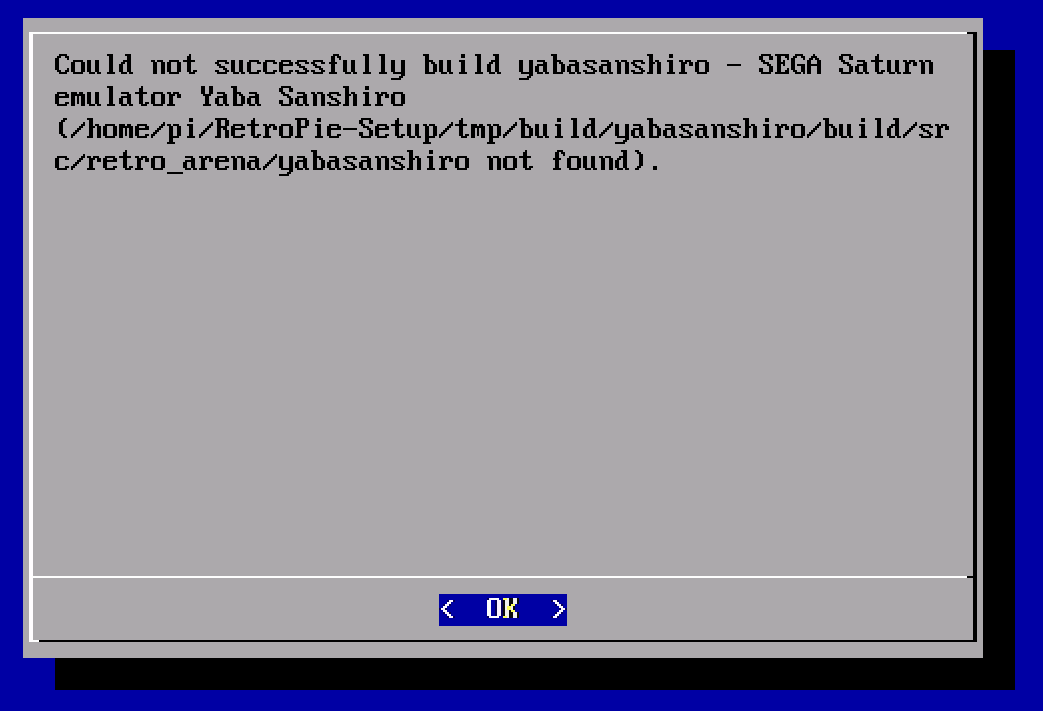
-
@TPR doesn't solve that emulator but lr-beetle-saturn works very well on the pi 5 for me
-
@retropieuser555 I have it installed but I found some games to have stuttering running that core on the Pi 5 where as with the stand-alone YabaSanshiro on the Pi 4 there were some games that played very smoothly. For example, Die Hard Arcade has some lag with Beetle-Saturn but plays really smooth with YabaShanshiro.
-
Is there a bookworm equivalent of jstest? I'm trying to set up Hypseus and the previous button number assignments no longer seem to work. I can't figure out what the equivalent for select & start would be in this:
[KEYBOARD]
KEY_UP = 273 114 14
KEY_DOWN = 274 102 15
KEY_LEFT = 276 100 16
KEY_RIGHT = 275 103 17
KEY_BUTTON1 = 306 97 2
KEY_BUTTON2 = 308 115 1
KEY_BUTTON3 = 32 113 4
KEY_START1 = 49 0 10
KEY_START2 = 50 0 11
KEY_COIN1 = 53 0 9
KEY_COIN2 = 54 0 7
KEY_SKILL1 = 304 119 3
KEY_SKILL2 = 122 105 6
KEY_SKILL3 = 120 107 8
KEY_SERVICE = 57 0 0
KEY_TEST = 283 0 0
KEY_RESET = 284 0 0
KEY_SCREENSHOT = 293 0 0
KEY_QUIT = 27 113 0 0
END -
Is there a bookworm equivalent of jstest?
Yes, it's the same -
jstest. If you have an issue that manifests only under Bookworm, I suggest opening a separate topic. Bookworm support, just like the Pi5, is still in beta. -
@mitu Looks like I got it working! Thank you!
-
@TPR said in Raspberry Pi 5 - official announcement:
Getting the following error trying to install Yabasanshiro.
That's a generic installation error and doesn't exactly show what's wrong. A build log would be better, but it's not needed since I could reproduce it. As a rule of thumb, posting this kind of pictures doesn't help - they just show a generic installation error without context or the actual error message, so please don't post them. If you wish to add some info, get the actual log file from
$HOME/RetroPie-Setup/logsand post the error message shown during the build.In this case,
yabasanshirohas issues with 64bit ARM, it needs to be fixed or maybe disabled for this arch. -
@mitu Thank you for the update!
-
Did you try with lr-yabause ?
Maybe lr-yabashansiro can fill the gap, it's running on a 64 bit system, but it doesn't work for now.
-
@abj said in Raspberry Pi 5 - official announcement:
Did you try with lr-yabause ?
Maybe lr-yabashansiro can fill the gap, it's running on a 64 bit system, but it doesn't work for now.
lr-yabause seems to have a lot more games that crash after the Saturn logo screen. I added the scriptmodule for lr-yabashanshiro but it comes up as red in the retropie-setup-script since it's flagged for Pi4.
Is there a way to change the scriptmodule to force it to install on the Pi 5?
-
@TPR you can try, but its not going to work. it fails to install
but all you have to do is remove
all rpi4from therp_module_flags="!all rpi4"line in the script
and try it -
@ExarKunIv said in Raspberry Pi 5 - official announcement:
@TPR you can try, but its not going to work. it fails to install
but all you have to do is remove
all rpi4from therp_module_flags="!all rpi4"line in the script
and try itYeah I tried that and I couldn’t get it to install either. Hopefully at some point it gets updated or someone gets it to work. It seemed to be the best Saturn option on the Pi4 and I think it still works a little better than the current Pi5 Saturn options in my limited testing.
For example, Die Hard Arcade seems to play better on the Pi4 with YabaSinshiro than on the Pi5 with either working core.
-
@mitu I hope the Pi5 supports the essentials that people would love to see....ps2, gamecube, wii, and the 3ds. I don't know what else there could be or how high it could go, but I am assuming those 4 are key to the success of the pi 5. Best of luck to everyone and best wishes and huge thanks to all involved with this project.
-
@duglor
Emulation of PS2, Wii, Gamecube is already here with RetroPie to be the only system that have a PS2 emulator, but don't expect optimal performance, PI5 is weak for this systems.
I don't know about 3DS, i haven't saw a video about that system in Pi5. -
Why does this current version of emulationstation treat controllers like XBOX 360 and PS2 Dual Shock differently? For example, when I configure the inputs, this is what I get:
XBOX 360:
START - Button 7
SELECT - Button 6
East - Button 1
South - Button 0
North - Button 3
West - Button 2
L - Button 4
R - Button 5
LT - Axis 2+
RT - Axis 5+
L Thumb - Button 9
R Thumb - Button 10PS3 Dual Shock:
START - Button 9
SELECT - Button 8
East - Button 1
South - Button 0
North - Button 2
West - Button 3
L - Button 4
R - Button 5
LT - Axis 2+
RT - Axis 5+
L Thumb - Button 11
R Thumb - Button 12WiiU Pro Controller:
START - Button 9
SELECT - Button 8
East - Button 1
South - Button 0
North - Button 2
West - Button 3
L - Button 4
R - Button 5
LT - Button 6
RT - Button 7
L Thumb - Button 11
R Thumb - Button 12So the START & SELECT buttons are assigned to different button numbers. Retroarch doesn't seem to mind but if I'm using a stand alone core like Hypseus I can no longer use START + SELECT for the same functionality on the PS2 controller as I can on the XBOX 360.
I never had this issue on any of my Pi 4 builds.
I'm currently using emulationstation V2.11.2RP
My retropie setup script is at 4.8.7
-
@TPR said in Raspberry Pi 5 - official announcement:
Why does this current version of emulationstation treat controllers like XBOX 360 and PS2 Dual Shock differently? For example, when I configure the inputs, this is what I get:
Please don't clobber this topic with your issues - which are not really Pi5 related. Open separate topics for the problems you encounter on the latest RaspiOS.
-
Did someone else have issue with the standalone
mupen64plus-GLide64?
I have sound but no image - black screen. If i remember correct it was working before. This start to happen after i update core and main packages.
Contributions to the project are always appreciated, so if you would like to support us with a donation you can do so here.
Hosting provided by Mythic-Beasts. See the Hosting Information page for more information.