es_systems.cfg systems file extensions and rom filenames
-
@mitu uh ok. just thought it wasnt really a requirement.
Ill test soonest possible -
@mitu Tried the favorite trick and works as you both advised.
Now ill check the es dev again
-
@mitu
Tested below:-
I have applied the 2.12.0.rp binary of ES
-
In roms/ags there are 2 exe files as per image
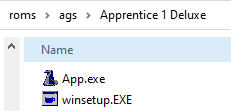
-
In roms/ags applied below test gamelist.xml
<?xml version="1.0"?> <gameList> <game> <path>./Apprentice 1 Deluxe/App.exe</path> <name>App</name> <favorite>true</favorite> </game> </gameList>- es_systems.cfg has only .exe
<system> <name>ags</name> <fullname>Adventure Game Studio</fullname> <path>/home/pi/RetroPie/roms/ags</path> <extension>.exe</extension> <command>/opt/retropie/supplementary/runcommand/runcommand.sh 0 _SYS_ ags %ROM%</command> <platform>ags</platform> <theme>ags</theme> </system>Result in ES
ES Version and the 2 games show behind on above test.

Should I recompile? Shouldnt with xml the file with capitals .EXE to be omitted from being displayed with the bug fix?
-
-
@2Play said in es_systems.cfg systems file extensions and rom filenames:
Should I recompile? Shouldnt with xml the file with capitals .EXE to be omitted from being displayed with the bug fix?
No, and I'm confused why you'd think it would.
-
@mitu
My understanding was that what the bug fix would do.
"Gamelist bugfix: don't show un-registered extensions"I thought that on the dev binary it would do this. Or the fix expects to see both in the xml and then exclude what is not in es_systems.cfg
For Reference
In the past, on pi3,4 if you wanted to hide a rom file from showing in the ES gamelist, you just removed the extension and these were not displayed any moreIts a practice many used the past years by changing the extension to CAPITAL letters and then remove from the es_systems.cfg
I ll try to dig up an older binary for pi4 that I used in same way and provide you the version
-
@2Play said in es_systems.cfg systems file extensions and rom filenames:
I thought that on the dev binary it would do this. Or the fix expects to see both in the xml and then exclude what is not in es_systems.cfg
It does that, but - as I explained later on - extension search is case-insensitive so if you add
.exe, then.EXEis also matched even if not listed.I ll try to dig up an older binary for pi4 that I used in same way and provide you the version
Sure, let me know the version and I'll check.
-
@mitu found it!
2.9.3RP has this feature. Seems changed from 2.10 onwards?NOTE: 2.9.6rp had the bug with the video screensaver not starting a rom any more which I see it got fixed in current version
To our discussion:
I have in ags, exactly as I wrote in https://retropie.org.uk/forum/post/291385 2h ago- es_systems only .exe extension
- ags/subfolder game/.exe .EXE the files
if i rename both to .exe they both show. once I rename the unwanted winsetup with .EXE it hides
(no gamelist.xml whatsoever used) -
@2Play said in es_systems.cfg systems file extensions and rom filenames:
Seems changed from 2.10 onwards?
Seems to have been introduced with this change in 2.10.0 indeed.
EDIT: I'll prepare a patch for
-dev, will let you know when it's ready. -
@mitu much appreciated.
Will give you feedback when ready. -
Ok, a patch has been added to the ES repo, it should be available if you install from source the
emulationstation-devpackage. -
@mitu reverting
-
@mitu First of all thank you for taking the time to check and make a patch.
Glad i managed to point you to the right infoI want to confirm that your patch on latest dev (2.12.0RP-DEV) is working as supposed to and did in the past.
I ve tested 2 systems, the AGS and PC98 for similar setup (upper case extensions and deleted from es_systems.cfg)
Both show ONLY what is in lower case extension and hides the upper case ones (deletd from cfg)My kind regards and thank you again!
-
@mitu hello friend again
If you see the last couple mgs in this thread you will notice you applied a fix for the change took place after 2.10.0 in regards to upper case extensions showing even if not present in the es_systems of ES
I have been testing on Pi5 installation of RetroPie
I have the RetroPie script
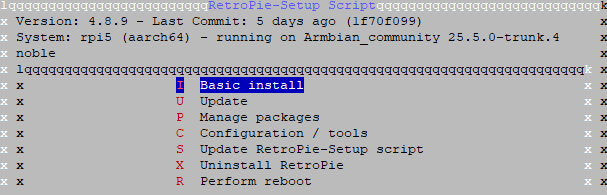
Emulationstation Version 2.11.2rp, built Feb 20 2025
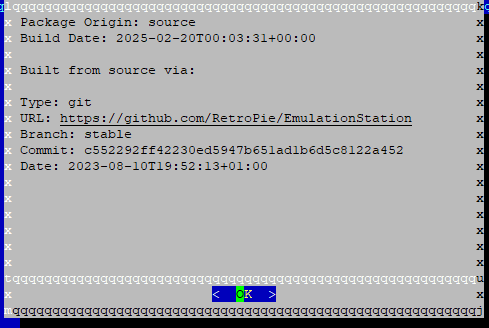
I was testing the MSX with lr-bluemsx and m3u files:
I will post about the m3u problems in the https://retropie.org.uk/forum/topic/16124/multidisk-msx-games-and-m3u-files?_=1742312978738
as game loads but needs manually to swap to other disksBut as per this post, I tested the m3u by making the multidisk file extensions in upper case example .DSK and removed the .DSK from ES es_systems.cfg for msx
Both dsk and DSK show in the system even if DSK removed.
In my understanding is that ES 2.11.2rp does not have your patch/fix yet, correct?
Is there a reason that the team doesnt include the fix on the stable ES release (being also a feature up to 2.9.3rp?Examples:
Rom folder
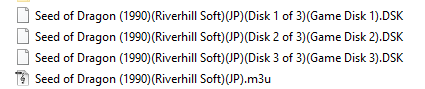
Emulationstation Version 2.11.2rp
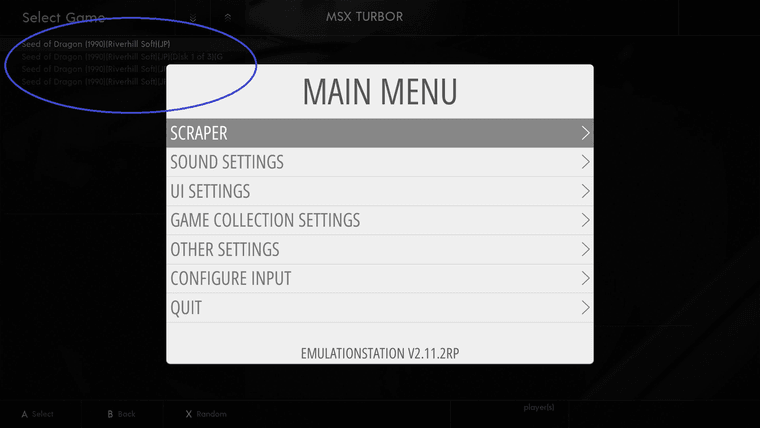
Emulationstation Version 2.12.0rp
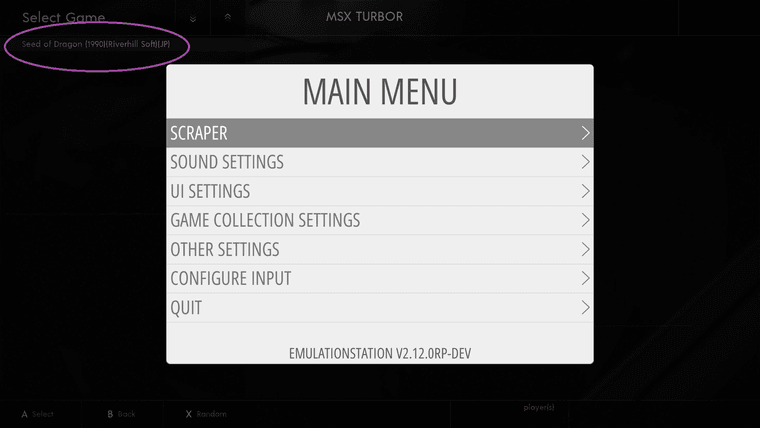
-
[...]
In my understanding is that ES 2.11.2rp does not have your patch/fix yet, correct?No it doesn't, the fix was added after that version.
Is there a reason that the team doesnt include the fix on the stable ES release (being also a feature up to 2.9.3rp?
There hasn't been any new version released since the fix, that's the only reason. As said before, you can use
emulationstation-devand you'll get the fix. -
@mitu is there another stable version after the 2.11.2rp?
-
@2Play said in es_systems.cfg systems file extensions and rom filenames:
@mitu is there another stable version after the 2.11.2rp?
I just told you that there isn't ...
-
@mitu thank you i compiled it from master
Contributions to the project are always appreciated, so if you would like to support us with a donation you can do so here.
Hosting provided by Mythic-Beasts. See the Hosting Information page for more information.