Background Music [Continued from Help/Support]
-
@synack - I went with the original script and have LXDE installed and can't figure out what I should add to the list of emulators to get the music to stop once I launch desktop from within EM. If I F4 out to terminal and enter 'startx' of course the music has already stopped at that point but I want to be able to have music stop playing when launch form within EM. Any suggestions? Thanks a ton.
-
Work perfectly ! Thx !!
-
@synack hey man!
I'm stuck on getting this installed, I get the following:pi@retropie:~ $ sudo apt-get install mpg123
Reading package lists... Done
Building dependency tree
Reading state information... Done
The following extra packages will be installed:
libltdl7
Suggested packages:
jackd nas oss-compat oss4-base pulseaudio
The following NEW packages will be installed:
libltdl7 mpg123
0 upgraded, 2 newly installed, 0 to remove and 34 not upgraded.
Need to get 152 kB/194 kB of archives.
After this operation, 397 kB of additional disk space will be used.
Do you want to continue? [Y/n] Y
Err http://mirrordirector.raspbian.org/raspbian/ jessie/main mpg123 armhf 1.20.1-2
404 Not Found [IP: 5.153.225.207 80]
E: Failed to fetch http://mirrordirector.raspbian.org/raspbian/pool/main/m/mpg123/mpg123_1.20.1-2_armhf.deb 404 Not Found [IP: 5.153.225.207 80]E: Unable to fetch some archives, maybe run apt-get update or try with --fix-missing?
Anyhelp will be appreciated!
-
@Darby
Trysudo apt-get updatethen trysudo apt-get install mpg123again -
@homerotl Hey hoping you could help I had the same issue with the files not being there, I got music working in the main menu it just does not stop and play again when existing emulators. Care to share in a little more detail how you got the files to work?
-
@synack Hey man I am having some trouble here. I got the music playing at the home screen but when I enter a game the music does not stop. When I first did this I noticed there was no runcommand-onstart.sh and runcommand-onend.sh I had to create them. I think this is the problem any suggestions?? Any help would be appreciated.
(Also side note not as important, any way to decrease volume of music without decrease monitor volume?)
-
@synack said in Background Music [Continued from Help/Support]:
@retrobean Not to derail the thread or take away from @Livewire's contribution here, but you can also just use an external mp3 player such as mpg123 to play music without worrying about details.
- install mpg123
sudo apt-get install mpg123- edit /opt/retropie/configs/all/autostart.sh and before emulationstation is called;
while pgrep omxplayer >/dev/null; do sleep 1; done mpg123 -Z /home/pi/bgm/*.mp3 >/dev/null 2>&1 &- edit /opt/retropie/configs/all/runcommand-onstart.sh
pkill -STOP mpg123- edit /opt/retropie/configs/all/runcommand-onend.sh
pkill -CONT mpg123- edit /home/pi/.bashrc and add
[[ $(tty) == "/dev/tty1" ]] && pkill mpg123This will randomly play mp3s from the specified folder (step 2), pause the player upon entering a game, resume when exiting, and also stop the player when exiting emulationstation and dropping to a bash shell.
I'm following this method but I have an issue on autostart.sh incorrect syntax on line 4. This is how I have set up autostart.sh:
while pgrep omxplayer >/dev/null; do sleep 1; done mpg123 -Z /home/pi/bgm/*.mp3 >/dev/null 2>&1 & emulationstation auto#I don't get it where I wrong, the synack's code is before the emulationstation and there isn't a line 4!
-
Cant get it to work? here is my settings.
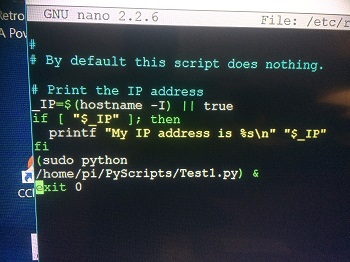
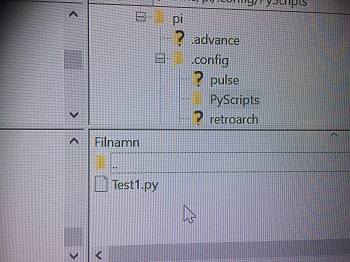
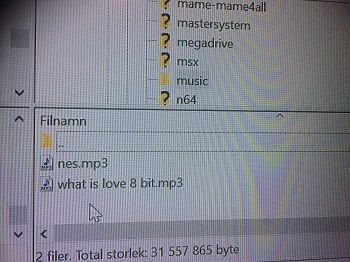
-
@retronerd
It looks like in your 1st picture of/etc/rc.localyou are trying to execute/home/pi/PyScripts/Test1.pybut
in the 2nd picture (unless I'm mistaken) is of???/pi/.config/PyScripts/Test1.pyThe 3rd picture I can't tell if it is correct unless I see what's inside your
Test1.py -
ive changed the folder Scripts to PI/Scripts but it doesnt work:(?
i havent changed anything in the script so the music folder shall be in roms right?
-
ive changed the folder Scripts to PI/Scripts but it doesnt work:(?
The other thing I would check is if that Script is executable. Run this to make it executable:
chmod +x /home/pi/PyScripts/Test1.pyIf it already was executable running this will not harm anything.
i havent changed anything in the script so the music folder shall be in roms right?
Yes @Livewire's script uses
/home/pi/RetroPie/roms/music/for the Music directory -
Thanks but that doesnt solve my problem????
-
@retronerd
Oh, make sure in/etc/rc.localthat(sudo python /home/pi/PyScripts/Test1.py) &is all on one single line.Your 1st picture shows it on 2 lines.
-
ive changed to 1 line but doesnt work
-
ive changed to 1 line but doesnt work
Hmmm....just to verify, did you run
sudo apt-get install python-pygame -
@backstander yes what im doing wrong?
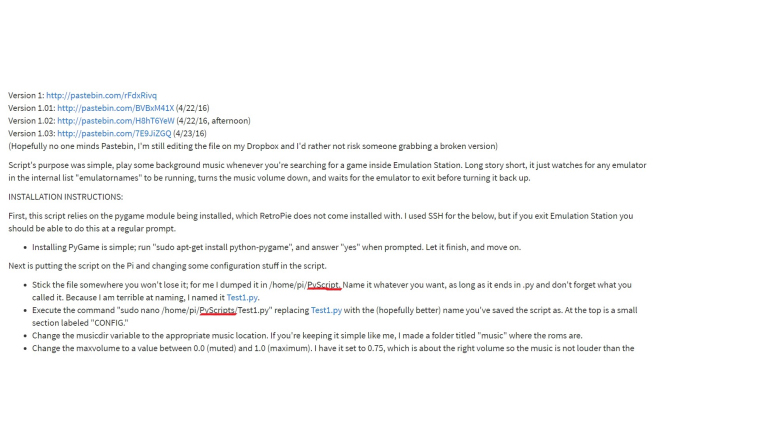
look at the S on script is that right? its from 1 page here -
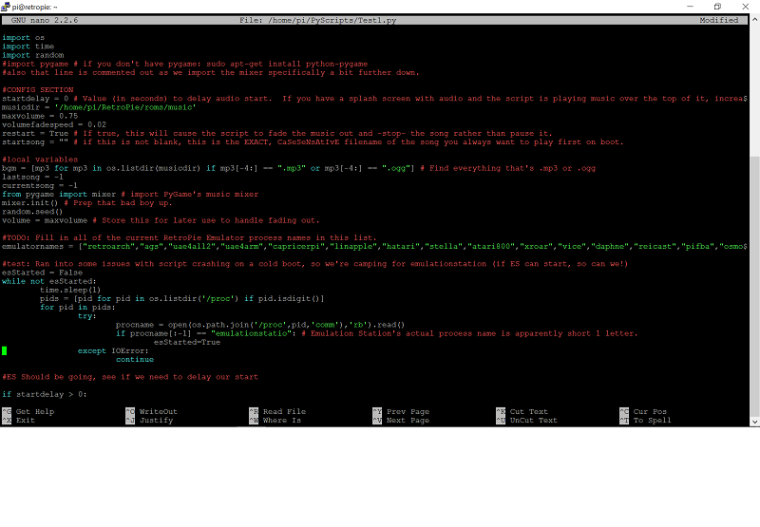
-
what im doing wrong?
Hmmm...I'm kind of stumped right now.
look at the S on script is that right? its from 1 page here
That uppercase 'S' is correct in
/home/pi/PyScripts/Test1.pyYour picture of the
Test1.pylooks correct as well. -
@backstander thats strange! ?????
-
@backstander
can i unistall this and install it again somehow?
Contributions to the project are always appreciated, so if you would like to support us with a donation you can do so here.
Hosting provided by Mythic-Beasts. See the Hosting Information page for more information.