Background Music [Continued from Help/Support]
-
ive changed the folder Scripts to PI/Scripts but it doesnt work:(?
i havent changed anything in the script so the music folder shall be in roms right?
-
ive changed the folder Scripts to PI/Scripts but it doesnt work:(?
The other thing I would check is if that Script is executable. Run this to make it executable:
chmod +x /home/pi/PyScripts/Test1.pyIf it already was executable running this will not harm anything.
i havent changed anything in the script so the music folder shall be in roms right?
Yes @Livewire's script uses
/home/pi/RetroPie/roms/music/for the Music directory -
Thanks but that doesnt solve my problem????
-
@retronerd
Oh, make sure in/etc/rc.localthat(sudo python /home/pi/PyScripts/Test1.py) &is all on one single line.Your 1st picture shows it on 2 lines.
-
ive changed to 1 line but doesnt work
-
ive changed to 1 line but doesnt work
Hmmm....just to verify, did you run
sudo apt-get install python-pygame -
@backstander yes what im doing wrong?
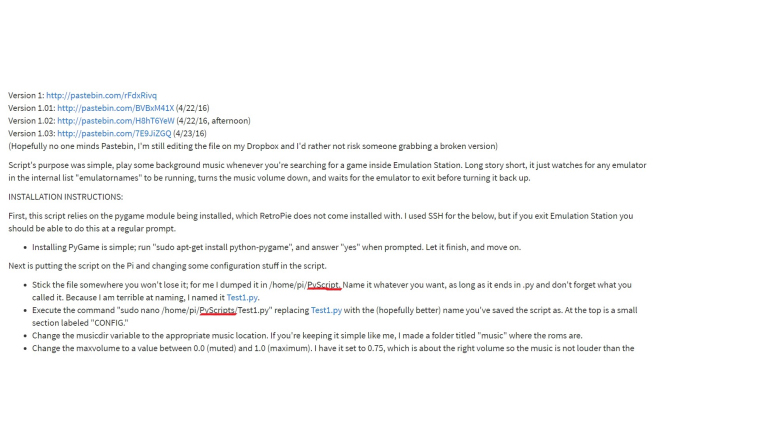
look at the S on script is that right? its from 1 page here -
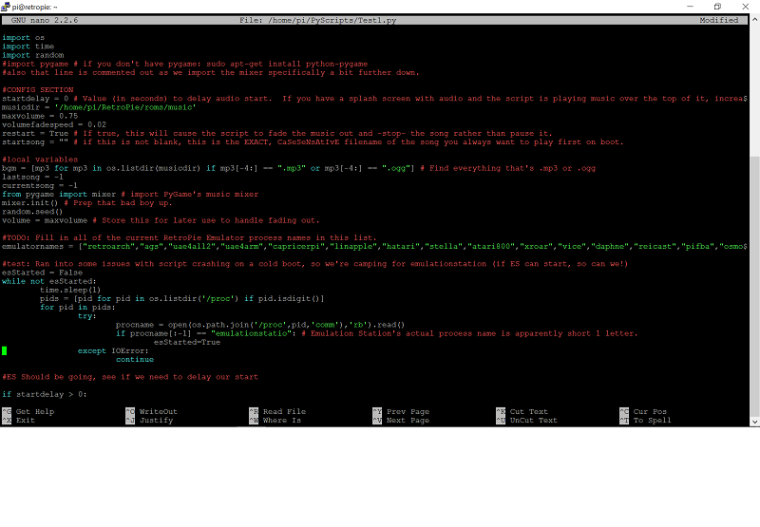
-
what im doing wrong?
Hmmm...I'm kind of stumped right now.
look at the S on script is that right? its from 1 page here
That uppercase 'S' is correct in
/home/pi/PyScripts/Test1.pyYour picture of the
Test1.pylooks correct as well. -
@backstander thats strange! ?????
-
@backstander
can i unistall this and install it again somehow? -
@retronerd
To uninstall use the step I posted above here:
https://retropie.org.uk/forum/topic/347/background-music-continued-from-help-support/125Also here is an alternative script that kind of does the same thing. Maybe try to follow this one instead:
https://retropie.org.uk/forum/topic/347/background-music-continued-from-help-support/43 -
@backstander ive tried the alternative script but i got this error?
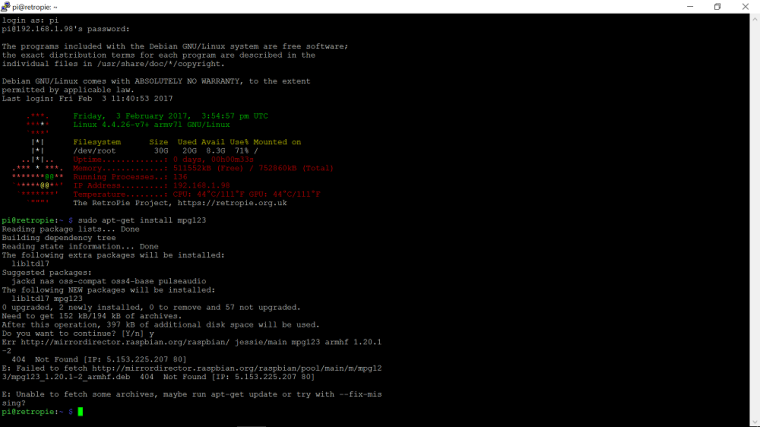
-
@retronerd
Try this first:
sudo apt-get updateThen try:
sudo apt-get install mpg123 -
its seems to download:)
how do i edit /opt/retropie/configs/all/autostart.sh which command? -
how do i edit /opt/retropie/configs/all/autostart.sh which command?
Most of us use that program "nano" to edit files from the command line. Examples below!
step 2:
nano /opt/retropie/configs/all/autostart.shstep 3:
nano /opt/retropie/configs/all/runcommand-onstart.shstep 4:
nano /opt/retropie/configs/all/runcommand-onend.shstep 5:
nano /home/pi/.bashrcIf any of those won't let you save your changes, then add
sudobefore thenanolikesudo nano blah blah blah... -
Thanks! but where shall i put [[ $(tty) == "/dev/tty1" ]] && pkill mpg123 in last step?
where shall i put my music?
in step 2: shall i put it the row under emulationstation #auto? -
but where shall i put [[ $(tty) == "/dev/tty1" ]] && pkill mpg123 in last step?
inside the file
/home/pi/.bashrc
ornano /home/pi/.bashrcwhere shall i put my music?
In a folder named
/home/pi/bgm/"bgm" stands for Back Ground Music ;-)
in step 2: shall i put it the row under emulationstation #auto?
I believe so.
-
@backstander said in Background Music [Continued from Help/Support]:
inside the file /home/pi/.bashrc
i mean under wish line in the file?
-
in step 2: shall i put it the row under emulationstation #auto?
Correction! you put that before
emulationstation #autolike this:while pgrep omxplayer >/dev/null; do sleep 1; done mpg123 -Z /home/pi/bgm/*.mp3 >/dev/null 2>&1 & emulationstation #autoinside the file /home/pi/.bashrc
i mean under wish line in the file?I just put it at the very end of that file and it worked for me.
Contributions to the project are always appreciated, so if you would like to support us with a donation you can do so here.
Hosting provided by Mythic-Beasts. See the Hosting Information page for more information.