Background Music [Continued from Help/Support]
-
ive changed to 1 line but doesnt work
-
ive changed to 1 line but doesnt work
Hmmm....just to verify, did you run
sudo apt-get install python-pygame -
@backstander yes what im doing wrong?
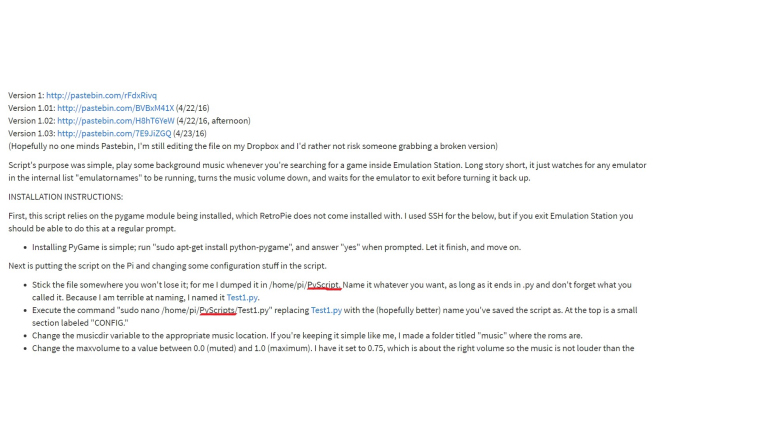
look at the S on script is that right? its from 1 page here -
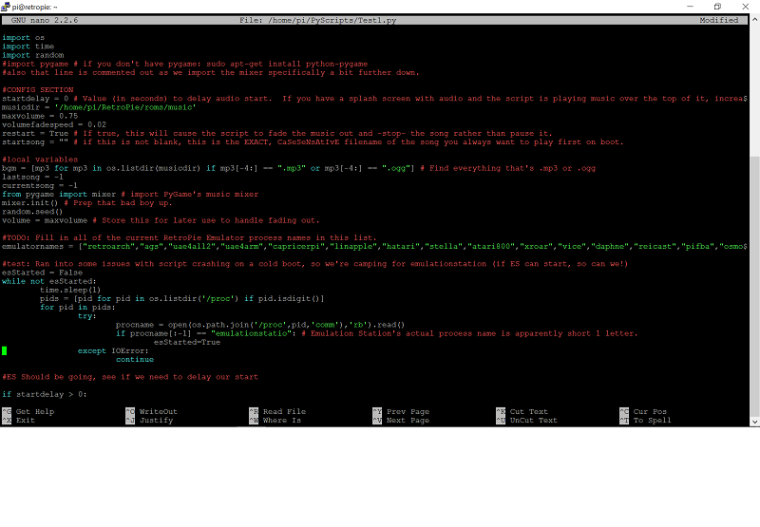
-
what im doing wrong?
Hmmm...I'm kind of stumped right now.
look at the S on script is that right? its from 1 page here
That uppercase 'S' is correct in
/home/pi/PyScripts/Test1.pyYour picture of the
Test1.pylooks correct as well. -
@backstander thats strange! ?????
-
@backstander
can i unistall this and install it again somehow? -
@retronerd
To uninstall use the step I posted above here:
https://retropie.org.uk/forum/topic/347/background-music-continued-from-help-support/125Also here is an alternative script that kind of does the same thing. Maybe try to follow this one instead:
https://retropie.org.uk/forum/topic/347/background-music-continued-from-help-support/43 -
@backstander ive tried the alternative script but i got this error?
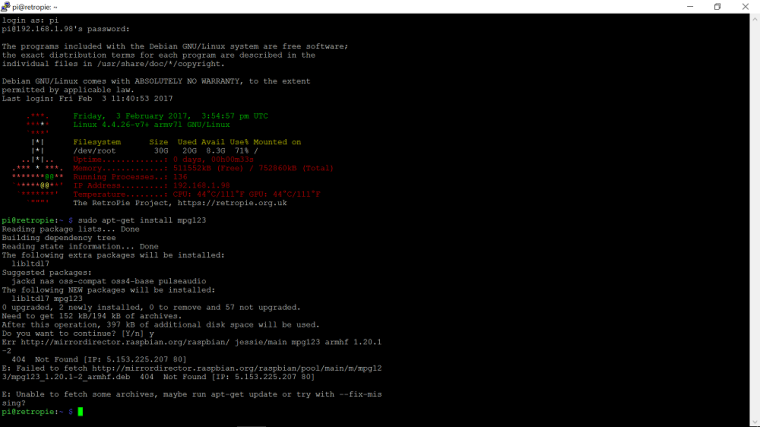
-
@retronerd
Try this first:
sudo apt-get updateThen try:
sudo apt-get install mpg123 -
its seems to download:)
how do i edit /opt/retropie/configs/all/autostart.sh which command? -
how do i edit /opt/retropie/configs/all/autostart.sh which command?
Most of us use that program "nano" to edit files from the command line. Examples below!
step 2:
nano /opt/retropie/configs/all/autostart.shstep 3:
nano /opt/retropie/configs/all/runcommand-onstart.shstep 4:
nano /opt/retropie/configs/all/runcommand-onend.shstep 5:
nano /home/pi/.bashrcIf any of those won't let you save your changes, then add
sudobefore thenanolikesudo nano blah blah blah... -
Thanks! but where shall i put [[ $(tty) == "/dev/tty1" ]] && pkill mpg123 in last step?
where shall i put my music?
in step 2: shall i put it the row under emulationstation #auto? -
but where shall i put [[ $(tty) == "/dev/tty1" ]] && pkill mpg123 in last step?
inside the file
/home/pi/.bashrc
ornano /home/pi/.bashrcwhere shall i put my music?
In a folder named
/home/pi/bgm/"bgm" stands for Back Ground Music ;-)
in step 2: shall i put it the row under emulationstation #auto?
I believe so.
-
@backstander said in Background Music [Continued from Help/Support]:
inside the file /home/pi/.bashrc
i mean under wish line in the file?
-
in step 2: shall i put it the row under emulationstation #auto?
Correction! you put that before
emulationstation #autolike this:while pgrep omxplayer >/dev/null; do sleep 1; done mpg123 -Z /home/pi/bgm/*.mp3 >/dev/null 2>&1 & emulationstation #autoinside the file /home/pi/.bashrc
i mean under wish line in the file?I just put it at the very end of that file and it worked for me.
-
everything is working ecept the music is still playing if i quit emualationstation.
thats why i dont know where to put
[[ $(tty) == "/dev/tty1" ]] && pkill mpg123 Before which line? -
@retronerd
I just put mine at the very end and it works for me.Here is what the very bottom of my
/home/pi/.bashrclooks like:retropie_welcome # RETROPIE PROFILE END [[ $(tty) == "/dev/tty1" ]] && pkill mpg123 -
@backstander Thanks for everything works great:)
-
Needs help ladies and gents, works great. But noticed it doesn't cut out when I run daphne roms 😣
Contributions to the project are always appreciated, so if you would like to support us with a donation you can do so here.
Hosting provided by Mythic-Beasts. See the Hosting Information page for more information.