Error: lvl0 <game> node contains no <path> child!
-
RetroPie Version: 4.8.5
System: x86_64
OS: Ubunutu 22.04.3Cannot get any games to load for the Sharp x68000 after latest RP update. Neither lr-px68k or px68k will load, just get a blank screen. When manually exiting I get a continuously repeating "Error: lvl0 <game> node contains no <path> child!" in the terminal screen.
Game list formatting seems valid, no xml errors.
I found this thread on the same subject, but it was cleared without providing an solution to the issue.
link textES log file: link text
-
Well I found part of the issue/solution. The emulator drive selector had unrelated files queued in the different drives from previous games. After ejecting the irrelevant files/roms I was able to load and play games once again.
In the example below I was trying to play Cho Ren Sha 68K on drive FDD0, but disk #2 for Last Battlion from a previous session was still loaded in drive FDD1. Once I ejected FDD1 I was able to reset and load FDD0 without issue.
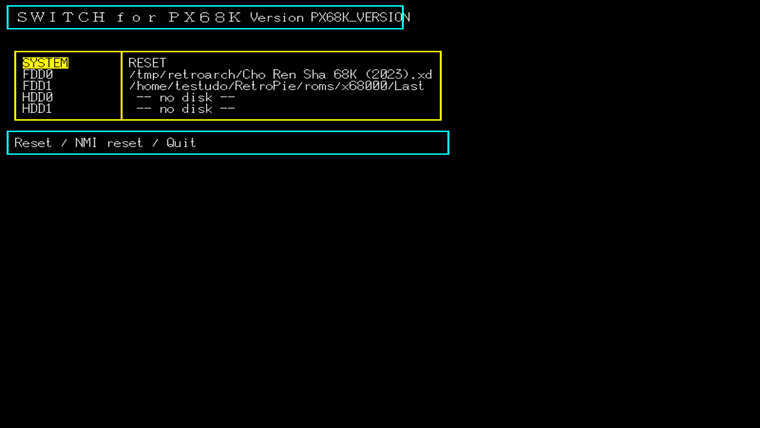
I'm still get the repeating "Error: lvl0 <game> node contains no <path> child!" in the terminal screen when exiting a game (can only use the escape key) and have to manually closeout the terminal and restart ES, but at least I can load X68000 games once again.
-
@testudo The error printed is un-related to the emulation. You have a malformed
gamelist.xmlwith agamenode that's missing thepath- just as the error says. -
Thanks for the insight on that error. Any insight on how to identify the <game(s)> missing a <path>? I cannot seem to get an ES log file since I have to exit by terminating the terminal window.
-
@testudo The error is in one of your
gamelist.xmlfiles, not necessarily on thex68000system. Did you manually edit one of the gamelist files ?
Run EmulationStation with the--debugparameter and check the log file afterwards to see which gamelist is throwing that error. -
@mitu
Yes, I manually edit the gamelist files all the time to add games not picked-up by scrappers and to add missing artwork. Other than bad formed .xml formatting I never had any similar errors.Running with the --debug parameter fails to produce a .log file. I think that is since I have to kill the process in order to exit?I found the es_log.txt. It is the same as the pastebin link I posted earlier which doesn't seem to indicate the missing path.
Contributions to the project are always appreciated, so if you would like to support us with a donation you can do so here.
Hosting provided by Mythic-Beasts. See the Hosting Information page for more information.