(Solved) MAME and lr-Mess issues with .chd files (1590 BUS error )
-
Can you try updating RetroPie-Setup and then doing a source installation for MAME ? This should solve the issue for the standalone emulator. This should also update MAME to the latest release (0.263).
-
Doesn't work.
-
@Folly Did you install from source, from RetroPie's latest version ?
-
I did install from source but did not update to the latest RetroPie.
Did you add a patch in the module-script ?Edit : I see you added
libzstd-devto fix it, Will try it again later. -
I did install from source but did not update to the latest RetroPie.
Did you add a patch in the module-script ?Please try again after getting the latest version or wait until the binaries with 0.263 are out.
-
@DTEAM @mitu
Good morning! I just found this post, looking for help as I believe I have been experiencing similar issues, seemingly since I updated my lr-mame / mame versions to 0.262. I've been unable to make any CHD games work despite my best efforts and checking, double checking romsets via clrmamepro. In my runcommand.logs I have been seeing references to bus errors.
Additionally, last night, after trying to get Atomiswave .chd's to work (Animal Basket worked one time and then refused to load a second time, other Atomiswave .chd's I added after first successful run of Animal Basket also did not work (related??)) I shut down my Pi using Function & F10 as I normally do, and this morning I've used WinSCP to re-read my latest runcommand.log and in my dev/shm folder all I have is this:
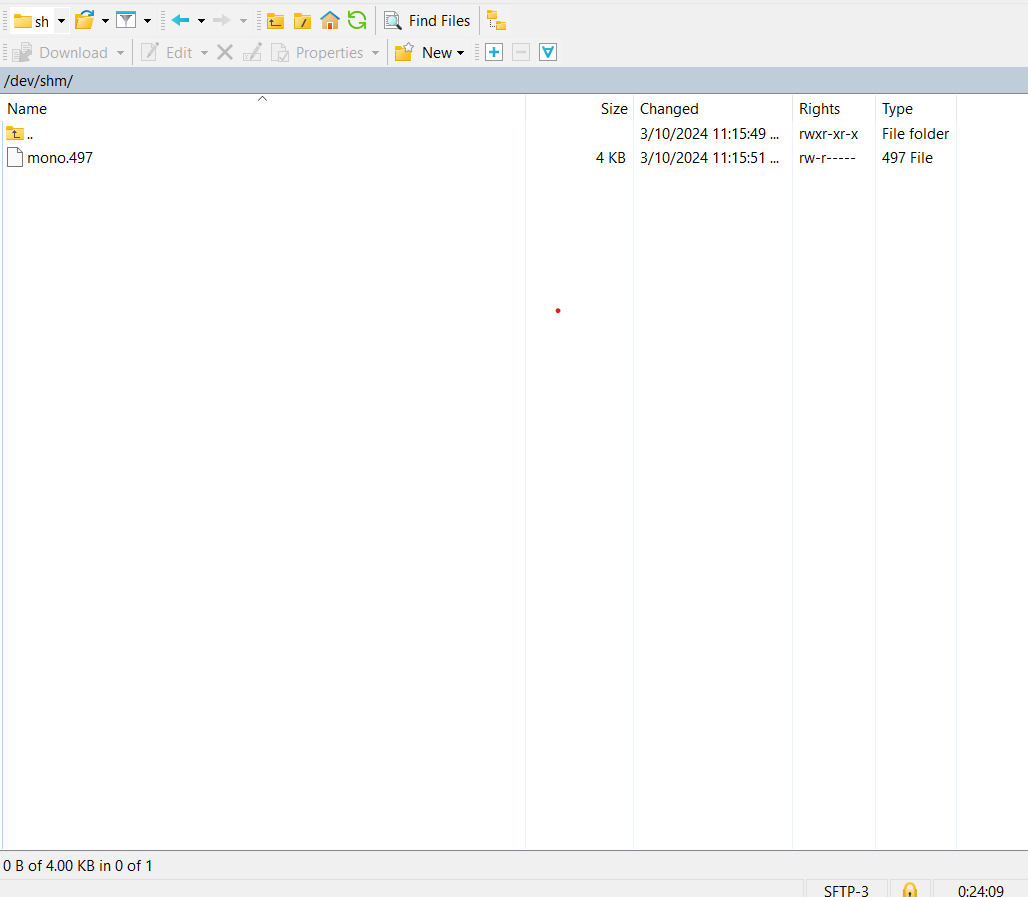
And now in my dev folder, similar to the OP I have a bunch of .tty files created (seems to be the time I shut down last night) and additional files like the ones shown here: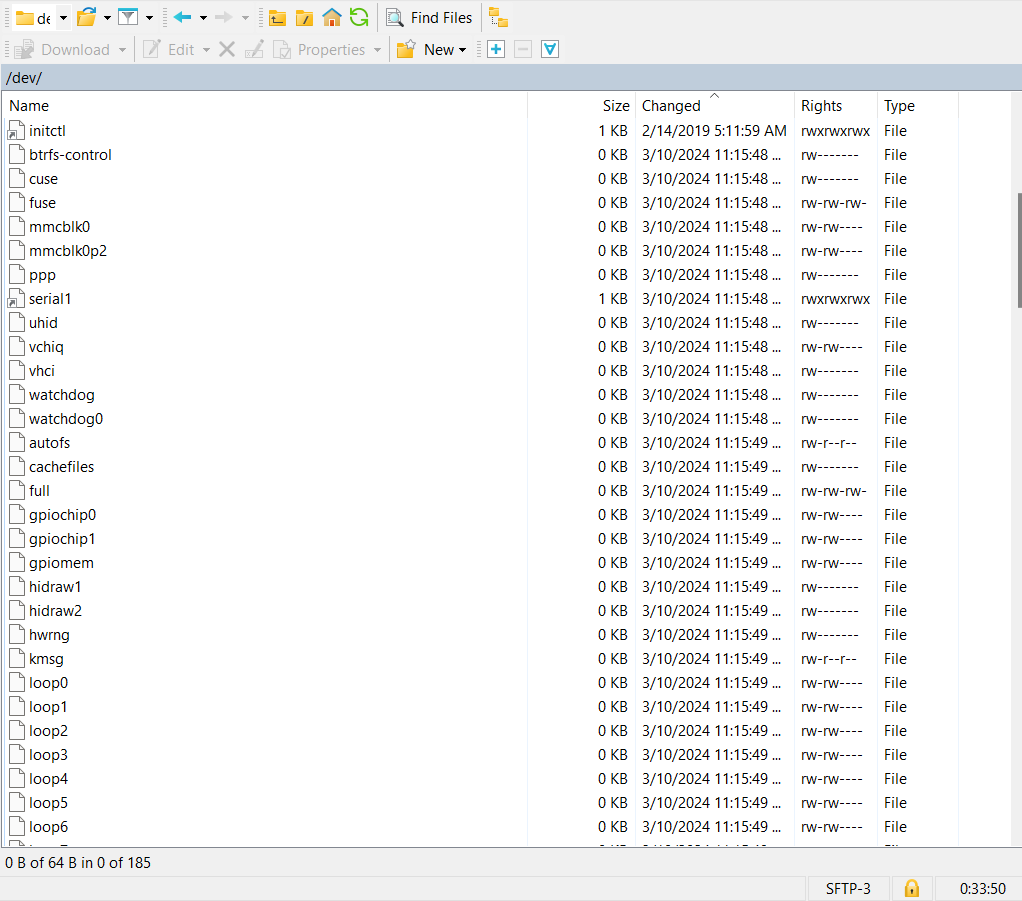
I'm running a Pi400.
I will follow this topic. Thank you. -
@grfc said in MAME and lr-Mess issues with .chd files (1590 BUS error ):
And now in my dev folder, similar to the OP I have a bunch of .tty files created (seems to be the time I shut down last night) and additional files like the ones shown here:
These files have always been (and will be) there. They're called 'device files' and it's a way for the OS to expose various physical or virtual devices - see https://tldp.org/LDP/Linux-Filesystem-Hierarchy/html/dev.html.
-
@mitu Ok, thank you. In that case, I guess I just never noticed them before. And do you know what the "mono.497" file is, in dev/shm? (again, maybe that has always been there) More concerning for me is where my runcommand log file has gone, with the other files that were there with it...
-
@grfc said in MAME and lr-Mess issues with .chd files (1590 BUS error ):
More concerning for me is where my runcommand log file has gone, with the other files that were there with it...
/dev/shmis memory (RAM) backed, so any files in that location will disappear on a reboot/cold start. Nothing that's related to/devor/dev/shmis causing the isue reported here. If you're concerned about something else on your system, then I advise you to open a separate topic. -
@mitu Right, understood. I will continue to follow this topic, as I still think I have a similar issue to the OP, and you are right, I don't want to digress away from the original question. Thank you for your help.
-
@mitu said in MAME and lr-Mess issues with .chd files (1590 BUS error ):
Please try again after getting the latest version or wait until the binaries with 0.263 are out.
I confirm, now it works with MAME 0.263 (from source) !!
Thank you so much
-
@DTEAM said in (Solved) MAME and lr-Mess issues with .chd files (1590 BUS error ):
I confirm, now it works with MAME 0.263 (from source) !!
OK, so now at least MAME works - thank you for testing.
FWIW, the change that seems to 'fix' it is the optimization level - the default one from MAME (3) seems to produce this alignment error, while we set the optimization level lower (2) in the RetroPie build.
I'll take a look at the libretro cores to see if we can apply the same optimizations.
-
@mitu Hi, just a quick follow-up that downloading from source (MAME 0.263) has resolved this error for me as well. Thank you!
-
 F Folly referenced this topic on
F Folly referenced this topic on
Contributions to the project are always appreciated, so if you would like to support us with a donation you can do so here.
Hosting provided by Mythic-Beasts. See the Hosting Information page for more information.