AI Service Crashing on lr-Flycast and lr-PPSSPP
-
AI Service crashing back to emulationstation when using lr-Flycast or lr-PPSSPP.
I'm using the most recent source build of retroarch and the emulator cores on a Pi 5 with RetroPie.
I have tried the workaround fix described here:
https://github.com/libretro/RetroArch/pull/16429#issuecomment-2047982202But when I add threaded_data_runloop_enable = "false" to retroarch.cfg I just get gibberish:
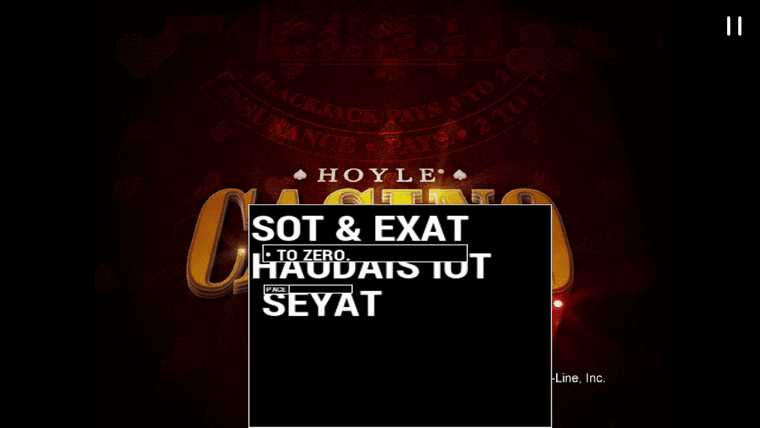
Is there a workaround that fixes this temporarily until it get fixed in RA?I'm on a Pi 5 with the current retropie-setup script last commit 4 days ago. I am on the latest RA build from 4/30/2024.
-
We will add the fix/patch to our repo so it's included in the version distributed, until RetroArch releases a new version.
-
@mitu said in AI Service Crashing on lr-Flycast and lr-PPSSPP:
We will add the fix/patch to our repo so it's included in the version distributed, until RetroArch releases a new version.
Awesome! Thank you! It looks like maybe a fix was made here:
https://github.com/libretro/RetroArch/commit/26a824caff4c1c31ab24deaa2a76a6ae71bc2071Do you know when they might get added?
-
I don't have an ETA, but when it will be added I'll add a note to this topic. The patch that fixes this doesn't apply cleanly to the stable release we're using and additional fixes need to be added.
-
@mitu Awesome! Thank you again!
-
OK, I've taken a look and unfortunately the changes are not trivial and it's not possible to pick just the patch for the fix without introducing significant changes and basically pulling in all the changes since 1.18.0 was released.
Since the faulty additions happened before v1.17.0 it's also not trivial to revert the changes without removing also other related changes from v1.17.0.I'm afraid we'll have to wait until the next RetroArch release to include the fix. If you need right now a workaround, then you can downgrade to 1.16.0 (reverting this change) and install from source again RetroArch.
-
@mitu Nah, I'm good I can wait for the next build. Thanks for the info!
-
The latest RetroArch version (1.9.1) is now also in RetroPie, with the fix for the AI service crash. You can update as usuall and get the new version.
-
@mitu Fantastic! Updating now!
-
@mitu I just got the following error trying to update:
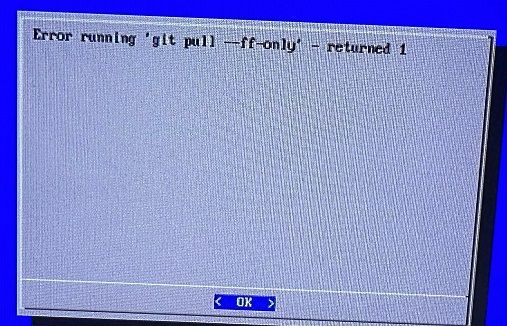
Your branch is up to date with 'origin/master'.
From https://github.com/libretro/libretro-core-info
a0a5dff..60d0347 master -> origin/master- [new tag] v1.19.0 -> v1.19.0
error: Your local changes to the following files would be overwritten by merge:
4do_libretro.info
DoubleCherryGB_libretro.info
chailove_libretro.info
ep128emu_core_libretro.info
fake08_libretro.info
retro8_libretro.info
Please commit your changes or stash them before you merge.
Aborting
Updating a0a5dff..60d0347
HEAD is now in branch 'master' at commit 'a0a5dff2a11313ee4a757df689260300a616e38a'
git clone --recursive --depth 1 --shallow-submodules --branch master "https://github.com/libretro/retroarch-joypad-autoconfig.git" "/home/pi/RetroPie-Setup/tmp/build/retroarch/autoconfigs"
Cloning into '/home/pi/RetroPie-Setup/tmp/build/retroarch/autoconfigs'...
HEAD is now in branch 'master' at commit 'ae224d2ea4aa74b797c575a33be82882d455d638'
Copying new default configuration to /opt/retropie/configs/all/retroarch.cfg.rp-dist
Error running 'git pull --ff-only' - returned 1
/home/pi
Log ended at: Thu Jun 13 10:14:04 AM EDT 2024
Total running time: 0 hours, 4 mins, 47 secsEDIT - that being said, the update still seemed to work? Should I be concerned about that error?
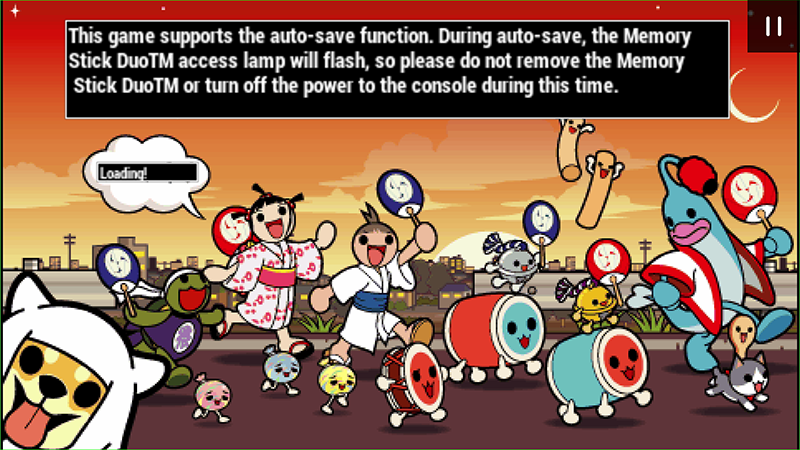
- [new tag] v1.19.0 -> v1.19.0
-
@TPR said in AI Service Crashing on lr-Flycast and lr-PPSSPP:
Should I be concerned about that error?
I'm not familiar with the error, I've updated a couple of times from an older version and didn't encounter it. This happens when you've modified some files outside of
git, which shouldn't happen if you only used the RetroPie setup to update RetroArch's core configuration files. -
@mitu said in AI Service Crashing on lr-Flycast and lr-PPSSPP:
@TPR said in AI Service Crashing on lr-Flycast and lr-PPSSPP:
Should I be concerned about that error?
I'm not familiar with the error, I've updated a couple of times from an older version and didn't encounter it. This happens when you've modified some files outside of
git, which shouldn't happen if you only used the RetroPie setup to update RetroArch's core configuration files.I've only ever used the RetroPie setup so for now since everything seems to be working I'll ignore the error and cross my fingers that everything is okay!
Contributions to the project are always appreciated, so if you would like to support us with a donation you can do so here.
Hosting provided by Mythic-Beasts. See the Hosting Information page for more information.