Is the Psion Series 3[x] supported?
-
According to the MAME docs the Psion 3a/c/mx series of personal organisers have been supported for a while, but I can't find a way to install them. They're not in the list of systems in @Folly's addon under either P for Psion or S for Series (logically they should be called "psion3a", "psion3c" and "psion3mx"), and the game/ROM files seem to be in the softlist as "psion_ssd", which isn't there either.
I've got the BIOS files (eg s3a_v3.22f_eng.bin for the 3a) in the usual BIOS folder.
I took a stab at manually forcing it by setting up an entry in es_systems.cfg in the normal way and creating an EMULATORS.CFG in configs/psion_ssd to run it off MESS 0.264 (see below), but no luck.
lr-mess0264-psion_ssd = "/opt/retropie/emulators/retroarch/bin/retroarch --config /opt/retropie/configs/psion_ssd/retroarch.cfg --appendconfig /opt/retropie/configs/psion_ssd/retroarch.cfg.add -S /home/pi/RetroPie/roms/psion_ssd -s /home/pi/RetroPie/roms/psion_ssd -v -L /home/pi/Downloads/lr-mess264/mamemess_libretro.so 'psion_ssd -rompath /home/pi/RetroPie/BIOS/mame;/home/pi/RetroPie/roms/psion_ssd/ -cfg_directory /opt/retropie/configs/psion_ssd/lr-mess -c -ui_active %ROM%'" default = "lr-mess0264-psion_ssd"According to the log none of the 3 Series are supported, only the 5mx.
Parameters: Executing: /opt/retropie/emulators/retroarch/bin/retroarch --config /opt/retropie/configs/psion_ssd/retroarch.cfg --appendconfig /opt/retropie/configs/psion_ssd/retroarch.cfg.add'|'/dev/shm/retroarch.cfg -S /home/pi/RetroPie/roms/psion_ssd -s /home/pi/RetroPie/roms/psion_ssd -v -L /home/pi/Downloads/lr-mess264/mamemess_libretro.so 'psion_ssd -rompath /home/pi/RetroPie/BIOS/mame;/home/pi/RetroPie/roms/psion_ssd/ -cfg_directory /opt/retropie/configs/psion_ssd/lr-mess -c -ui_active "/home/pi/RetroPie/roms/psion_ssd/gamesd3a.zip"' --verbose [INFO] RetroArch 1.8.8 (Git 9552f87) [INFO] Redirecting save file to "/home/pi/RetroPie/roms/psion_ssd/gamesd3a.srm". [INFO] Redirecting save state to "/home/pi/RetroPie/roms/psion_ssd/gamesd3a.state". [INFO] === Build ======================================= [INFO] Capabilities: NEON VFPv3 VFPv4 [INFO] Built: Nov 2 2020 [INFO] Version: 1.8.8 [INFO] Git: 9552f87 [INFO] ================================================= [INFO] Loading dynamic libretro core from: "/home/pi/Downloads/lr-mess264/mamemess_libretro.so" [INFO] [Overrides] core-specific overrides found at /home/pi/.config/retroarch/config/MAME/MAME.cfg. [INFO] [Overrides] no content-dir-specific overrides found at /home/pi/.config/retroarch/config/MAME/psion_ssd.cfg. [INFO] [Overrides] no game-specific overrides found at /home/pi/.config/retroarch/config/MAME/gamesd3a.cfg. [INFO] Config: appending config "/home/pi/.config/retroarch/config/MAME/MAME.cfg" [INFO] [Environ]: GET_LANGUAGE: "0". [INFO] [Environ]: RETRO_ENVIRONMENT_SET_CORE_OPTIONS_INTL. [INFO] [Environ]: SET_CONTROLLER_INFO. [INFO] [Environ]: SET_SUPPORT_NO_GAME: yes. [INFO] [Remaps]: remap directory: /opt/retropie/configs/psion_ssd [INFO] [Environ]: GET_LOG_INTERFACE. [INFO] [Environ]: SYSTEM_DIRECTORY: "/home/pi/RetroPie/BIOS". [INFO] [Environ]: CORE_ASSETS_DIRECTORY: "/home/pi/.config/retroarch/downloads". [INFO] [Environ]: SET_PIXEL_FORMAT: XRGB8888. [INFO] [Environ]: SET_INPUT_DESCRIPTORS: [INFO] [Environ]: UNSUPPORTED (#64). [INFO] [Environ]: SET_KEYBOARD_CALLBACK. [libretro INFO] ------------------------ [libretro INFO] MAME 0.264 (170929e0) [libretro INFO] ------------------------ [INFO] Content loading skipped. Implementation will load it on its own. [libretro INFO] Starting game from command line: "psion_ssd -rompath /home/pi/RetroPie/BIOS/mame;/home/pi/RetroPie/roms/psion_ssd/ -cfg_directory /opt/retropie/configs/psion_ssd/lr-mess -c -ui_active "/home/pi/RetroPie/roms/psion_ssd/gamesd3a.zip"" [libretro WARN] Game not found: "psion_ssd" [INFO] [Environ]: SET_ROTATION: 0 [libretro ERROR] Unknown system 'psion_ssd' [libretro ERROR] "psion_ssd" approximately matches the following supported machines (best match first): [libretro ERROR] psion1 Organiser I (Psion, 1984) [libretro ERROR] psioncm Organiser II CM (Psion, 1986) [libretro ERROR] psionla Organiser II LA (Psion, 1986) [libretro ERROR] psionlz Organiser II LZ (Psion, 1989) [libretro ERROR] psionxp Organiser II XP (Psion, 1986) [libretro ERROR] psionlz64s Organiser II LZ64S (Psion, 1989) [libretro ERROR] psion5mx Series 5mx (Psion, 1999) [libretro ERROR] psionlam Organiser II LAM (Psion, 1986) [libretro ERROR] psionlz64 Organiser II LZ64 (Psion, 1989) [libretro ERROR] psionp200 Organiser II P200 (Psion, 1986) [libretro ERROR] psionp350 Organiser II P350 (Psion, 1986) [libretro ERROR] psionp464 Organiser II P464 (Psion, 1989) [libretro ERROR] phusion Phusion (VTech, 2000) [libretro ERROR] simon Simon (rev. A) (Milton Bradley, 1978) [libretro ERROR] pioner Pioner (<unknown>, 1993) [libretro ERROR] epo_esdx Excite Stadium DX (Japan) (Epoch / SSD Company LTD, 2002) [ERROR] Failed to load content [INFO] Content ran for a total of: 00 hours, 00 minutes, 00 seconds. [INFO] Unloading game.. [INFO] Unloading core.. [INFO] Unloading core symbols.. [INFO] [Core Options]: Saved core options file to "/home/pi/.config/retroarch/config/MAME/MAME.opt" [INFO] [Overrides] configuration overrides unloaded, original configuration restored.But according to (eg) the whatsnew.txt for 0.263, there ARE 3 Series machines supported.
https://www.mamedev.org/releases/whatsnew_0263.txt
New working clones ------------------ Psion Series 3a (2M) (US) [techfury]What am I missing here?
-
The driver you mentioned should be :
Driver psion3a2_us (Series 3a (2M) (US))
The driver psion_ssd doen't exist, it's the hash/softlist name with the supported software.
So try to use psion3a2_us.
This is the list of drivers to use :
Driver psion3 (Series 3): @good@handheld@non-arcade@pocket_device_pad_pda@
Driver psion3a (Series 3a): @good@handheld@non-arcade@pocket_device_pad_pda@
Driver psion3a2 (Series 3a (2M)): @good@handheld@non-arcade@pocket_device_pad_pda@
Driver psion3a2_de (Series 3a (2M) (German)): @good@handheld@non-arcade@pocket_device_pad_pda@
Driver psion3a2_ru (Series 3a (2M) (Russian)): @good@handheld@non-arcade@pocket_device_pad_pda@
Driver psion3a2_us (Series 3a (2M) (US)): @good@handheld@non-arcade@pocket_device_pad_pda@
Driver psion3c (Series 3c): @good@handheld@non-arcade@pocket_device_pad_pda@
Driver psion3mx (Series 3mx): @good@handheld@non-arcade@pocket_device_pad_pda@
Driver psion3mx_fr (Series 3mx (French)): @good@handheld@non-arcade@pocket_device_pad_pda@
Driver psion3s (Series 3s): @good@handheld@non-arcade@pocket_device_pad_pda@ -
I tried with my script and I have an issue.
I cannot install the driver.Will have a look.
Edit :
Added media to the mediafilter so psions can be installed :
https://github.com/FollyMaddy/RetroPie-Share/commit/54c77fb977677a9738581d5656ba2ec71114b5f2Could not test the driver yet as I can't get the files at the moment.
-
 F Folly referenced this topic on
F Folly referenced this topic on
-
No clue how to get the loaded software running, you ?
Works somewhat with standard patience :

-
You need to use F11 to install games from drive A :
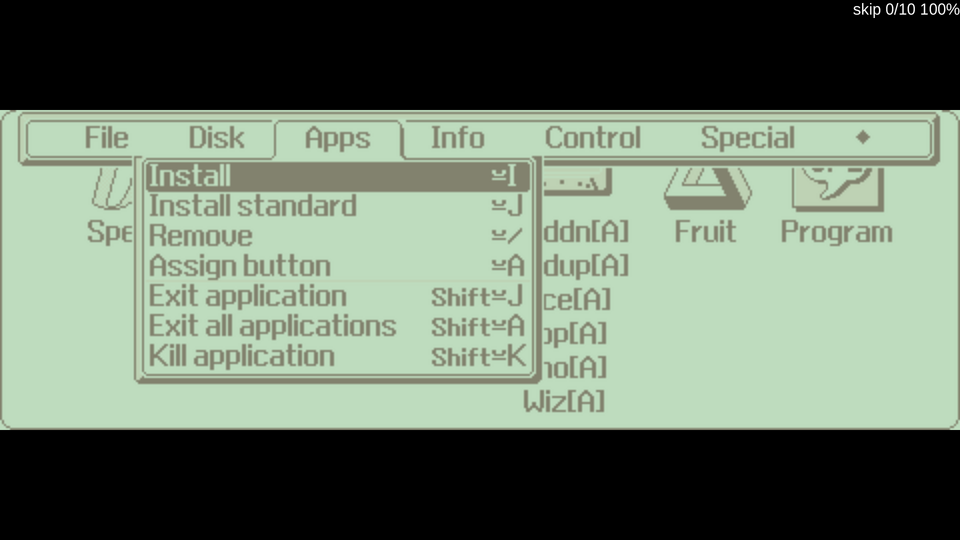
-
@Folly Cheers, will try this later today.
-
@Folly said in
supported?:I tried with my script and I have an issue.
I cannot install the driver.Will have a look.
Edit :
Added media to the mediafilter so psions can be installed :
https://github.com/FollyMaddy/RetroPie-Share/commit/54c77fb977677a9738581d5656ba2ec71114b5f2Could not test the driver yet as I can't get the files at the moment.
I think I'm missing something about this. I updated your script and all the Series 3 machines appeared in the list. So I told it to install them and I didn't get any errors, but none of them have shown up - there's no entry in either version of ES_SYSTEMS.CFG and it hasn't created rom or config folders for them. Do I need to do something specific with the media filter?
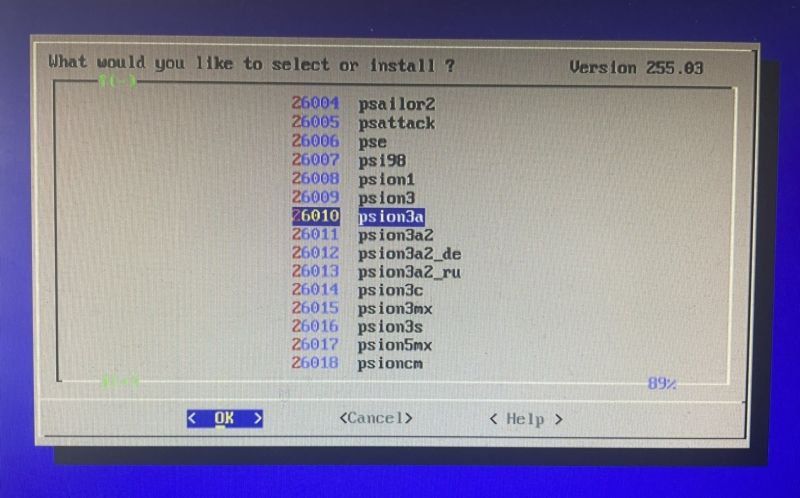
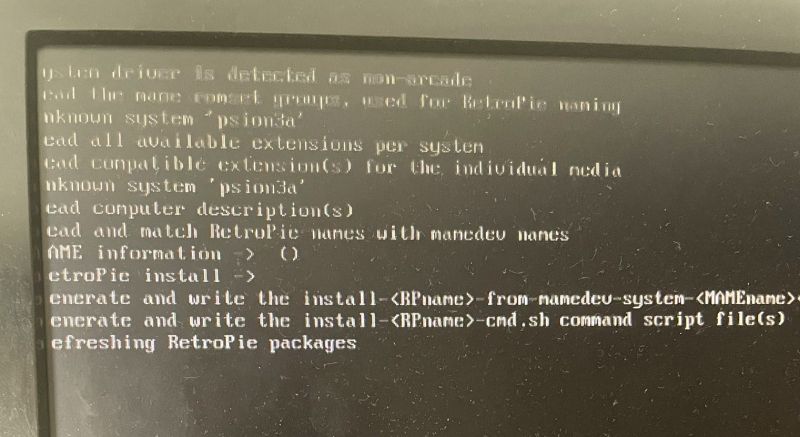
-
You need to install my latest script !
265.14Changes for psion3/3a have been added in 265.13
See my commit link in your reply !You will be able to change the database version to an older version if needed.
-
@Folly How do I install the new one? I thought updating it would have been enough but I did notice the bit that said "This won't be updated any more."
-
You are using my deprecated script add-systems-mamedev.sh.
You need to delete that version and copy the newer mamedev.sh to it.
mamedev.sh works differently it doesn't generate module-scripts anymore it directly installs the systems without making module-scripts.
It also works much faster and has much more utils and fixes.Go to my first post and read : https://retropie.org.uk/forum/topic/29682/development-of-module-script-generator-for-lr-mess-lr-mame-and-mame-standalone
After that you can just update the script from within the script.
-
@Folly Ah yes, found that and installed it, but it's still complaining about the mediafilter. (I get the same message for all the Series 3 systems.)
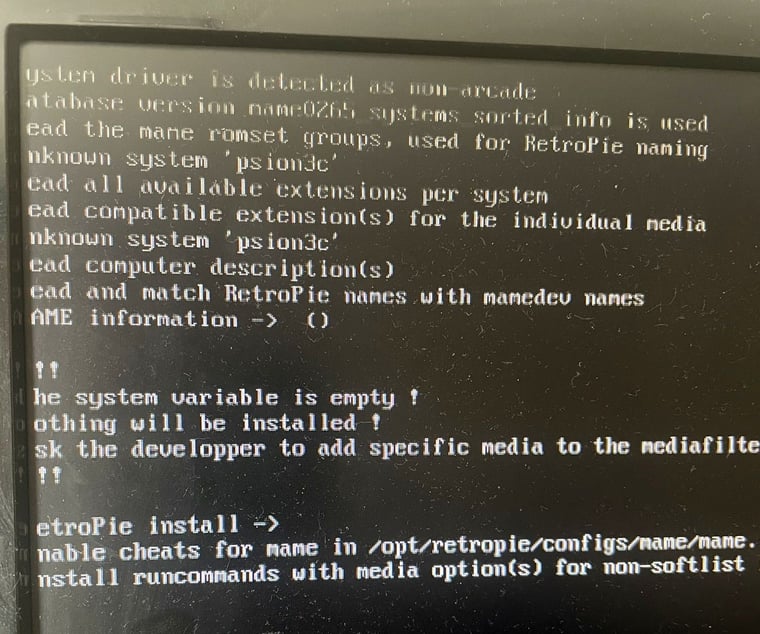
-
-
@Folly Nope, they're all the same including the US one. Unknown system, mediafilter problem.
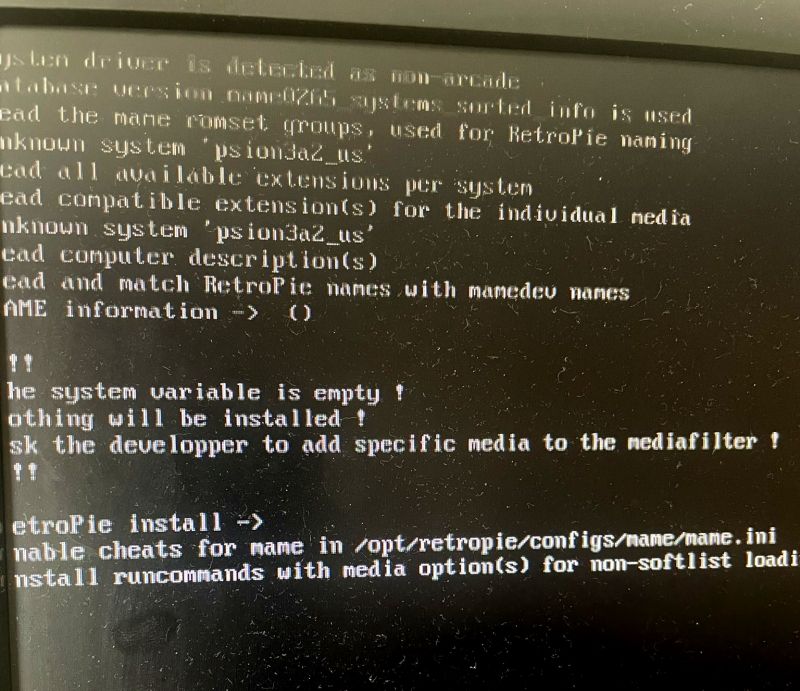
-
@JimmyFromTheBay Could this be anything to do with not having MAME/MESS 0265 installed?
-
Yes , that is the reason.
You need to have a mame binary where these drivers are in.
My script tries to get the media info from mame.
But if the driver doesn't exists in mame you get the errorunknown system.
The minimum version you need to have is 263, I think. -
@Folly Ah, so I'm back to the old problem of not being able to install the new MAME/MESS because it'll destroy all the old systems I installed with the previous script. Bah. Oh well, thanks for the help anyway. I'll add it to the list of "stuff to do when I get the Pi 5".
-
@Folly (I do have 0264 installed in a separate directory, is there any way I can tell the script to use that?)
-
You're welcome !
-
@JimmyFromTheBay said in
supported?:@JimmyFromTheBay (I do have 0264 installed in a separate directory, is there any way I can tell the script to use that?)
Yes, that should be possible.
Will have a look. -
@Folly If I changed the line in mamedev.sh from
local _mess_core=$rootdir/libretrocores/lr-mess/mamemess_libretro.so
to local _mess_core=$rootdir/home/pi/Downloads/lr-mess264/mamemess_libretro.so
would that solve it?
(And presumably all the other references to $rootdir/libretrocores/lr-mess/mamemess_libretro.so)
Contributions to the project are always appreciated, so if you would like to support us with a donation you can do so here.
Hosting provided by Mythic-Beasts. See the Hosting Information page for more information.