Virtual Gamepad Error #gamepad
-
I am not able to install the virtual gamepad
About my retropie:
- version
4.34.8 (edit: by mistake I have entered the wrong version) - raspberry pi 3 b
points to note
- it is connected to the internet
error
- I am getting a 404 error
what I referred
what should I do now?
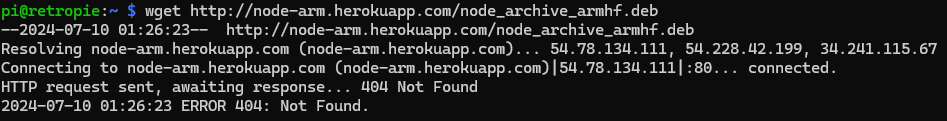
- version
-
You need to run a recent version of RetroPie, where the installation is fixed. The error you're encountering is from an older version of the
virtualgamepadmodule, which wad the error you're seeing. The error has been fixed about 4 years ago and you're running a quite old version of RetroPie.
NB: you're trying to install using the manual method, but you should be actually installing from RetroPie-Setup, where all the necessary steps are executed automatically. -
@mitu I have installed this version form the Raspberry Pi imager where it is showing this is the latest one for raspberry pi 3. I would try installing the latest one. Thank you
Edit: I have checked the latest version for Raspberry pi 3 and it was 4.8 which I had already installed in my raspberry pi.
-
@Enderman330 said in Virtual Gamepad Error #gamepad:
Edit: I have checked the latest version for Raspberry pi 3 and it was 4.8 which I had already installed in my raspberry pi.
Then try installing the driver from RetroPie-Setup and not manually.
-
@mitu How to install drivers (not manually)? wdym by retropie setup?
-
Just like any other package - https://retropie.org.uk/docs/Updating-RetroPie/#updatinginstalling-individual-packages. There's a package section named drivers which allows you to install various drivers, including the one you're trying to install.
-
@mitu can you please mention what is the name of the driver (for virtual gamepad)
-
I tried getting help from YouTube but there is northing that could help me...
all I could find it this old video:
can someone help me with this? -
@Enderman330 said in Virtual Gamepad Error #gamepad:
can you please mention what is the name of the driver (for virtual gamepad)
The package is actually in the experimental packages section (not the driver where I assumed it would be) and it's named
virtualgamepad. -
Thank you @mitu its working now!!
-
A small problem (suggestion kinda), when we try to click the left trigger button in the virtual gamepad, it is entered as up in d-pad, when we click middle up, then it is entered as left trigger.
If possible pls fix this issue, as when playing intense, we click the wrong button....
Thank you once more...
-
The 'driver' is not developed by RetroPie, so we cannot modify it. The virtualgamepad project page is at https://github.com/jehervy/node-virtual-gamepads, but there doesn't seem to be much activity. If you have a Github account, you may try to open an issue and suggest an enhancement to it.
-
@mitu Ok I have posted a issue.
Contributions to the project are always appreciated, so if you would like to support us with a donation you can do so here.
Hosting provided by Mythic-Beasts. See the Hosting Information page for more information.