Can't sucesfully pair PS4 Dualshock controller with retropie.
-
I am having trouble getting the controllers to work over wireless bluetooth.
I have followed the steps in this thread, and i can successfully browse emulation station wirelessly. But then if I load any ROMS a message pops up that the wireless connection isn't configured and the controller is unresponsive. It's weird because I've paired and configured and everything seems fine. I'm using an Rpi 400 with a PS4 Dualshock controller.
-
Please add the info requested in https://retropie.org.uk/forum/topic/3/read-this-first.
Post also the output of the following command (with the controller paired/connected):
cat /proc/bus/input/devicesController not configured means RetroArch didn't find the auto-configuration profile for the controller. The profile should be generated by EmulationStation right after you configure the controller, so if it's missing it means it couldn't write it or there was a permission error or you disabled the controller auto-configuration or you've reset the RetroArch path where it looks for the controller profiles.
Can you check whether the
/opt/retropie/configs/all/retroarch-joypadsfolder contains a.cfgfile for the controller ? This is where EmulationStation should save the RetroArch controller profile. -
@mitu to get started:
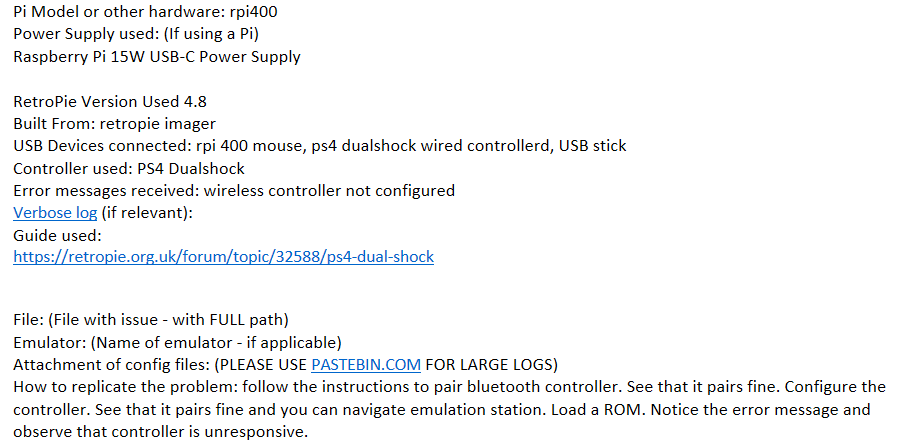 Pi Model or other hardware: rpi400
Pi Model or other hardware: rpi400
Power Supply used: (If using a Pi)
Raspberry Pi 15W USB-C Power SupplyRetroPie Version Used 4.8
Built From: retropie imager
USB Devices connected: rpi 400 mouse, ps4 dualshock wired controllerd, USB stick
Controller used: PS4 Dualshock
Error messages received: wireless controller not configured
Verbose log (if relevant):
Guide used:
https://retropie.org.uk/forum/topic/32588/ps4-dual-shockFile: (File with issue - with FULL path)
Emulator: (Name of emulator - if applicable)
Attachment of config files: (PLEASE USE PASTEBIN.COM FOR LARGE LOGS)
How to replicate the problem: follow the instructions to pair bluetooth controller. See that it pairs fine. Configure the controller. See that it pairs fine and you can navigate emulation station. Load a ROM. Notice the error message and observe that controller is unresponsive. -
apologies for uploading images. But I haven't figured out how to copy output from retropie and then deliver text somewhere like in an email program or a web browser, so that you could see the file contents.
yes there is a .cfg file when I ls that directory, amongst other files.
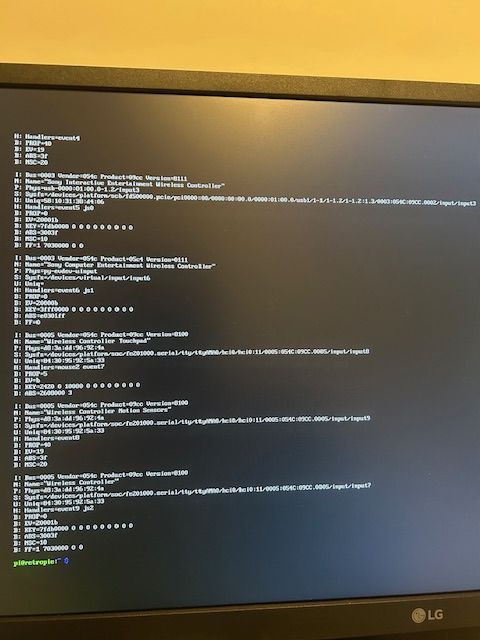
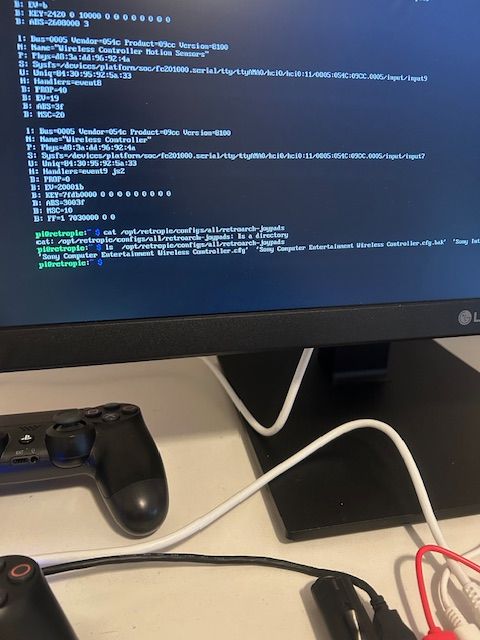
-
@andrewjrpi123 said in Can't sucesfully pair PS4 Dualshock controller with retropie.:
apologies for uploading images. But I haven't figured out how to copy output from retropie and then deliver text somewhere like in an email program or a web browser, so that you could see the file contents.
You can use SSH to connect to the Pi and WinSCP to download/view files from the system.
From your pictures I see the controller profiles are created for the DS4 controller in the right folder.
Do this - update RetroPie and all the componets, then re-configure again the controller in EmulationStation.
If RetroArch still can't find the configuration, then there may be a configuration issue - can you get a verbose log from running RetroArch and then post the log file (
/dev/shm/runcommand.log) on pastebin.com ? You'll need to either enable SSH to view the file or copy the file to$HOME/RetroPie/romsfrom where you can copy it from your PC via file shares by browsing\\retropie\roms. -
@mitu Thanks here are the files from WinSCP. I'll try the update.
 /home/pi$ cat /proc/bus/input/devices
I: Bus=0003 Vendor=093a Product=2510 Version=0111
N: Name="PixArt USB Optical Mouse"
P: Phys=usb-0000:01:00.0-1.1/input0
S: Sysfs=/devices/platform/scb/fd500000.pcie/pci0000:00/0000:00:00.0/0000:01:00.0/usb1/1-1/1-1.1/1-1.1:1.0/0003:093A:2510.0001/input/input0
U: Uniq=
H: Handlers=mouse0 event0
B: PROP=0
B: EV=17
B: KEY=70000 0 0 0 0 0 0 0 0
B: REL=903
B: MSC=10I: Bus=0003 Vendor=04d9 Product=0007 Version=0111
N: Name=" Raspberry Pi Internal Keyboard"
P: Phys=usb-0000:01:00.0-1.4/input0
S: Sysfs=/devices/platform/scb/fd500000.pcie/pci0000:00/0000:00:00.0/0000:01:00.0/usb1/1-1/1-1.4/1-1.4:1.0/0003:04D9:0007.0003/input/input1
U: Uniq=
H: Handlers=sysrq kbd leds event1
B: PROP=0
B: EV=120013
B: KEY=10000 7 ff9f207a c14057ff febeffdf ffefffff ffffffff fffffffe
B: MSC=10
B: LED=7I: Bus=0003 Vendor=04d9 Product=0007 Version=0111
N: Name=" Raspberry Pi Internal Keyboard"
P: Phys=usb-0000:01:00.0-1.4/input1
S: Sysfs=/devices/platform/scb/fd500000.pcie/pci0000:00/0000:00:00.0/0000:01:00.0/usb1/1-1/1-1.4/1-1.4:1.1/0003:04D9:0007.0004/input/input2
U: Uniq=
H: Handlers=kbd event2
B: PROP=0
B: EV=13
B: KEY=103a 1000 e0000 0 0 0
B: MSC=10I: Bus=0003 Vendor=054c Product=09cc Version=8111
N: Name="Sony Interactive Entertainment Wireless Controller Touchpad"
P: Phys=usb-0000:01:00.0-1.2/input3
S: Sysfs=/devices/platform/scb/fd500000.pcie/pci0000:00/0000:00:00.0/0000:01:00.0/usb1/1-1/1-1.2/1-1.2:1.3/0003:054C:09CC.0002/input/input4
U: Uniq=58:10:31:38:d4:06
H: Handlers=mouse1 event3
B: PROP=5
B: EV=b
B: KEY=2420 0 10000 0 0 0 0 0 0 0 0
B: ABS=2608000 3I: Bus=0003 Vendor=054c Product=09cc Version=8111
N: Name="Sony Interactive Entertainment Wireless Controller Motion Sensors"
P: Phys=usb-0000:01:00.0-1.2/input3
S: Sysfs=/devices/platform/scb/fd500000.pcie/pci0000:00/0000:00:00.0/0000:01:00.0/usb1/1-1/1-1.2/1-1.2:1.3/0003:054C:09CC.0002/input/input5
U: Uniq=58:10:31:38:d4:06
H: Handlers=event4
B: PROP=40
B: EV=19
B: ABS=3f
B: MSC=20I: Bus=0003 Vendor=054c Product=09cc Version=8111
N: Name="Sony Interactive Entertainment Wireless Controller"
P: Phys=usb-0000:01:00.0-1.2/input3
S: Sysfs=/devices/platform/scb/fd500000.pcie/pci0000:00/0000:00:00.0/0000:01:00.0/usb1/1-1/1-1.2/1-1.2:1.3/0003:054C:09CC.0002/input/input3
U: Uniq=58:10:31:38:d4:06
H: Handlers=event5 js0
B: PROP=0
B: EV=20001b
B: KEY=7fdb0000 0 0 0 0 0 0 0 0 0
B: ABS=3003f
B: MSC=10
B: FF=1 7030000 0 0I: Bus=0003 Vendor=054c Product=05c4 Version=0111
N: Name="Sony Computer Entertainment Wireless Controller"
P: Phys=py-evdev-uinput
S: Sysfs=/devices/virtual/input/input6
U: Uniq=
H: Handlers=event6 js1
B: PROP=0
B: EV=20000b
B: KEY=3fff0000 0 0 0 0 0 0 0 0 0
B: ABS=e0301ff
B: FF=0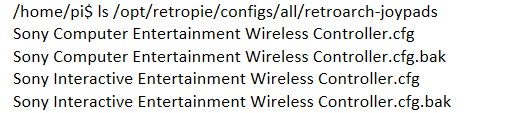
/home/pi$ ls /opt/retropie/configs/all/retroarch-joypads
Sony Computer Entertainment Wireless Controller.cfg
Sony Computer Entertainment Wireless Controller.cfg.bak
Sony Interactive Entertainment Wireless Controller.cfg
Sony Interactive Entertainment Wireless Controller.cfg.bak -
@mitu Incidentally, running/closing retroarch doesn't seem to create a
runcommand.logI triedls /dev/shm/runcommand.logandsudo nano /dev/shm/runcommand.logfrom Putty. And couldn't find it by searching in WinSCP. -
@andrewjrpi123 said in Can't sucesfully pair PS4 Dualshock controller with retropie.:
@mitu Incidentally, running/closing retroarch doesn't seem to create a runcommand.log
It's created only when you start a game, not when you start RetroArch from the RetroPie system. Start a game first, with verbose logging as explained in the docs, get the 'unconfigured message', then exit the game (press Esc on the keyboard) and you can then find the
/dev/shm/runcommand.logfile.
Contributions to the project are always appreciated, so if you would like to support us with a donation you can do so here.
Hosting provided by Mythic-Beasts. See the Hosting Information page for more information.