Openbor on Rasperry 5
-
@ExarKunIv
thanks, rom folder move to /retropie/roms/openbor
I'll try it. -
@retro777
also since you have 2 versions installed. you have to make sure that openbor-v5 is the one being used to run the romswhen you start a rom you have to press A to open the runcommand.
here for more info https://retropie.org.uk/docs/Runcommand/
in there you have to make sure that openbor-v5 is the one selected as the emulator being used -
@ExarKunIv
thanks anyway
I'll also try them -
@retro777 try A or joystick button, but same problems...
very strange my situation.
run openbor game, no appear runcommand menu, look like other NES,MD or more.My environment does not seem to go through Runcommand, only OPENBOR.
-
@retro777 what do screen do you get when you try starting a game.
Do it look like what the link in my past post looks like?.
It will be a gray box . You press A at that point and it will open the runcommand where you can pick what to useYou can also try uninstall the other openbor. So there is only one.
Other than that. I have no idea. Something is very strange with your system.
Not sure how setup your system is. But you can always try a different image. That's floating around here
-
When I launch a game, I get a black command screen for a second, then it goes back to the original EmulationStation screen.
also, I pushed button, but can't open runcommand windowand i removed other openbor. now only openbor-v5.
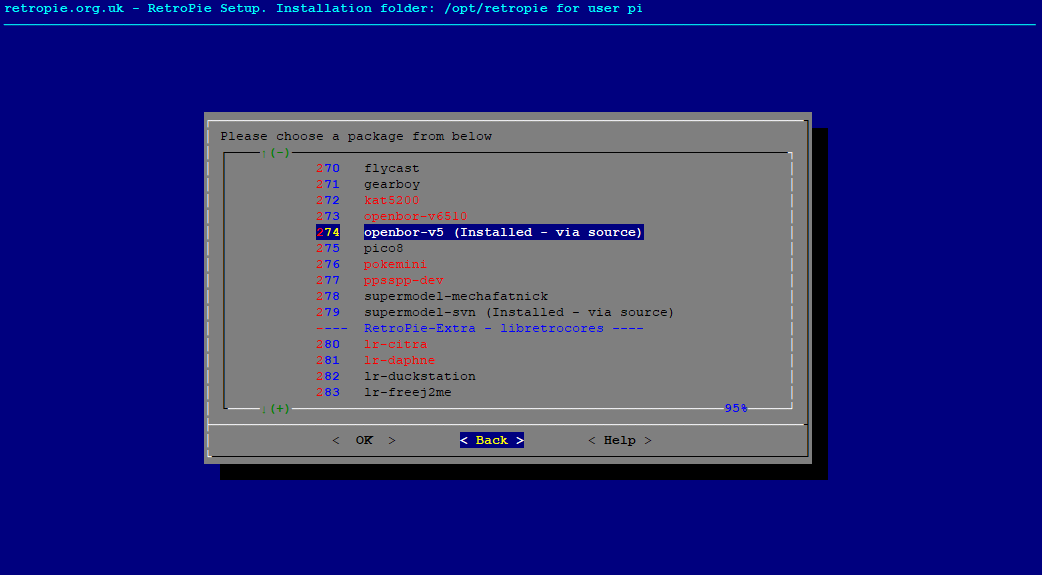
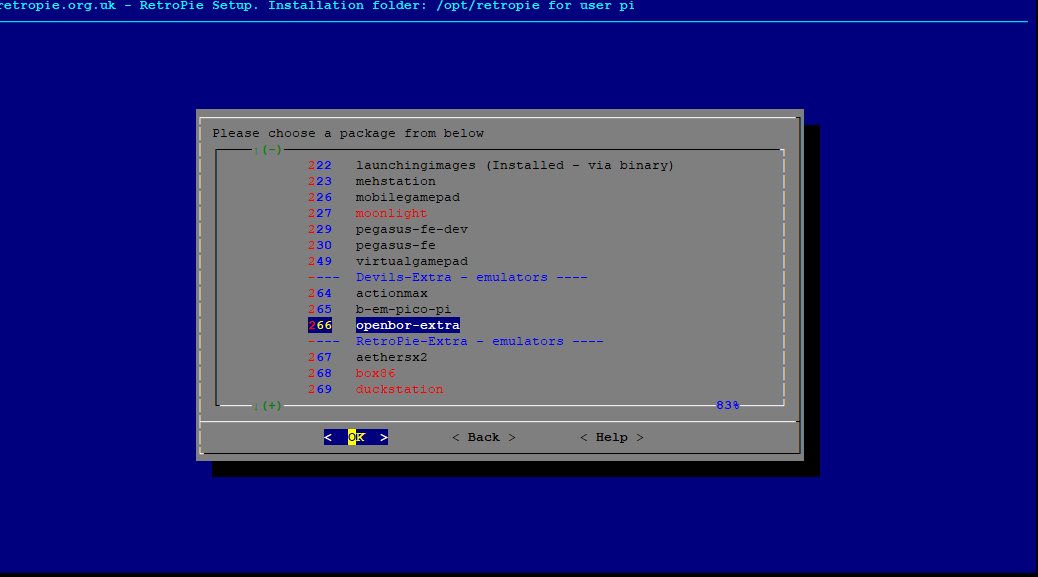
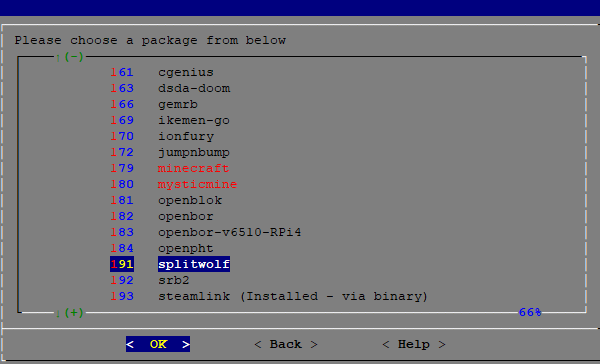
-
@retro777 well unfortunately I'm out of ideas. Sorry.
The last thing to try is a different image and start over.Something with that image just doesn't like that script
-
@ExarKunIv ok, thanks for support
and finally, please show me your running openbor-pi5 game screen shot for me?add some hint,,
run .pak file then this log

cannot execute binary files error
-
@retro777 thank you for that.
So to me it looks more like a issue with the image you are using.That is the unfortunate issue we have right now. Since depending on how the maker did things. My stuff might not compile correctly. Since I didn't use the same image
But I will show you it working on my end Monday since that's when I will be at my pi5 next
-
@ExarKunIv Ok,I'll waiting for your reply
thanks!!!here imaeg is now my situation error.
Screenshot_2025-04-13-02-06-44-619_com.miui.gallery.jpg -
@retro777 i did something better. i have a video of it working.
https://drive.google.com/file/d/1Uuor6XAxi_5L6MRzC-Z1iXIHa8fAEryb/view?usp=drive_link
this is a fresh install on a image from here
this is what i use for all my building. at this point something on the image you are using does not like that program. so you will have to ask the one who made that image why. -
@ExarKunIv Oh,cool. perfect runnning,,,! thanks
btw,,, my situation is strange sad.
if i can try simple pi5 image, maybe can running bor-v5and then, my image was calling "512gb Raspberry Pi 5 Image “Fresh Meat” Retropie Image from 2Girls1Pi"
-
@retro777 ok yes that's what we call a third party image. we don't support them. since we don't have a clue on how they set things up compared to the official image or in the pi5 the official way of installing retropie
so then i can easily say. something in that image and the way they made it. is the problem.
so getting them to fix it. or using the images that are posted on the forum is the only way to fix this -
@ExarKunIv
this is new infomation
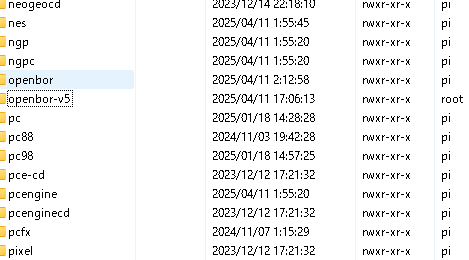
why openbor-v5 folder permission root? this is correct?
other folder all pi -
@retro777 that is just for the your save files and screenshots. and its a overshigt on my part on having it not set for the user.
this will not stop it from working, but thanks for pointing it out
i will fix that for my next update -
@retro777 said in Openbor on Rasperry 5:
and then, my image was calling "512gb Raspberry Pi 5 Image “Fresh Meat” Retropie Image from 2Girls1Pi"
We don't support 3rd party images here in the forums - work with the image authors to offer support.
-
@mitu ok thanks
Contributions to the project are always appreciated, so if you would like to support us with a donation you can do so here.
Hosting provided by Mythic-Beasts. See the Hosting Information page for more information.