EmulationStation not recognizing my ROMs
-
So, I've installed RetroPie on my rpi 4b before, both by itself and on top of raspbian (it does work on Bullseye btw), but for some reason, it decided not to recognize my roms this time... They're the exact same ones I had installed last time. I've checked the forum and tried what they said, but it doesn't work. My roms are there, I checked. They just aren't showing inside of emulation station and I don't know why. Any ideas?
Roms folder:
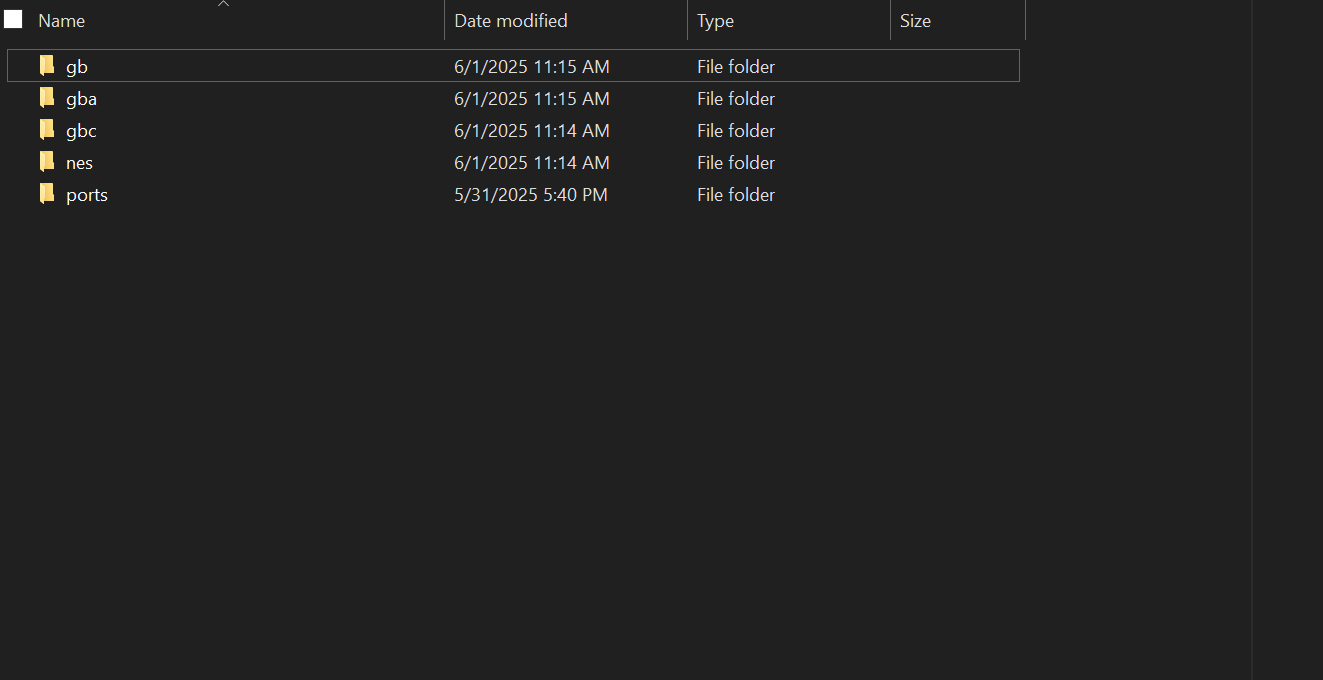
Sidenote: I had to make the folders for the emulators this time... weird.Pi Model: 4B
RetroPie Version Used: Latest as of June 1st 2025, ~12pm CST
Built From: RetroPie website - on top of Raspbian (https://retropie.org.uk/docs/Manual-Installation/)
USB Devices connected: just the controller
Controller used: XBOX Series S (I think)
Error messages received: n/a
Guide used: https://retropie.org.uk/docs/Manual-Installation/
File: /home/pi/RetroPie/roms
Emulator: All -
Bullseye is no longer supporte upstream, if you want a more modern RaspiOS you shold install the latest RaspiOS (baswd on bookworm).
Post the contents of
/etc/emulationstation/es_systems.cfg(or/opt/retropie/configs/all/emulationstation/es_system.cfg, if exists) on pastebin.com.Run EmulationStation with the
--debugparameter and post the output also on pastebin.com. I hope you're not usingsudoto runemulationstation, since it's not supported. -
@mitu Oh ok, sorry I thought bullseye was the most recent raspbian version. I'm traveling right now so I can't (super easily) access the files right now (I don't have a keyboard so I have to use Raspberry Pi Connect), but I'll post the contents of the file when I can (hopefully soon).
I am not using sudo to run emulationstation--It's set to start on boot -
@nugget said in EmulationStation not recognizing my ROMs:
...I'll post the contents of the file when I can (hopefully soon).
There's no rush.
-
Ok, also thanks for your help, but I think I'm just gonna reinstall it without the desktop environment
Contributions to the project are always appreciated, so if you would like to support us with a donation you can do so here.
Hosting provided by Mythic-Beasts. See the Hosting Information page for more information.