SD Card Experience Requested - Fastest 128 GB Card
-
@drake999 It seams like the larger the flash storage, the slower the performance and especially the write speeds. That has something to do with the way the information is stored. The larger the storage, the larger the block size is and the longer it takes to find/read and when writing information back, it has to re-write the complete block every time and not just the few amount of information changed. Also because it has to write back complete blocks, you need to have like 15% free space at all times so it can swap the data back and forth. If you don't leave free space on it, it will take like 3x as long to write data back. I don't know all the technical terms so hopefully that make since. In other words, you don't want to use one that's too large or too small lol.
About over clocking the microSD card, I've done that before and it does speed up the loading time of the games and the boot time of the RPi. After the games were loaded into memory, I couldn't tell much improvement except maybe CD based games might load the next level a little quicker. The down side is that it can be unstable and if you have to pull the power plug because the RPi froze then sometimes it will corrupt the information. Also updating the OS and some RetroPie updates will corrupt the data as well. So you'll want to turn off the microSD card overclocking before doing any maintenance or updates! I don't overclock anymore because I was tired of having to re-flash RetroPie every time my data got corrupted.
Probably your best bet is the microSD card and USB flash drive(s) combo.
-
@drake999 How are you benchmarking? I do Linux performance stuff at work, very few people ever benchmark right.
I've had luck overclocking Sandisk Ultra 64Gb up to 100MHz but have not tried larger cards.
You don't have to go all the way up to 100MHz, there are various other frequencies which work. If you overclock to 99MHz then
sudo grep clock /sys/kernel/debug/mmc0/iosyou'll see the next clock speed down. Drop 1MHz under that and reboot and you'll see the next speed down too. AIUI this is based on various other clocks and I could never be bothered figuring them out, I just do trial-and-error.As far as I know, the fastest you'll get out of a 100MHz sdcard is about 40MiB/sec, Geerling's results match this http://www.pidramble.com/wiki/benchmarks/microsd-cards though I don't think he tested particularly well either.
Anyway, if you want the best speed, use a fast USB drive. The fastest thumb drive at the moment is Sandisk CZ80 64Gb. A good 2.5" SSD would be even faster. You'll eventually hit the USB2 signalling limit at 480Mbps (57MiB/sec) or sooner.
-
I used the following tutorial. I'm not a Linux buff so most of what I do on the OS is from tutorials and forums.
http://www.jeffgeerling.com/blog/2016/how-overclock-microsd-card-reader-on-raspberry-pi-3
Attached are some picks of the performance I had before and after the SD card reader overclock, which I have not been able to duplicate with other cards.
Before:
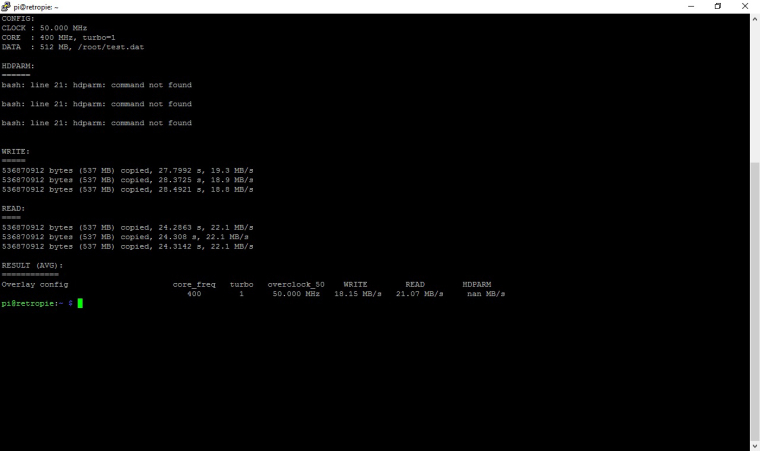
After:
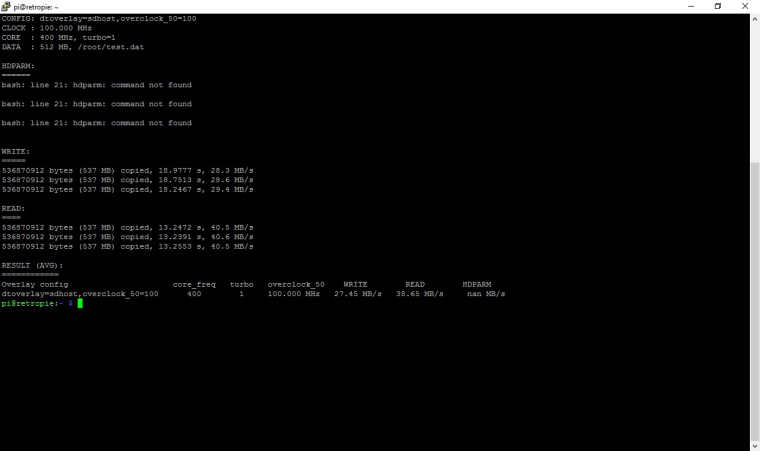
Now a supposedly identical card with the same SD overclock settings.
Before:
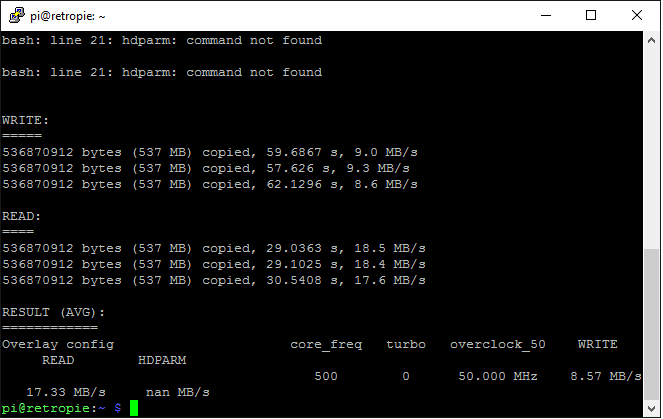
After:
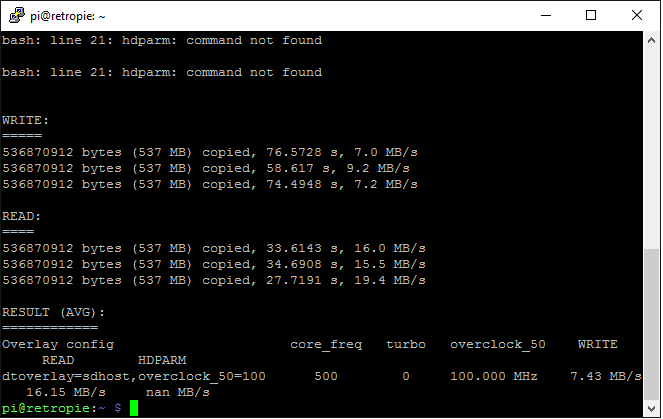
As you can see the performance is actually slightly worse with the overclock. My attempt with a 128GB Samsung EVO+ yielded similar results to the second test before the overclock. After the overclock is non-existent because it simply wouldn't boot. The card in the first test is still going strong and that is the one I use in my gaming Raspberry Pi3. The two 64 GB cards were Patriot Class 10 / UHS 1 cards.
-
@suprjami It was my understanding that the clock speeds had to be multiples of some integer divisor, or something like that. 99 MHz would seem to break that rule. I may try it later anyway as I have a staging Pi3 for tinkering and testing.
-
@suprjami Thanks for the tip about the USB 2.0 card by the way, I will check that out. Any tips on redirecting the ROM folders to the USB card?
-
-
@backstander The instability issues you mention may be why I have been having issues updating RetroPie. I will keep that in mind the next time I try, thanks. I have not experienced any stability issues otherwise on my main Pi3 which I use for retro gaming, it runs like a dream with the overclocks I've put in place. You can see my benchmarks above. I back it up fairly frequently, so if I do have to re-flash its not a huge deal, just time consuming. But yes I am rapidly warming up to the SD card, USB Flash combo idea. Tired of wasting money on under-performing SD cards.
-
@BuZz Thanks, I will check that out.
-
@drake999 That's an older method, all you need to use now is
dtparam=sd_overclock=100inconfig.txtThat
sdbench.shscript is good, I would trust its READ and WRITE results.You're right that the sdcard speed must adhere to some clock divisor, it just scales down. So if you set
100then you get 100MHz, but if you set99then you get the next lower clock divisor, usually 83MHz on Pi 3 iirc. Saves you having to bother remembering the clock speeds :P -
Wait compatibilty in rpi for this ;D (UHS-II):
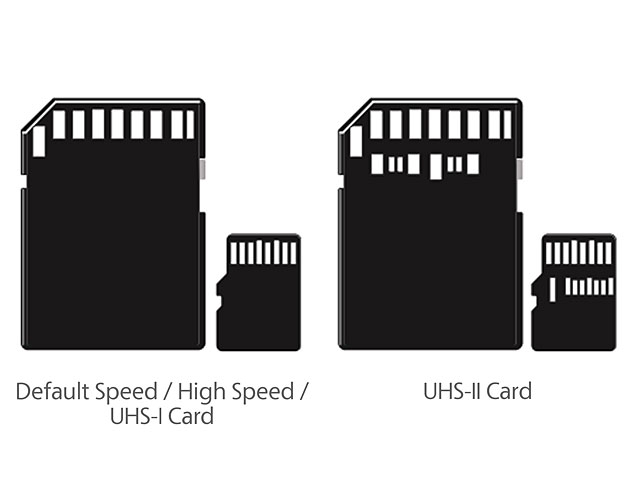
Or this:

Anyway, USB. 2.0 it´s much faster (like 480 mbs) than SD uhs-I (100 mb), so, USB gets limited by the speed of the SD? maybe running games or ES + games from usb...? I´m not much knowledged at this...
-
@suprjami said in SD Card Experience Requested - Fastest 128 GB Card:
83
Thanks for the tip. I'm doing some experimentation today and your advice may prove useful. I will try several different clocks, starting with the 83 MHz clock you mention. Thanks again.
-
@JoseyWales i have 750gb of games that are playable and arent duplicates on my pi. I dont even have every system on my pi. Everybody's mileage is different.
@drake999 i have a 64gb samsung evo card. You do have to be careful online with buying them. I had gotten a bootleg 128gb samsung evo though. It wouldnt take more than about 10gb of data.
-
Basically what started this whole thing for me is games that would stream data from the disk, such as music or an FMV would periodically pause for up to 3 seconds, then resume. This would happen frequently and make games of this nature almost unplayable. This is minimized greatly with my one very well performing 64GB SD card, however I don't believe it resolved the core issue, just went around it, as it still happens but is greatly reduced with the high performance card. Even without an overclock with a read speed between 17 and 20 MB per second, the transfer rate is at least 10 times the speed of the optical drive of the system being emulated so I doubt transfer rate is the issue. What I think is happening is the OS is monopolizing the card at key times and interrupting the data stream to the emulator. I don't know if it is writing to the swap file or if it is some other background process causing this. Does anyone out there (probably a Linux guru) know what might be happening and if I can resolve the issue with tweaks to the OS? Is there a way to identify the culprit process and eliminate it if it is not critical to the OS or RetroPie?
-
@edmaul69 Yeah I've bought more then a few SD cards trying to solve this problem, now I have a stack of under-performing cards at home and no use for them, so I learned that lesson the hard way. I tried a low profile external USB card for Roms but ran into issues with SMB once I moved the data, so thats on hold as well. Now I'm trying to determine what causes games with a constant data stream from a disk image to periodically freeze for a few seconds, as I believe that is the core issue here and if I can resolve that there will be no need for the higher speed. Just from observing the behavior I believe the OS or a background process is interrupting the data stream to the emulator causing the momentary freeze. If this behavior can be eliminated there would be no need for the greater speed as the read speeds are already many times great than the original hardware being emulated.
-
@edmaul69 Any tips on not getting a bootleg? For something like an SD card I would think you'd only want to buy from a "known" seller like Amazon, Micro Center, Best Buy, etc., not some random reseller.
-
@obsidianspider I always get my SD cards from Amazon, and ensure that I'm purchasing from the manufacturer as the re-seller. For example, if you buy a Sandisk Extreme card, ensure the re-seller is Sandisk. This should prevent you from getting a bootleg. I recently purchased a Sandisk Extreme 128GB (Faster than the Ultra series and apparently has a better integrated controller). This will be the last SD card I try, if this one produces sub-par results I officially give up on high capacity cards lol. I will inform the community of the results.
-
@obsidianspider @drake999 ive been told if you order directly from amazon and not a reseller that they are legit as well. I dont use amazon so i cant verify that. If it is 16gb or less i go to walmart cause they are cheap. I have a 64gb samsung evo but i got it from a friend who i modded a couple intellivision flashbacks to raspberry pi's for so i am not sure where he got it from.
-
@obsidianspider
I got burned once ordering from a reseller on Amazon. Got a really good price on a 64GB microSD card and it turned out to be too good to be true because it was a cheap knock off and won't hold data for very long before needing to be reformated.The rest I've gotten from Walmart, Best Buy, Amazon (non resellers) and most coming from sales on Newegg! Most of them being either Sandisk or Samsung and one of them is a Kingston. I haven't had any issues with the others I've purchased!
-
I am very happy to report that preliminary results with the Sandisk Extreme 128 GB card are very positive. The model is SDSQXVF-128G-GN6MA, or at least that is what is indicated by the reseller. Below are my results before and after the SD card reader overclock.
Before:
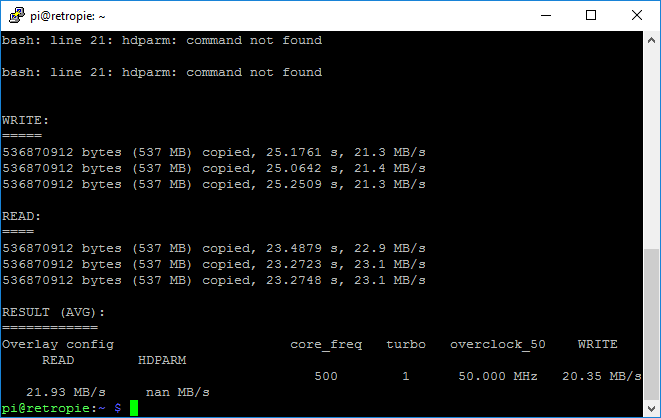
After:
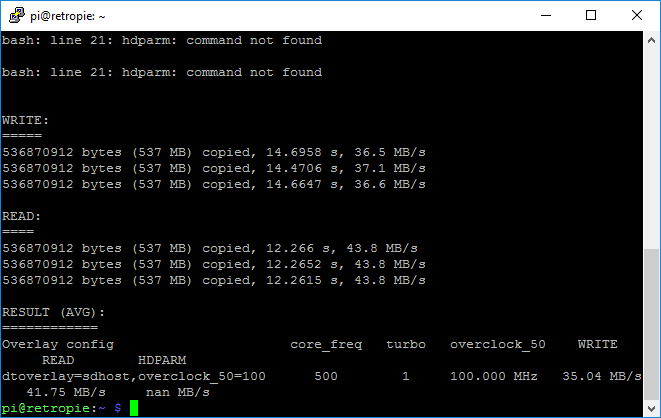
I should mention that the card was a little difficult to jam in the reader on the Pi3 because of a slight protrusion on the card itself. I'm just guessing but I believe it is extra space taken by the flash controller. If you do get this card, don't plan on removing and reinserting it on a regular basis, as it will probably be harder on this card than most. Also, be prepared to pay a premium for this one.
Contributions to the project are always appreciated, so if you would like to support us with a donation you can do so here.
Hosting provided by Mythic-Beasts. See the Hosting Information page for more information.