Runcommand System Splashscreens!
-
Perhaps this is taking the piss a bit, but it there a way for automate this? i.e. a script that'll install the images to their respective folders (assuming they've not been renamed) and also enable the launch menu + disable menu art ?
Would be pretty sweet to have this as a menu item item much like installing additional Emulationstation themes!!
-
@robertybob said in Runcommand System Splashscreens!:
Perhaps this is taking the piss a bit, but it there a way for automate this? i.e. a script that'll install the images to their respective folders (assuming they've not been renamed) and also enable the launch menu + disable menu art ?
Would be pretty sweet to have this as a menu item item much like installing additional Emulationstation themes!!
IMO the theme manager could do it at the same time as installing the theme.
-
My customization stuff is really just that; my little tweaks. For this stuff to make it into the RetroPie installer, Herb or Jools would have to create the installer and add it to the system. That's fine if they want to, but I don't want to bother them about it.
-
@Rookervik at the very least I could probably include them in the pixel theme repo (like I did with the alternate icons)
-
@Rookervik said in Runcommand System Splashscreens!:
My customization stuff is really just that; my little tweaks. For this stuff to make it into the RetroPie installer, Herb or Jools would have to create the installer and add it to the system. That's fine if they want to, but I don't want to bother them about it.
I was just thinking that it's such a neat idea, and well executed, that it would be such a shame if, over time, this was lost deep within the forums.
-
@robertybob OK. I'll put a link to the @Rookervik dropbox file in the runcommand wiki page.
Thanks for the idea! :-) -
I think these look Great! I installed them on my Retropie with no issues. thank you!
-
I can't wait to get home and try this out! Great work @Rookervik !
-
@herb_fargus I had another idea, see if you agree:
create a subdirectory in your retropie-splashscreens-extra namedruncommandand then subdirectories with the runcommands launching image packages.Not sure if I described well... Here is an example using the pixel-friendly images that @Rookervik made:
https://github.com/HerbFargus/retropie-splashscreens-extra/ - runcommand/ - pixel/ - atari2600/ - launching.jpg - mame/ - launching.jpg - megadrive/ - launching.jpg - nes/ - launching.jpg - snes/ - launching.jpg - ... etc...And maybe in the future the the retropie_setup Splashscreen menu can manage the runcommad's splashscreens too.
-
@meleu I think that would be a great idea.
also themes could include their own runcommand art, or maybe make it so the user can quickly switch runcammand "themes"
-
@detron Haha, I don't see any themers making full packs of system run command screens. That's 70 systems to do. Mine was easy since I had the art for all the systems already.
-
@detron said in Runcommand System Splashscreens!:
also themes could include their own runcommand art, or maybe make it so the user can quickly switch runcammand "themes"
I disagree. It's a matter of modularity... emulationstation and runcommand are different things.
Fortunately @Rookervik made runcommand launching images that fit nicely with ES pixel theme. But it's not a rule...
Besides that, some user may want to keep a custom launching image for a system and don't want to change it after a theme changing.
BUT I'm not the one that make decisions here! I'm just exposing my opinion. :-)
-
@meleu Hey, I killed my pipplware 3.7 by updating a couple emulators and now I'm on 4.0.3 RetroPie. I know where to put all these files - I made the pack - but my RetroPie won't show the images. Do I need to chmod them or something? This is really strange. Already made the runcommand changes (actually no change is needed, runcommand comes stock set up the correct way)
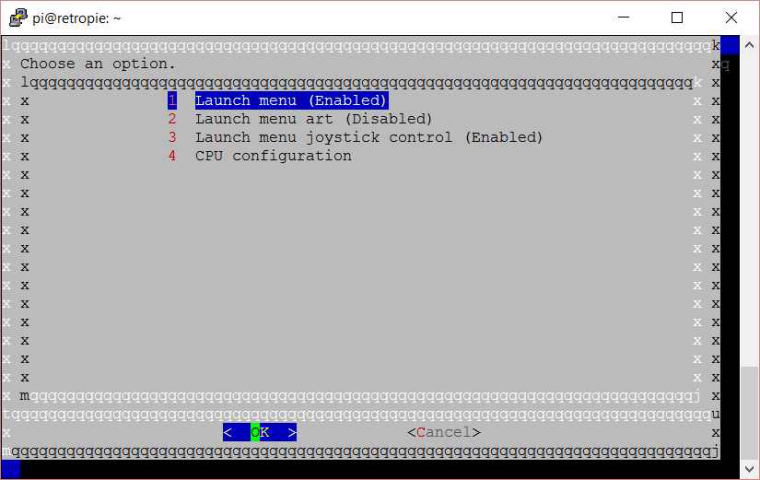
Also tried it disabled. No good. Do I need to update the runcommand? (is this a change to runcommand past RetroPie 4.0.2?)
-
You should update retropie-setup - which will also update runcommand.
-
since you explained it, that does make more sense than what I said. it was my ignorance of the behind the scenes work that led to my foolish desire.
I should just be happy with the amazing product that is RetroPie, it is really amazing and I learn something new about it every time I dig into the configs.
thank you
-
I`m testing this awesome option.
But I´ve discovered that the emulator doesnt launch behind the splash png.
How can we change this?I`ve set this lines on runcomand.sh
fbi -1 -t 10 -noverbose -a "$image" </dev/tty &>/dev/null & else fbi -1 -t 10 -noverbose -a "$image" </dev/tty &>/dev/nullI want to see the splash image maybe 8 or 10 seconds to hide mame checkings.
-
@qqplayer
Two points to note about your change:- impacts all the emulators, not just the mame.
- will be overwritten after a runcommand update.
-
@meleu thank you for your answer,maybe I havent explain me correctly.
This is my problem:
I want to make something like hyperspin fade screeen to hide emulators loading screens.
Fba decompress zip roms , mame makes a lot of cheks...
I´ve set the splashscreen time to 10 seconds to hide all this stuffs.
But after 10 seconds the emulator is in first second loading , not in 10 second loading. -
It can cause problems with some emulators - replace the logic with just
fbi -1 -t 10 -noverbose -a "$image" </dev/tty &>/dev/null &and it should always load in the background(but it will appear in front once it starts, can't really change that)
I may consider an option for this in the future, but it's not a priority currently. If you want fbi to remain in front for longer - that isn't possible.
-
@qqplayer
If you look carefully this part runcommand.sh code you'll notice thatfbiruns in background only when launching retroarch.if [[ "$command" =~ retroarch ]]; then fbi -1 -t 5 -noverbose -a "$image" </dev/tty &>/dev/null & else fbi -1 -t 2 -noverbose -a "$image" </dev/tty &>/dev/null fiIt means that if you are not using a libretro mame/fba, there's no reason to increase the
fbitimeout after the else. It only delays the emulator startup.EDIT:
Also note what BuZz said above:If you want fbi to remain in front for longer - that isn't possible.
Contributions to the project are always appreciated, so if you would like to support us with a donation you can do so here.
Hosting provided by Mythic-Beasts. See the Hosting Information page for more information.