Pi in a Gameboy Advance Build - WIP
-
@obsidianspider on my pi zeros i use a rockband usb hub that has 4 ports in a row but does not use a power brick. Dont buy the one with three hubs in the front and one in the back. There is a powered 4 in a row rockband hub that you dont want. The one you want says 4 port hub.... all on one line on the top of it.
-
@edmaul69 One reason I went with the 3.2 over the 2.8 (which would probably fit better) is because of the support for it. The 2.8 can work, but the 3.2 has a higher refresh rate.
-
@obsidianspider how's the case chopping going dude?
-
@moosepr I've had a lot going on the past week or so, and I wasn't able to give the project any attention.
This weekend I'm going to work on the audio circuitry so I can see how that's going to fit. I am probably going to need a different headphone jack along with the new volume wheel I got, and I need to determine where everything is going to go inside the case before i start cutting away at the outside.
-
It's been a pretty productive morning. I won't be able to use the stock Gameboy Advance headphone jack because of how it's set up (it doesn't have an output, just a trigger for the GBA amp to switch to the speaker) so I ordered some headphone jacks from China that will be here in a few weeks. I also ordered a power strip PCB and it was incredibly cheap. Now I see why people start messing with custom PCBs…
I also ordered a micro USB breakout, a PowerBoost 1000c, and a 2500mAh battery to see about cramming that stuff in. I think this is going to work. The plan right now is to put the audio circuitry on one side and all of the power "stuff" on the other, with the Zero and battery behind the screen, and micro USB charging in the place where the stock GBA communication port is and a USB A connector (or two? maybe put the USB hub at the top?) in the GBA game that I bought so I can plug in a keyboard or whatever. I still have to see about the best placement for the USB hub, but I'll have a better idea on that once the battery and PowerBoost arrive.

-
@diegzumillo That's interesting, I saw someone make a Pi3 handheld, and according to his parts list, he used a powerboost 1000c. On the video it seemed to work fine so maybe it's a bit hit and miss.
-
@jb32647
I might have seen that same video. I even asked him about it and he confirmed it was a pi 3 with a powerboost 1000. I really don't know what to make of that either. I tested it myself and it doesn't work, the Adafruit technicians confirmed it doesn't work. Maybe he had a pi2 instead and didn't know? they look the same. -
@diegzumillo the Powerboost 1000 is different than the Powerboost 1000c. From what I understand, the Powerboost 1000 Basic can output a lot more than the Powerboost 1000c but the C can do charging.
-
@obsidianspider
Yes, but it can't charge. That's a bummer. You could have it so it switches between charging and powering with a toggle I guess. In the video I'm talking about it was definitely a chargeable powerboost as well. Even though he didn't show or gave the parts list you can zoom in and see the ports.I don't know. I also noticed with mine that a lot of power is lost on the wiring. A surprising amount of it! I used to have the rainbow square blinking occasionally, then I increased the wire just to be able to move things inside the casing a little bit, and now the rainbow square is always there. So maybe if you keep your wires as short as possible it could even work with the 1000c.
-
@diegzumillo Part of the problem with the power is the size of the wire used for power. When I would mock up a build and have everything spread out on my bench using thin jumper wire I would have the low power square all the time. But on the final build I would tighten everything up and increase the gauge on the power feed it was fine.
-
Hi @obsidianspider, Just wanted to say how useful your notes of your build process have been. Also, It's been one of the more interesting build logs I have read.
I was also planning on doing a GBA build (after I finish the 2 other handhelds I am working on) and I was going to use a composite screen, however having read your feedback on the Sainsmart 3.2" I decided to bite the bullet and purchase one. I was originally apprehensive because I previously used an Adafruit 2.8 tft and I wasn't that happy with it, but the Sainsmart is indeed very good! Even better was that I followed your instructions to the letter (almost*) and I had no issues setting it up, so thanks again for the useful information you have posted here.
*had to cross-compile it with Cmake and copy it over to the Pi because I hadn't set up wifi on it.
Cheers!
-
@Pifan I'm glad it's helping others! I got some more parts in the mail today so I'm hoping to make some progress on things this weekend.
-
My power strip PCBs from OSH Park arrived today (you have to buy a minimum of 3). So hopefully with these and a few days off from work I can make more progress on getting this thing working in the actual case!
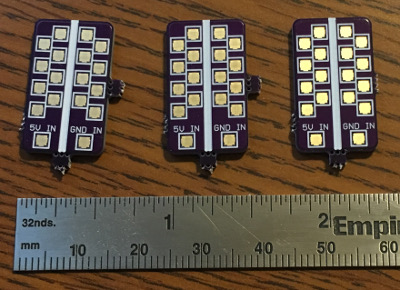
I am going to have to see if I can build Camble's graceful shutdown switch. It doesn't look too hard, but I've not had good luck finding the JFET referenced.
-
@obsidianspider OSHpark are great for stuff like that, the 3 board minimum isnt too bad on the smaller ones. I am intrigued why you went for smd style pads rather than through hole pads?
-
@moosepr Because that's what I saw over at sudomod?
I have no idea how to design my own PCB.
-
@obsidianspider ah right, PCB design is a bit of a dark art. You could use Fritzing for a slightly easier start, although i find eagle to be better when you have to start designing your own parts.
I have been playing with Eagle quite a bit, so if you ever need a hand, just let me know
-
Wow, you know it's been a while if the forum is asking if you're really like to reply to this topic.
I'd lost my motivation to work on the project for a while, but today I'm slowly getting back to it. I'm still not sure how I'm going to fit all of this in the case, and my notes from when I got the screen and "buttons' working weren't that great, but I've taken the next step of downloading RetroPie for the Zero and am installing it on my test Zero (it has a standard-sized USB port soldered to it) and I'm using my trimmed down hub (I removed the fourth port) with a controller, keyboard and USB Wifi dongle to do some updating and such before I get to hooking things up to it like the screen or soundcard, or anything, really. The good thing is that the Zero seems to tolerate all three things connected to the hub without resetting, but it did lock up once when I plugged in the keyboard while it was already booted, so it may have been a power fluctuation, I'm not sure. Retries didn't have the lockup, but I also don't want to cook my SD card by sending random power surges through anything.
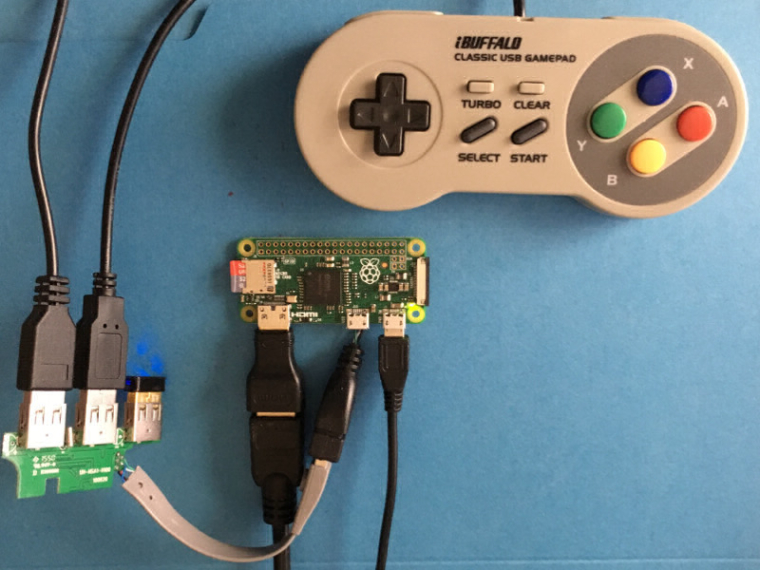
I'm also already thinking about making a Pi 3 portable, probably in a Gameboy Pocket, but first I have my two current projects to work through!
It feels good to get back to making something.
-
@obsidianspider yeah I found that old thread warning scary! You don't realise how the months tick on
Good to see this one resurrected! 😀
-
I soldered a 40-pin header to the test Zero so I could work on connecting everything before I try to cram it all into the Gameboy Advance case. In doing so, I managed to break off one of the solder joints where I had a short USB dongle connected. Even though I reconnected it, something is "off" because I lose wifi periodically. Using an OTG connector it's working, so I'm thinking maybe my re-solder job wasn't as neat as it should have been, or the dongle is just messed up (which is possible, considering I got it from a cheap USB cable with miscolored wires).
I installed the dtoverlay and framebuffer files to the Zero and connected the screen and it looks like it's working now on the Zero. I can now retire my test Pi 2 to whatever else may come up as things are basically back to where i was a few months ago, but now on a Zero.
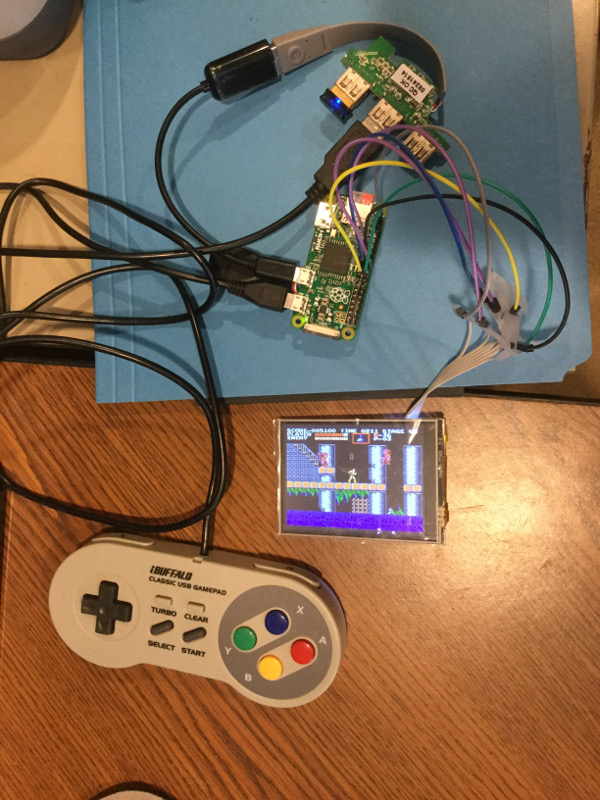
-
@obsidianspider was that a 240x320 screen or 320x480? And have you played with the speed and FPS parameters?
Contributions to the project are always appreciated, so if you would like to support us with a donation you can do so here.
Hosting provided by Mythic-Beasts. See the Hosting Information page for more information.