Pi in a Gameboy Advance Build - WIP
-
@obsidianspider OSHpark are great for stuff like that, the 3 board minimum isnt too bad on the smaller ones. I am intrigued why you went for smd style pads rather than through hole pads?
-
@moosepr Because that's what I saw over at sudomod?
I have no idea how to design my own PCB.
-
@obsidianspider ah right, PCB design is a bit of a dark art. You could use Fritzing for a slightly easier start, although i find eagle to be better when you have to start designing your own parts.
I have been playing with Eagle quite a bit, so if you ever need a hand, just let me know
-
Wow, you know it's been a while if the forum is asking if you're really like to reply to this topic.
I'd lost my motivation to work on the project for a while, but today I'm slowly getting back to it. I'm still not sure how I'm going to fit all of this in the case, and my notes from when I got the screen and "buttons' working weren't that great, but I've taken the next step of downloading RetroPie for the Zero and am installing it on my test Zero (it has a standard-sized USB port soldered to it) and I'm using my trimmed down hub (I removed the fourth port) with a controller, keyboard and USB Wifi dongle to do some updating and such before I get to hooking things up to it like the screen or soundcard, or anything, really. The good thing is that the Zero seems to tolerate all three things connected to the hub without resetting, but it did lock up once when I plugged in the keyboard while it was already booted, so it may have been a power fluctuation, I'm not sure. Retries didn't have the lockup, but I also don't want to cook my SD card by sending random power surges through anything.
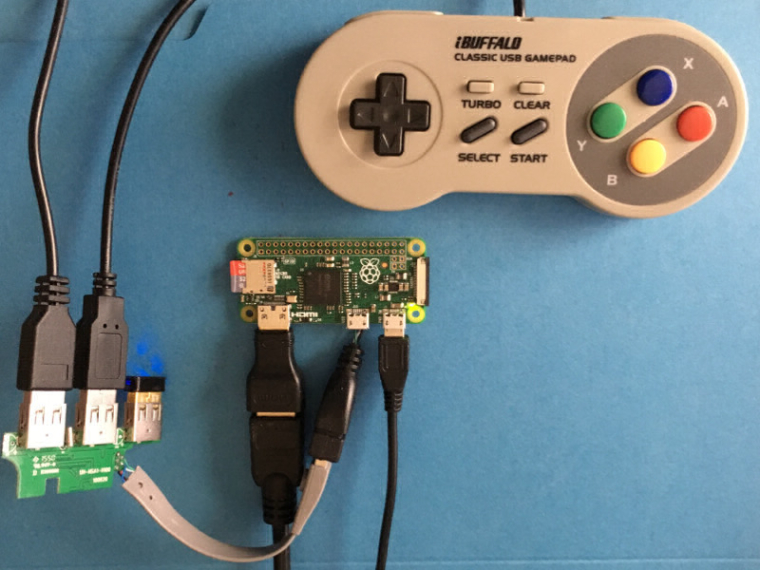
I'm also already thinking about making a Pi 3 portable, probably in a Gameboy Pocket, but first I have my two current projects to work through!
It feels good to get back to making something.
-
@obsidianspider yeah I found that old thread warning scary! You don't realise how the months tick on
Good to see this one resurrected! 😀
-
I soldered a 40-pin header to the test Zero so I could work on connecting everything before I try to cram it all into the Gameboy Advance case. In doing so, I managed to break off one of the solder joints where I had a short USB dongle connected. Even though I reconnected it, something is "off" because I lose wifi periodically. Using an OTG connector it's working, so I'm thinking maybe my re-solder job wasn't as neat as it should have been, or the dongle is just messed up (which is possible, considering I got it from a cheap USB cable with miscolored wires).
I installed the dtoverlay and framebuffer files to the Zero and connected the screen and it looks like it's working now on the Zero. I can now retire my test Pi 2 to whatever else may come up as things are basically back to where i was a few months ago, but now on a Zero.
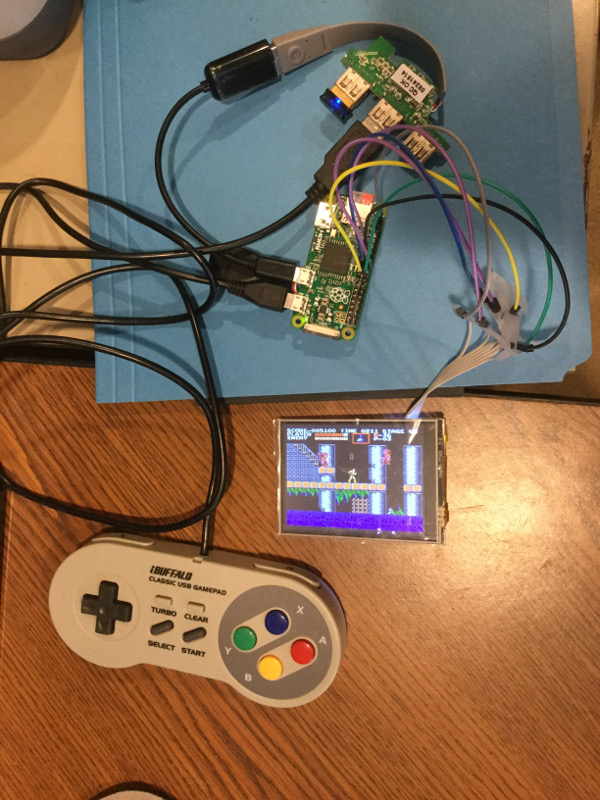
-
@obsidianspider was that a 240x320 screen or 320x480? And have you played with the speed and FPS parameters?
-
Thanks to this post I found over at Adafruit my wifi seems more stable, but it's still not perfect.
Create and edit a new file in /etc/modprobe.d/8192cu.conf
sudo nano /etc/modprobe.d/8192cu.confand paste the following in
# Disable power saving options 8192cu rtw_power_mgnt=0 rtw_enusbss=1 rtw_ips_mode=1Then reboot with
sudo rebootThat didn't seem to correct the issue. For whatever reason this Pi will disconnect, and then not reconnect. My other Pis don't have this issue, but per this blog post, I tweaked
/etc/network/interfacesallow-hotplug wlan0 iface wlan0 inet manual wpa-roam /etc/wpa_supplicant/wpa_supplicant.conf iface default inet dhcpThat seemed to fix the problem, but I'm going to leave the Pi sit for a while to see if it disconnects.
-
@moosepr It's a 3.2" Sainsmart (Waveshare clone) at 320x240. I'm using the instructions I posted above. From what I understand, the screen is running at 60fps, but fbcp can only copy at 25fps due to CPU cycles, or the laws of gravity, or something. It's very playable. Minor tearing, but nothing terrible.
-
@obsidianspider you could probably push the speed up a little, but I don't think you would see any improvement.
You may actually be getting the full 60fps. What does it say if you turn on the frame rate in the emulationstation UI menu?
-
@moosepr it says 60, but that's what's going to fb0, fpcp is copying that to fb1, so that's the limitation.
-
I noticed that when I would go to play a game I was getting this error listed a bunch of times:
ALSA lib pcm.c:7843:(snd_pcm_recover) underrun occurredI'd not encountered this before, but I've also not done a whole lot with a Zero and RetroPie. I'm on 4.1.15 (2498322) so it's a current as it can get.
Some Googling found mentions of the error on other versions of Linux, but nothing that I could apply to Raspbian. Has anyone else encountered this? I'm probably going to start a separate thread for it.
Since things seemed to be working OK otherwise, I decided to plug in my USB soundcard and configure it using the instructions I found over at Sudomod from user chiz.
For those who's considering to go the USB audio route (vs. the PWM method), I've prepared this guide to help anyone who's at a loss on how to configure their Retropie installation for USB audio use. Note you'll need a USB keyboard attached or you can SSH into your system assuming you have configured it already for access within your home network.
Steps:
- Attach the USB audio dongle into one of the USB ports connected the RPi. Reboot the system.
- Once EmulationStation has loaded, exit from it by pressing F4. This will take you to the terminal.
- Check if your USB audio has been detected by Raspbian Jessie by typing the command below:
pi@retropie:~ $ lsusbOutput should be:
Bus 001 Device 007: ID 0d8c:0014 C-Media Electronics, Inc. Bus 001 Device 004: ID 0424:2517 Standard Microsystems Corp. Hub Bus 001 Device 003: ID 0424:ec00 Standard Microsystems Corp. SMSC9512/9514 Fast Ethernet Adapter Bus 001 Device 002: ID 0424:9514 Standard Microsystems Corp. Bus 001 Device 001: ID 1d6b:0002 Linux Foundation 2.0 root hubThe C-Media Electronics, Inc line shows that the USB audio device is detected.
4. Once we're sure the USB audio device is detected, let's check the order of priority of the sound cards being used by the system. Do so by typing this command:pi@retropie:~ $ cat /proc/asound/modulesOutput should be:
0 snd_bcm2835 1 snd_usb_audioAs you can see from the output above, the
snd_bcm2835is the built-in sound card but we want the system to usesnd_usb_audio- We can change and force the system to load the sound cards in a different order by creating a sound configuration file. Create the file by using the command below:
pi@retropie:~ $ sudo nano /etc/modprobe.d/alsa-base.confYou will then enter the Nano editor environment and type the following lines:
options snd_usb_audio index=0 options snd_bcm2835 index=1 options snd slots=snd-usb-audio,snd-bcm2835Afterwards, press
Ctrl+Xto exit and answerYeswhen prompted to save.- Reboot the system, exit EmulationStation once again to go to the terminal.
- If you've successfully completed all the above steps, you should see the output below when you type the command:
CODE: SELECT ALL
pi@retropie:~ $ cat /proc/asound/modulesOutput should be:
0 snd_usb_audio 1 snd_bcm2835Notice that the order has changed and it's now the snd_usb_audio that's on top of the list with an index of 0
- Test the sound by going to EmulationStation and playing a game. You should immediately hear EmulationStation sounds when you go select from the list of games.
Load EmulationStation by typing the following command:
pi@retropie:~ $ emulationstation -
@obsidianspider I had a zero running on a HDMI monitor earlier and it said 45! You can run some debug messages and get the true driver speed, but it doesn't really matter. Like you say, other than the tearing, the screens are really good
-
I think my intermittent wifi issues are stemming from the iBuffalo controller. As is widely known, it's prone to ghost inputs, which seem to point to power fluctuation issues. Since the Zero is so sensitive to power, I tried booting the Zero without the iBuffalo connected and sure enough, the wifi hasn't noticeably dropped.
Of course, I also can't do anything without the controller connected, so I guess it's time to get back to trying to use the Retrogame software from Adafruit to hook up my "controller" from before, and then move on to connecting up the boards from the GBA and DS Lite.
At least I think I figured out the Wifi issue...
-
I installed Retrogame and connected up the "buttons' and things with Wifi seem better, but i'm going to let the Zero sit with a game running for a while today to see if the wifi disconnects.
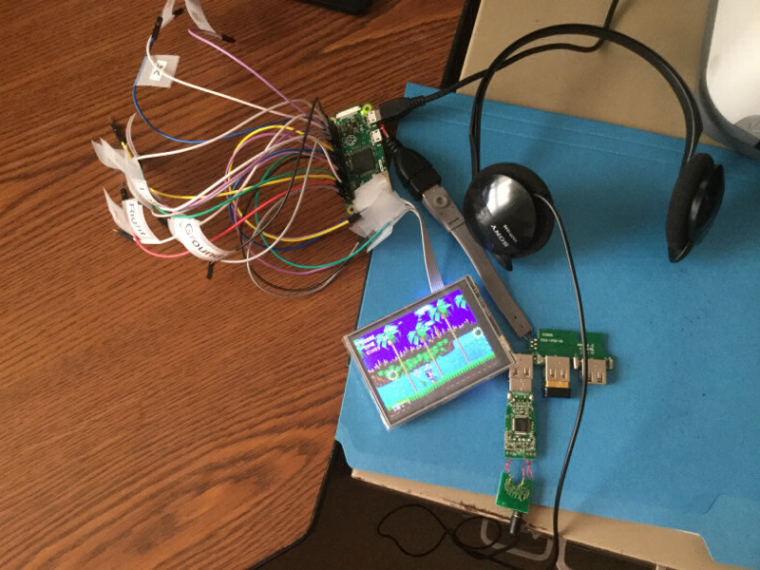
I also find it interesting that lr-nestopia has crackly audio with FDS games, but not FC or NES games. Weird.
-
@obsidianspider your not hanging round with this one now!!
-
@moosepr Haha, I woke up early, and got some things sorted before work. I'm basically re-learning what I had to do to get to where I was a few months ago when I was testing with my Pi 2.
I'm kinda bummed by the performance of the Zero for some things (transfer a file while playing a game and it chokes, and Super FX games, fuhgeddaboutit), but a Pi 2/3 won't fit in a GBA along with things like a "battery", so I'm moving forward with the Zero in this build. It works pretty well for most NES, SNES, Genesis, etc. games, and it's fun playing on that TFT.
Next up I'm going to either be working on the buttons, or the audio circuit.
The power circuit is going to require me to get some parts and do some figuring, so that is going to be last, at least that's how I'm seeing things unfold.
-
Friggin wifi dropped again. I did some more reading and added another line to the
/etc/network/interfacesfilewireless-power offand rebooted
-
Now I'm at a loss. I was just letting the Pi sit there while SSHing in and going through the configuration menu and then the wifi dropped off. It's definitely not reliable at all on the Zero. Even though I'm telling it to reconnect, the only way I can get it to power back on is to unplug and replug it in. :-/ I'm not going to waste a ton of time on it since I won't be using wifi most of the time when the GBA is assembled, but this kind of stinks.
-
@obsidianspider Have you got any other dongles? I had some of the tiny tiny cheep ones running on some pi based cctv cameras. They used to drop out quite often (and i dont think the signal strength is too good with the tiny antenna) using a larger TP Link one improved things no end!! (although watch the chipset ;))
Contributions to the project are always appreciated, so if you would like to support us with a donation you can do so here.
Hosting provided by Mythic-Beasts. See the Hosting Information page for more information.