MAME 2010 .cfg save files
-
lr-mame2010 is installed with in RetroPie with a "Read Me" that says to add the directory paths in the included mame.ini file. My goal is to be able to change MAME's settings through the MAME gui and have them persist after MAME closes. To do this, MAME needs to be able to locate and save .cfg files to a directory specified in the mame.ini. However, it seems as though these settings are being ignored after MAME 2010 closes and is relaunched from Emulation Station.
Any idea why MAME 2010 would be ignoring the .ini file? Has anyone else manged to get it's specified directories to function as they should?
Thanks.
-
Anything? While this might not have a solution, is it at least a known issue?
-
-
OK, that link implies that MAME 2010 creates the necessary folders in the root folder. I have now confirmed that it currently does not. I even tried creating the folders and that didn't work. I then tried creating a blank file in the "~/cfg" named "default.cfg" and that didn't work either. The fact that it doesn't load a default config file shows that it is not creating one to begin with. It at least shows that it cannot find the file that it is supposedly creating.
I know it remains marked as "Experimental", but am I to assume that the MAME 2010 core just isn't used by many people? I mean surely this one issue is the primary roadblock to it's mainstream use.
-
I know it remains marked as "Experimental", but am I to assume that the MAME 2010 core just isn't used by many people? I mean surely this one issue is the primary roadblock to it's mainstream use.
it took me a bunch of work to get mame2003 to create and save to the right directories. mame2003 runs most of its romset full speed on pi2 and 3. personally, i don't see the need to use mame2010 on a pi - what important games does it run fullspeed on this hardware that mame2003 does not? anyway, at that point, we might as well just get current mame working (which is a whole other story!)
still, people are welcome to make similar changes to mame2010 if they want to get it saving :) you'll want to do something like https://github.com/libretro/mame2003-libretro/compare/4145a3bdce45467dcdc9f1bf01aa643e5d4a94c4...a6a2b942fd899965492b66a29328cc093c88b99f
-
First of all, your work on 2003 is certainly appreciated and most impressive.
what important games does it run fullspeed on this hardware that mame2003 does not?
Some would argue that not a single one of them are actually important ;). That being said, the rom set is 13 years old. There is a laundry list of games that are not supported that many would deem important, while others would roll their eyes. Several of the games lack a stable child rom ranging from language localizations to two-player variants of four player games that are necessary for proper character selection.
All that said, the speed hacks found in this particular MAME core offer a nice trade-off to some and perhaps even most. It's just that we will be, and are even currently moving into an age where increased processing power will make these hacks largely unnecessary to most games, giving favor to the accuracy of emulation and larger game variety found in more modern MAME revisions.
still, people are welcome to make similar changes to mame2010 if they want to get it saving :) you'll want to do something like https://github.com/libretro/mame2003-libretro/compare/4145a3bdce45467dcdc9f1bf01aa643e5d4a94c4...a6a2b942fd899965492b66a29328cc093c88b99f
This is of course beyond my and most people's scope. However, I'm glad to see that there is at least some attention being given to the most recent version of MAME. By your previous text, it appears as though it will be an uphill battle, but in time I'm sure that it's benefits will outweigh the current obstacles in place to it's full development. I also gather by your words that the RetroPie team is largely satisfied at the moment with 2003 and I can completely get behind that. My original posts were based on the notion that a movement was being made to supplant it in favor of something more recent. You have worked hard and it shows. Let's enjoy it for a while.
Again, thanks for your time.
-
@mediamogul
thanks :) I hadn't seen a line of C code before this year, so I always recommend people getting involved if they have changes they feel strongly about. it's fun!but for me to do something I need to be motivated to do it. I just don't know what I would use 2010 for when 2003 supports almost everything of note from the 2d era (3D mame games are way beyond the Pis, and most computers).
hardware does get better, but by that logic why not just bypass mame2010 (and mame2014!) and get mame current working as best it can?
-
@dankcushions I just installed lr mame 2010 to take advantage of Mame's Artworks .
Placed rom in the arcade folder and created an artwork subfolder where I placed corresponding artwork zip file.
Unfortunately it seems that mame2010 is not seeing the Artwork. Tried also to place the artwork in the \cfg\ folder that mame2010 creates but, again, not working.
Where should the Artwork be placed or is a mame.ini required ?
Thanks in advance for any support on this.Running on Pi3, Retropie 3.8.1 - test done with invaders rom & artwork
-
@UDb23 Got it working ! Right path has to be "~/artwork/".
Unfortunately full screen Artwork, with overlay, bezel and backdrop all enabled, makes even an old game like Space Invaders too slow to be really playable. -
@dankcushions said in MAME 2010 .cfg save files:
I know it remains marked as "Experimental", but am I to assume that the MAME 2010 core just isn't used by many people? I mean surely this one issue is the primary roadblock to it's mainstream use.
it took me a bunch of work to get mame2003 to create and save to the right directories. mame2003 runs most of its romset full speed on pi2 and 3. personally, i don't see the need to use mame2010 on a pi - what important games does it run fullspeed on this hardware that mame2003 does not? anyway, at that point, we might as well just get current mame working (which is a whole other story!)
still, people are welcome to make similar changes to mame2010 if they want to get it saving :) you'll want to do something like https://github.com/libretro/mame2003-libretro/compare/4145a3bdce45467dcdc9f1bf01aa643e5d4a94c4...a6a2b942fd899965492b66a29328cc093c88b99f
Big reason for me to switch to MAME2010 is not the supported ROMS, but the supported features. Being able to cocktail mode (Mirror) Horizontal games on a cocktail cabinet is amazing. Not supported in 2003. Cocktail for vertical games works in both.
-
@chartman said in MAME 2010 .cfg save files:
@dankcushions said in MAME 2010 .cfg save files:
I know it remains marked as "Experimental", but am I to assume that the MAME 2010 core just isn't used by many people? I mean surely this one issue is the primary roadblock to it's mainstream use.
it took me a bunch of work to get mame2003 to create and save to the right directories. mame2003 runs most of its romset full speed on pi2 and 3. personally, i don't see the need to use mame2010 on a pi - what important games does it run fullspeed on this hardware that mame2003 does not? anyway, at that point, we might as well just get current mame working (which is a whole other story!)
still, people are welcome to make similar changes to mame2010 if they want to get it saving :) you'll want to do something like https://github.com/libretro/mame2003-libretro/compare/4145a3bdce45467dcdc9f1bf01aa643e5d4a94c4...a6a2b942fd899965492b66a29328cc093c88b99f
Big reason for me to switch to MAME2010 is not the supported ROMS, but the supported features. Being able to cocktail mode (Mirror) Horizontal games on a cocktail cabinet is amazing. Not supported in 2003. Cocktail for vertical games works in both.
not sure i understand. do you mean when it flips the screen for the second player? because that is something that is set within the dipswitches/setup menu of the game itself, and is possible in mame2003: https://github.com/RetroPie/RetroPie-Setup/wiki/lr-mame2003#service-menu
-
@dankcushions said in MAME 2010 .cfg save files:
@chartman said in MAME 2010 .cfg save files:
@dankcushions said in MAME 2010 .cfg save files:
I know it remains marked as "Experimental", but am I to assume that the MAME 2010 core just isn't used by many people? I mean surely this one issue is the primary roadblock to it's mainstream use.
it took me a bunch of work to get mame2003 to create and save to the right directories. mame2003 runs most of its romset full speed on pi2 and 3. personally, i don't see the need to use mame2010 on a pi - what important games does it run fullspeed on this hardware that mame2003 does not? anyway, at that point, we might as well just get current mame working (which is a whole other story!)
still, people are welcome to make similar changes to mame2010 if they want to get it saving :) you'll want to do something like https://github.com/libretro/mame2003-libretro/compare/4145a3bdce45467dcdc9f1bf01aa643e5d4a94c4...a6a2b942fd899965492b66a29328cc093c88b99f
Big reason for me to switch to MAME2010 is not the supported ROMS, but the supported features. Being able to cocktail mode (Mirror) Horizontal games on a cocktail cabinet is amazing. Not supported in 2003. Cocktail for vertical games works in both.
not sure i understand. do you mean when it flips the screen for the second player? because that is something that is set within the dipswitches/setup menu of the game itself, and is possible in mame2003: https://github.com/RetroPie/RetroPie-Setup/wiki/lr-mame2003#service-menu
The dipswitch/setup menu works great for vertical games with Cocktail mode built in to the original hardware. Most vertical games designed for cocktail cabinets have that dipswitch setting. The setting I am talking about is in the same menu, but under Video Options, not dipswitch settings, and it is a setting for "Cocktail Mode" which is part of the MAME emulator and not the original hardware. With this setting and a 90% rotate you can start a horizontal game like Metal Slug on a 16x9 Cocktail table and have the game run split screen with the game mirrored and facing both players on the cocktail table like this picture:
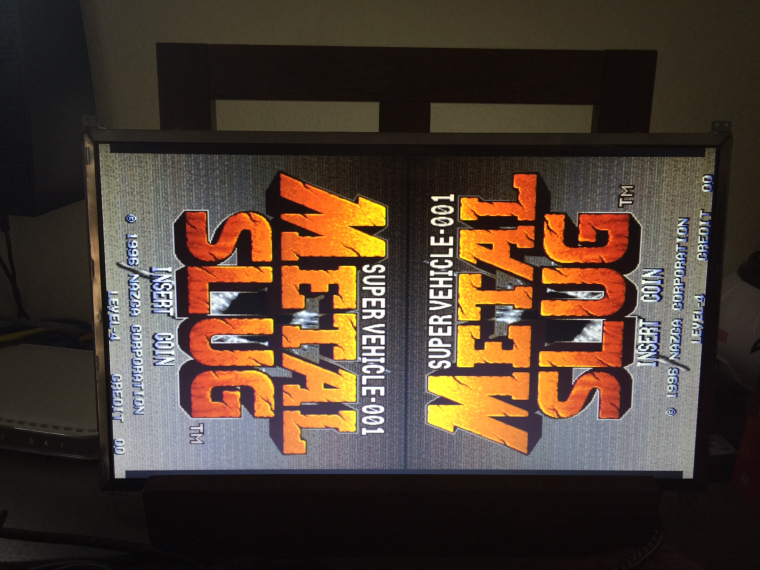
Now I can set this every time the game boots up but I would much rather set it in a config file for each game that would work with the setting like I set my rotation and scale to fit the monitor:
video_allow_rotate = true
video_rotation = 3
aspect_ratio_index = "19"
video_aspect_ratio_auto = false
video_aspect_ratio = 1.33Looking to see if there is a setting like video_mode = Cocktail that would set this setting per game. Thanks for the help.
Chartman
-
@chartman said in MAME 2010 .cfg save files:
@dankcushions said in MAME 2010 .cfg save files:
@chartman said in MAME 2010 .cfg save files:
@dankcushions said in MAME 2010 .cfg save files:
I know it remains marked as "Experimental", but am I to assume that the MAME 2010 core just isn't used by many people? I mean surely this one issue is the primary roadblock to it's mainstream use.
it took me a bunch of work to get mame2003 to create and save to the right directories. mame2003 runs most of its romset full speed on pi2 and 3. personally, i don't see the need to use mame2010 on a pi - what important games does it run fullspeed on this hardware that mame2003 does not? anyway, at that point, we might as well just get current mame working (which is a whole other story!)
still, people are welcome to make similar changes to mame2010 if they want to get it saving :) you'll want to do something like https://github.com/libretro/mame2003-libretro/compare/4145a3bdce45467dcdc9f1bf01aa643e5d4a94c4...a6a2b942fd899965492b66a29328cc093c88b99f
Big reason for me to switch to MAME2010 is not the supported ROMS, but the supported features. Being able to cocktail mode (Mirror) Horizontal games on a cocktail cabinet is amazing. Not supported in 2003. Cocktail for vertical games works in both.
not sure i understand. do you mean when it flips the screen for the second player? because that is something that is set within the dipswitches/setup menu of the game itself, and is possible in mame2003: https://github.com/RetroPie/RetroPie-Setup/wiki/lr-mame2003#service-menu
The dipswitch/setup menu works great for vertical games with Cocktail mode built in to the original hardware. Most vertical games designed for cocktail cabinets have that dipswitch setting. The setting I am talking about is in the same menu, but under Video Options, not dipswitch settings, and it is a setting for "Cocktail Mode" which is part of the MAME emulator and not the original hardware. With this setting and a 90% rotate you can start a horizontal game like Metal Slug on a 16x9 Cocktail table and have the game run split screen with the game mirrored and facing both players on the cocktail table like this picture:
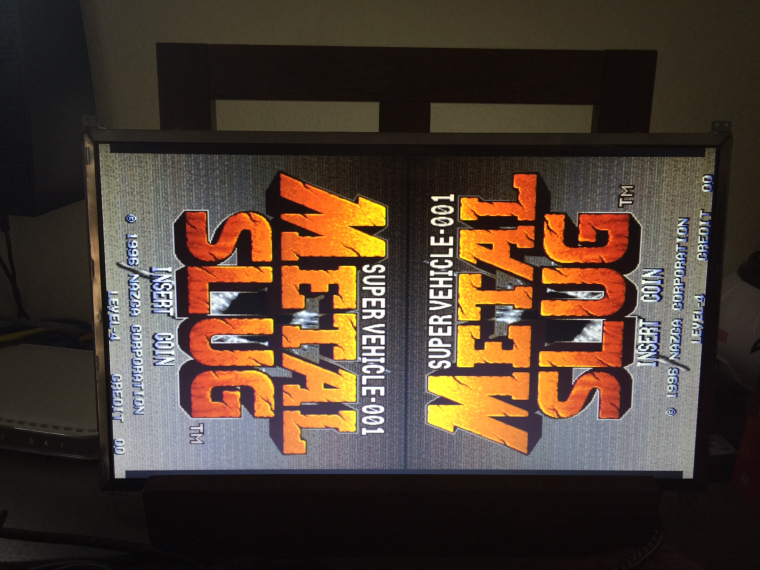
you can achieve this same effect with a special shader in any libretro core (eg, mame2003). see http://libretro.com/forums/showthread.php?t=6991
not sure if it's ready to be released yet...
Contributions to the project are always appreciated, so if you would like to support us with a donation you can do so here.
Hosting provided by Mythic-Beasts. See the Hosting Information page for more information.