New Retropie-installation - Consoles do not show up/no ROMs visible
-
hello, i have exactly the same problem, tried different rom's on the sd card, installed all emulators, numerous reboots etc... no avail,
the emulators just don't show up, i am stuck in the retropie settings screen.
Now i am trying to reinstall the packages from source ....In one instance i saw an error on the USBmount service, but i am not using the usb function,
the rom's are on the SD card and i have verified this with winscp and on the file manager of retropiePrevious version of retropie worked fine :(
thanks for your advice
-
@YvesP as per https://retropie.org.uk/forum/topic/3/read-this-first please give an example of a rom that doesn't appear which you think should:
File: (File with issue - with FULL path)
-
We tried the following ROMs:
SNES:
Legend of Zelda, The - A Link to the Past (U)[!].smc
SEGA Genesis:
Michael Jackson´s Moonwalker.smd
Sonic the Hedgehog.binNES:
Adventures of Captain Comic, The.7z
None of them showed up. I just recognized that the last one is a compressed file. Maybe that´s the reason why it doesn´t work. With the others i don´t know why.
My problem is, that I don´t know, if we should try other ROMs again or if the problem is related to the retropie-installation itself.
And I don´t understand either, why "13 games available" is written on the start screen. Are there any games pre-installed and how can you access them?Thank you very much in advance.
P.S.: Sorry, that I cannot be more technical precise.
-
@klpa said in New Retropie-installation - Consoles do not show up/no ROMs visible:
We tried the following ROMs:
SNES:
Legend of Zelda, The - A Link to the Past (U)[!].smc
this should be supported. however without you actually going on to your pi (via FTP/samba/etc) and getting the full file path i can't confirm it's in the right place.
SEGA Genesis:
Michael Jackson´s Moonwalker.smd
Sonic the Hedgehog.binsame as above.
NES:
Adventures of Captain Comic, The.7z
None of them showed up. I just recognized that the last one is a compressed file. Maybe that´s the reason why it doesn´t work.
it is. see https://github.com/retropie/retropie-setup/wiki/Nintendo-Entertainment-System for list of supported extensions.
My problem is, that I don´t know, if we should try other ROMs again or if the problem is related to the retropie-installation itself.
you haven't really given any details on your retropie installation so i can't diagnose that :) please see https://retropie.org.uk/forum/topic/3/read-this-first
And I don´t understand either, why "13 games available" is written on the start screen. Are there any games pre-installed and how can you access them?
the '13 games' are actually each of the scripts in the retropie menu. unfortunately ES doesn't distinguish between games and applications (etc).
-
an example is : tigerheli.nes or metalgear.nes 300+ kb files that i have copy/pasted in the /nes roms folder
I always check if the filename is withouth special characters (@klpa you should also check this) and that the extension is correct following the tutorials on retropie.
I also tried an atari file and some mame's, nothing seems to work.
As i mentionned before the reinstallation from source is now running, it seems to take all day, and when this is done i will try some more and let you know.
maybe i just need to buy me a new SD card and start from scratch again ? Or maybe there is a problem with my PI1 ?
thanks for helping out
-
reinstallation from source is absolutely not what you should do. source is untested. either the current retropie image or a binary update should give you a working setup.
an example is : tigerheli.nes or metalgear.nes 300+ kb files that i have copy/pasted in the /nes roms folder
pasted where? can you give a screenshot? tigerheli.nes for example should be around 65KB.
I also tried an atari file and some mame's, nothing seems to work.
mame is a whole other subject...
-
My source reinstall was my last option to trial/fix the problem, I will see what it will do, if nothing works i will format all disks and start again.
I am not in front of the pi right now but it's under \rom\nes on the SD card, when i winscp to the PI it's on the SDcard that i change the files not on the plugged in usb stick
For some reason the workflow with the usb drive that you plugin after writing "retropi" as a folder works, the sytem builds all the subfolders, i then copy/paste some roms on the usb drive, plug it back in, reboot everything but then it still doesn't recognize it, i saw that usbmount error at some point ?
maybey the usb drive /rom list and the sd card / rom list is confusing the system ?
i will put some screenshots out tonight
the tigerheli is indeed just 65 kb, the metalgear is bigger
thanks
-
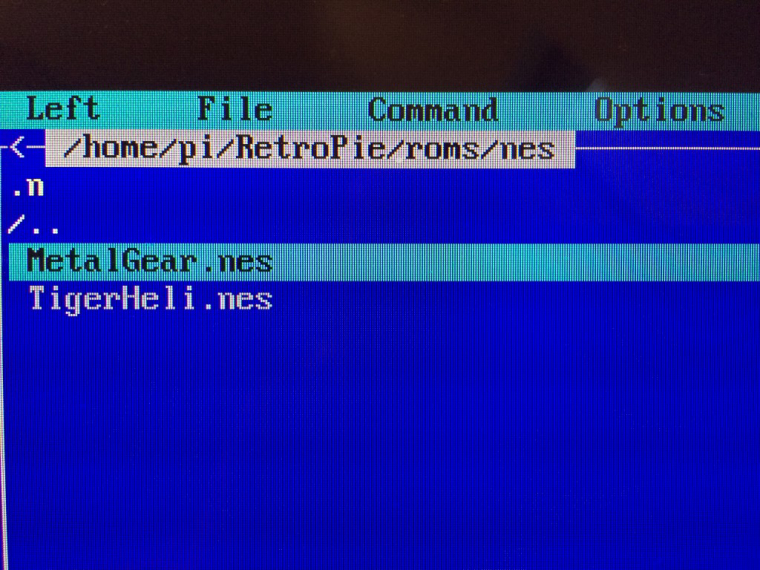
-
We could solve the problem. We reinstalled Retropie 4.1.
Then we copied some other ROMs on it and suddenly the consoles and the games appeared:-)I think we had bad luck with the ROMs we choosed in the first time. I don´t think it was caused by the Retropie-installation itself.
Thank you again for your help and good luck with the lasting problems.
-
@klpa Sometimes the updating can cause some problems compared to a fresh install from image. I had some issues in the past since then I decided not to upgrade anymore. for me RetroPie v4.0.2 runs all games I play without any bugs etc.
Contributions to the project are always appreciated, so if you would like to support us with a donation you can do so here.
Hosting provided by Mythic-Beasts. See the Hosting Information page for more information.