Daphne help?
-
@andrea_ita I would ask for help on the Daphne forums. You are more likely to get an answer. Daphne is fairly niche and doesn't seem to be a big thing with RetroPie users.
-
@columboscoat said in Daphne help?:
@andrea_ita I would ask for help on the Daphne forums. You are more likely to get an answer. Daphne is fairly niche and doesn't seem to be a big thing with RetroPie users.
thanks for your reply.. have you a link of it? regards -
@andrea_ita or start your own thread... rather than tagging on the end of a 9 month old, unsolved topic. Google it. I can't be bothered. Maybe try looking for your own solution first?
-
Didn't mean to be a bother, Colum. Felt my current challenge was better suited to be addressed on an overall OS enviroment scenerion so i asked here as well. Hoping your help will be my solution, if you will offer it.
Still no luck getting the emulation to show. Now i added C64 vice and Coleco will correct roms and all, and they aren't showing (but i added Neo Geo and that showed, so who knows).
i may just go for a fresh install (...sigh)
Dre, here is my input ini, if it helps.
Daphne cutom keyboard and joystick mapping
Each input is mapped to 2 keyboard keys and one joystick button.
A joystick's first analog stick is also automatically mapped.
The first two numbers are SDL keyboard codes (or 0 for "none")
Find keyboard codes here:
http://www.daphne-emu.com/mediawiki/index.php/KeyList
The third number is the joystick button code (or 0 for "none")
Since 0 is reserved for special meaning, joystick button 0 is identified
as 1 here. Button 1 is identified as 2, and so on.
Find the button you want to map by running:
jstest /dev/input/js0
[KEYBOARD]
KEY_UP = 273 114 5
KEY_DOWN = 274 102 7
KEY_LEFT = 276 100 8
KEY_RIGHT = 275 103 6
KEY_BUTTON1 = 306 97 14
KEY_BUTTON2 = 308 115 15
KEY_BUTTON3 = 32 113 16
KEY_START1 = 49 0 4
KEY_START2 = 50 0 0
KEY_COIN1 = 53 0 1
KEY_COIN2 = 54 0 0
KEY_SKILL1 = 304 119 0
KEY_SKILL2 = 122 105 0
KEY_SKILL3 = 120 107 0
KEY_SERVICE = 57 0 0
KEY_TEST = 283 0 0
KEY_RESET = 284 0 0
KEY_SCREENSHOT = 293 0 0
KEY_QUIT = 27 113 17
END -
Edit to above,
everything above {KEYBOARD} has a # at the beginning of the line
-
@megananthony said in Daphne help?:
Guess i'm wondern if there is a way to check a log file to see whats going on.
The log can be viewed at
/opt/retropie/emulators/daphne/daphne_log.txtAfter you check the log, it would greatly benefit you to open up a separate thread for your specific issue. You can restate what you posted above, but also make very sure to follow the guidelines listed here. There are in fact many people here that use Daphne and following these rules will ensure that you get the best help possible.
-
Thank Med,
Saw your post on the fresh thread. I'm update with the log file and guideline info on the other post. Thanks for takin the time
-
There is no log.txt file only the files below:
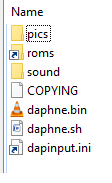
Model or other hardware: n/a
Power Supply used: (If using a Pi) 2.5
RetroPie Version Used 4.1
Built From: RetroPie website
USB Devices connected: logitech usb keyboard/mouse
Controller used: ps4 usb (blue tooth not set yet)
Error messages received: n/a -
Let's keep the conversation going in your thread now that you have one.
-
I just wanted to say that I found this thread doing a google search and wanted to thank everyone with the answers. This has to be, imo, one of the most complex emulation projects I have done. It makes dealing with all the different MAME emulators and rom versions look like a stroll in the park. If anyone runs across this thread looking for help, I found an excellent YouTube video that gives excellent instruction for doing this and even gives you ideas on how to get the DVD-Video media (such as buying, library rentals, borrowing, googling "Dragon's Lair 20th Anniversary DVD-Video ISO", etc). This, hopefully, will save a ton of time for someone. The dapinput.ini file is documented enough inside of it to explain itself fairly well.
Thanks for the contributions everyone.
-
Hello I'm trying to get the command line to work. So far I have a text file in /home/pi/RetroPie/roms/daphne/lair_f.daphne/lair_f.commands and when it start it goes back to the rom screen. This is what's in the file:
-fullscreen -x 1920 -y 1080 -useoverlaysb -bank 0 11001000 -bank 1 00100111 -latency 100
So what is pissing it off? Any help would be great.
Thanks
-
@taunnt Does
/dev/shm/runcommand.logcontain anything after running daphne? If so, please show it to us in a command block.Mind that
/dev/shmis a ram disk, so it will lose all contents on shutdown or reboot.
Contributions to the project are always appreciated, so if you would like to support us with a donation you can do so here.
Hosting provided by Mythic-Beasts. See the Hosting Information page for more information.