I cannot get HDMI sound
-
Hello, I cannot get sound at my TV. If I select the jack options, it works, and I can to use my speakers, but if I select the HDMI option, it doesn´t work and my TV doesn´t make any sound. I tried the same HDMI wire with the same Raspberry with Kody, and there the sound was perfect. What can I be doing wrong?
Thank you so much.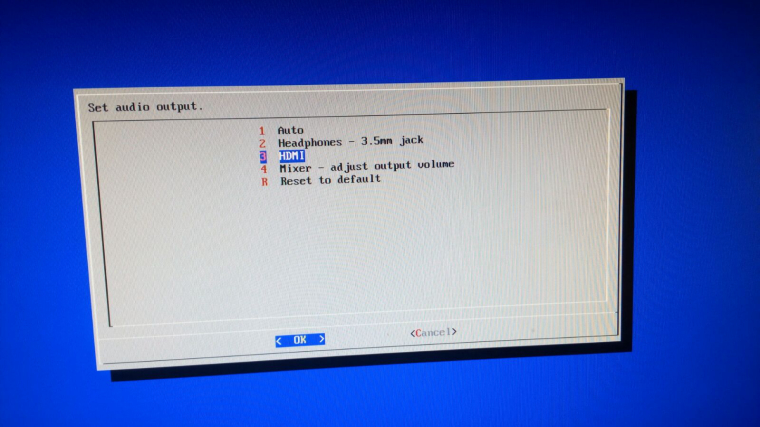
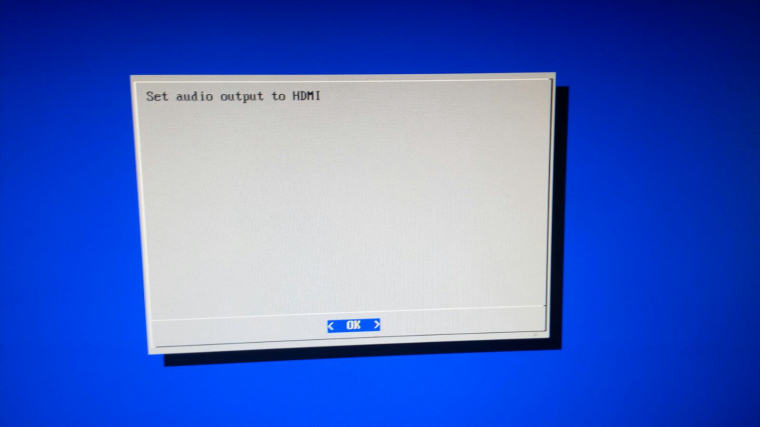
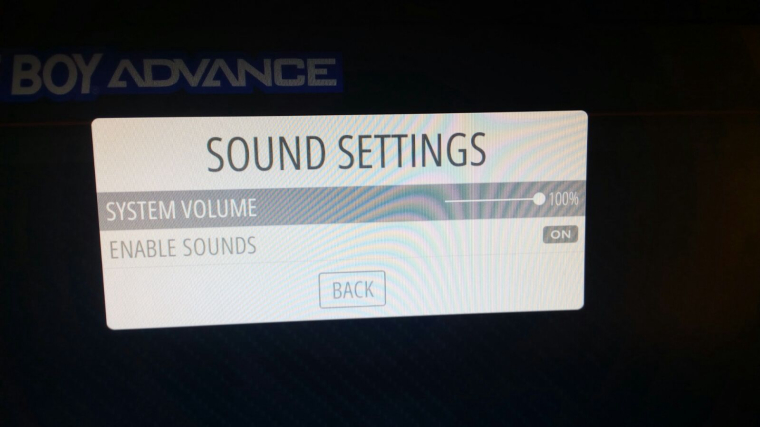
My TV volume is 100/100.
-
Please provide more information when posting - https://retropie.org.uk/forum/topic/3/read-this-first (as agreed when registering on the forum) - I already linked this on your other topic where you asked where to download roms, so don't expect to have to do it again.
Did you follow https://github.com/retropie/retropie-setup/wiki/sound-issues (setting
hdmi_drive=2in/boot/config.txt) -
@kenibure you need to open up the file /boot/config.txt and remove the hashtag from this line:
#hdmi_drive=2So it looks like this:
hdmi_drive=2Then save the file and reboot your system.
-
It worked! Thank you so much!
Contributions to the project are always appreciated, so if you would like to support us with a donation you can do so here.
Hosting provided by Mythic-Beasts. See the Hosting Information page for more information.