CRT PAL screen flicker (RCA/Composite)
-
@Varno @Jakob-Holzim not sure if this works for pal but look at user "popcornmix" he has a fix that allows you to output 320x240 to fix the 480i flicker. Look for his post with a download link
https://github.com/raspberrypi/firmware/issues/683#issuecomment-283179792
-
@edmaul69 Thank you very much.
-
@edmaul69 I have installed the firmware and changed the config via the SSH protocol.
First I experienced an issue with the synchronization signal but after changing the SDTV mode to 18 (progressive PAL) I got that fixed.
I'm still experiencing severe flickering though and unfortunately the firmware wasn't able to fix my problem.Thank you anyways and please keep me up to date if you catch something new.
-
@Jakob-Holz can you show me a link to where the progressive modes are??
-
@Jakob-Holz what happens if you set
sdtv_progressive_scan=2
You might have to remove sdtv_mode=18 if that is what you had set
-
@edmaul69 My config currently looks like this:
sdtv_mode=18
sdtv_aspect=1Synchronization works but the flickering is still there.
When you scroll down the forum link you sent, you see popcornmix describing the different commands.
I only know as much as he has said there. -
-
@edmaul69 Still flickering hard, but thank you.
-
@Jakob-Holz im thinking there is a pal issue here.
-
@edmaul69 NTFC is the same
-
Well after revisiting my old settings and comparing it multiple times with my current I can clearly tell that the firmware from popcornmix with "sdtv_progressive_scan=2" in my config definitely improved the flickering but there is still quiet some over.
-
@Jakob-Holz said in CRT PAL screen flicker (RCA/Composite):
@edmaul69 NTFC is the same
When you tried ntsc did you change this:sdtv_progressive_scan=2To this:
sdtv_progressive_scan=1 -
@edmaul69 Well I think its best to tell the whole story to make sure I didn't mess up somewhere else I'm not using an old CRT monitor. I'm using a hacked 3.5-inch car monitor (PAL/NTFC) which I bought on Amazon for about 15€.
Link: https://www.amazon.de/gp/product/B0056WJP1M/ref=oh_aui_detailpage_o00_s01?ie=UTF8&psc=1
(German store, but they are all the same)It has 2 composite video inputs and is designed to work with 12V DC from a car battery. But I found that the screen itself operates with 5V DC. So I shorted the step up chip on the board and connected a 5V pin from the Pi3's GPIO directly to the output of said chip. The ground of the monitor is also connected to one of the Pi3's ground pins of its GPIO. I soldered the video signal input 1 of the monitor to PP24 on the back of the Pi3.
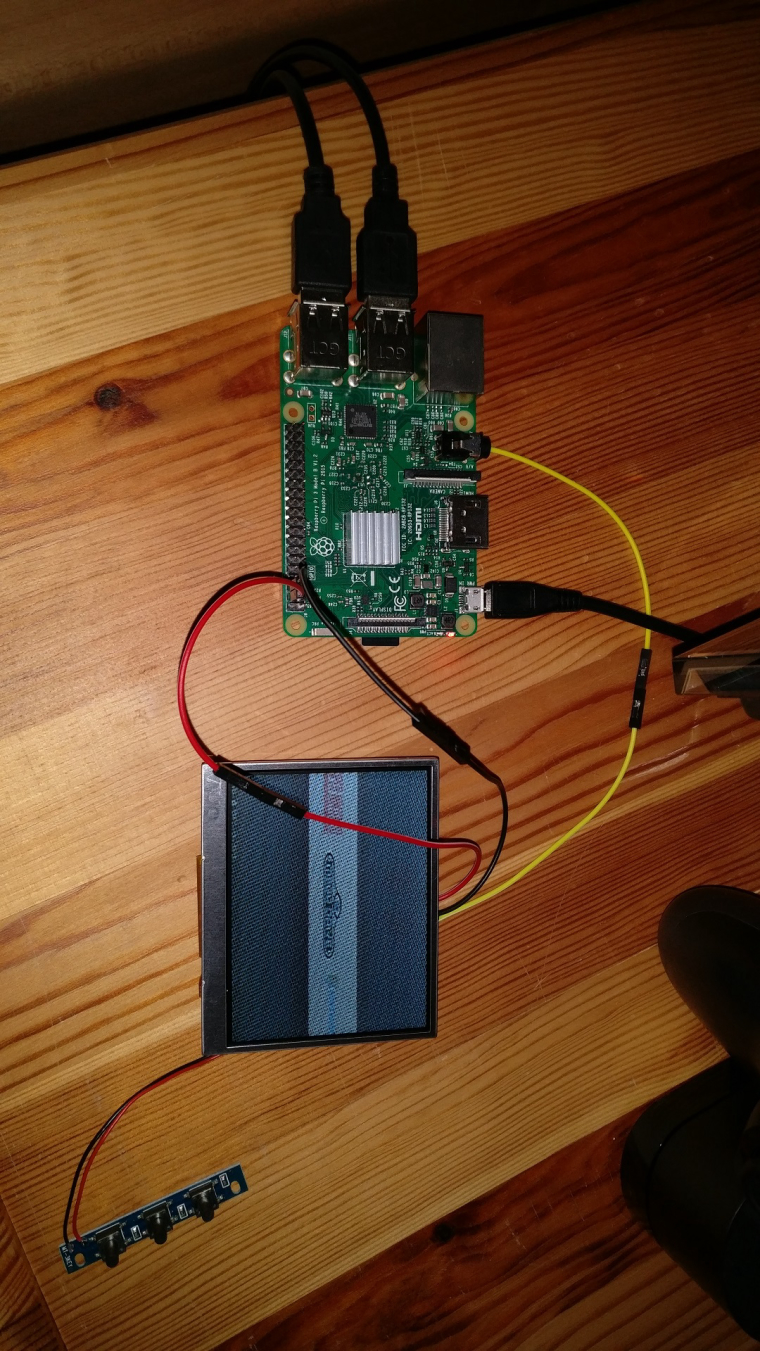
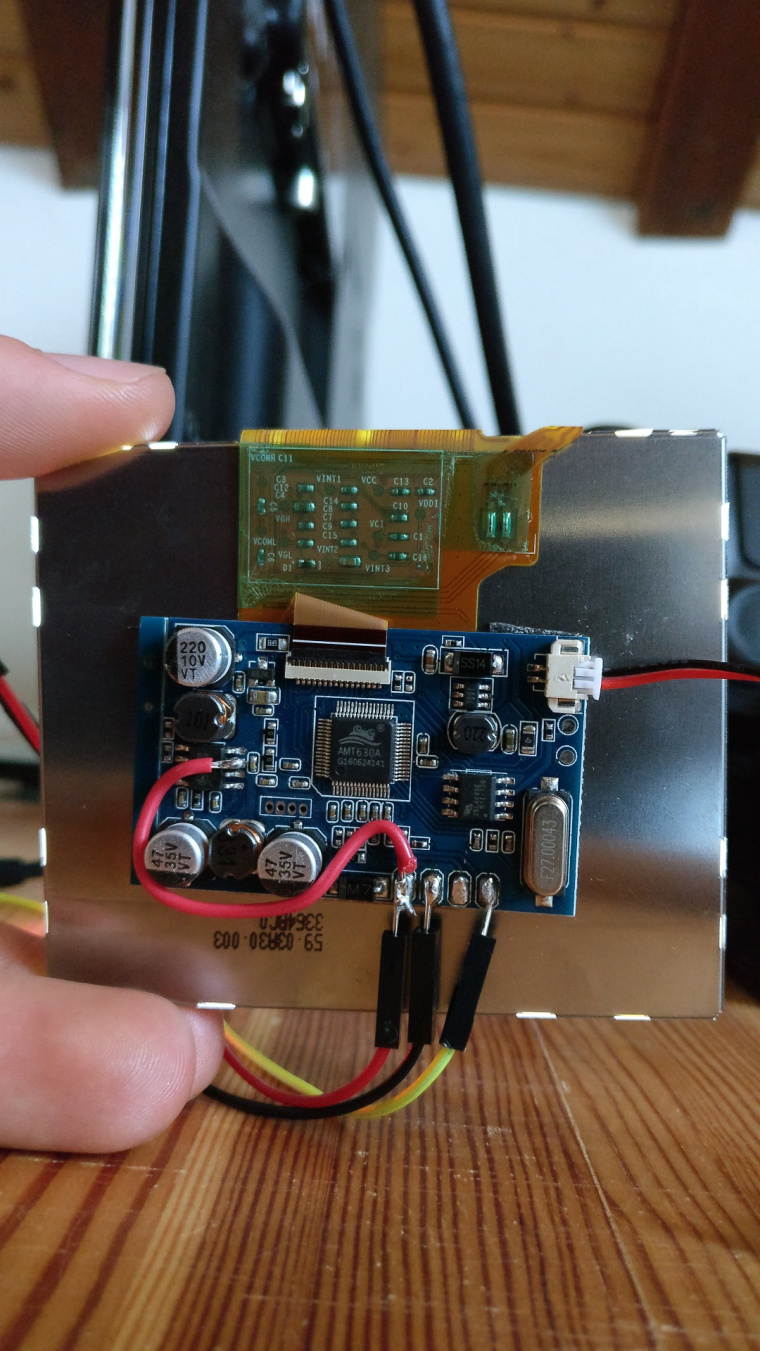
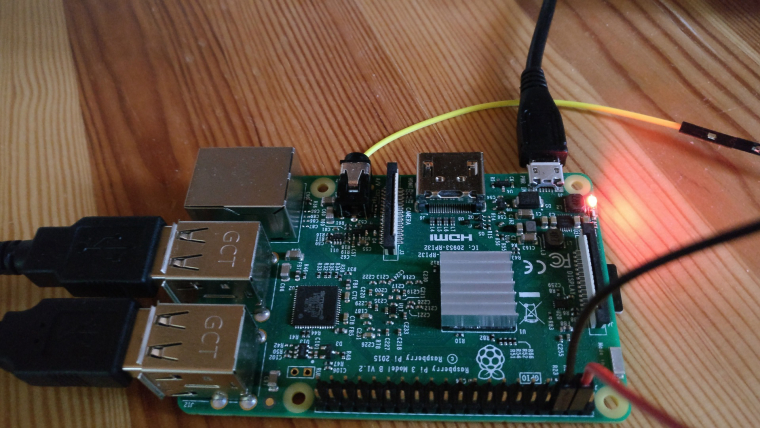
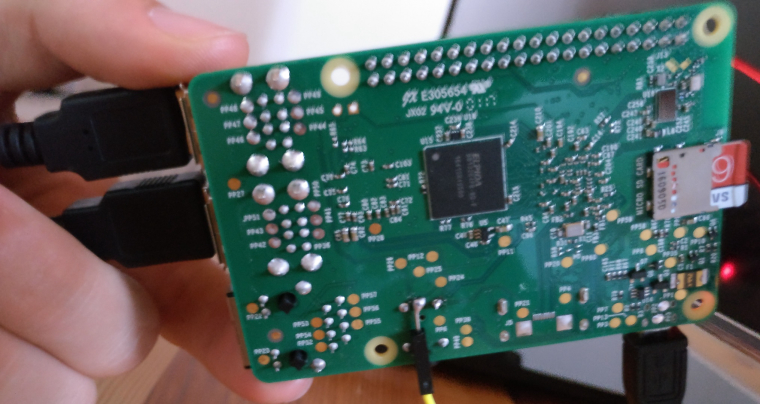
-
@Jakob-Holz ok you need to undo everything you have done. This was a fix for crt monitors. There are tutorials for small lcd monitors on the pi. You do something completely different. It is really simple too. I believe you just set a dtoverlay in the config.txt. I forget though. It was really simple. However the flickering could be a problem with how you shorted it out or the lcd just wont run on 5v properly.
-
@Jakob-Holz i have a theory. You need to shorten your shorted out wire. The red one and get it as far from those capacitors as possible. Im pretty sure thats your cause of the flickering as i have had that issue myself. And if it still flickers, use a thinner wire for that jumper.
-
@edmaul69 Ok I feel like a total idiot right now.
But thank you so much for your kind advice.
But isn't it a bit strange then that it somewhat helped my problem?
I was about to undo all my config changes & my 5v shorting and power it with 12 from my lab bench power supply.
But I will try to shorten the shorting and maybe shield it and ground the shielding, would that maybe help?
By the way, doesn't the video composite video signal need a ground potential? -
@Jakob-Holz shortening it, and getting it away from the caps should do the trick. Shielding it isnt neccessary. If you need to you can twist your composite and ground wires going to the pi if you are still having video issues.
-
@Jakob-Holz also remove that point on the 5v solder joint. You could be creating a spark gap with it pointed right at the ground.
-
Fuck yeah! It works, flawlessly!
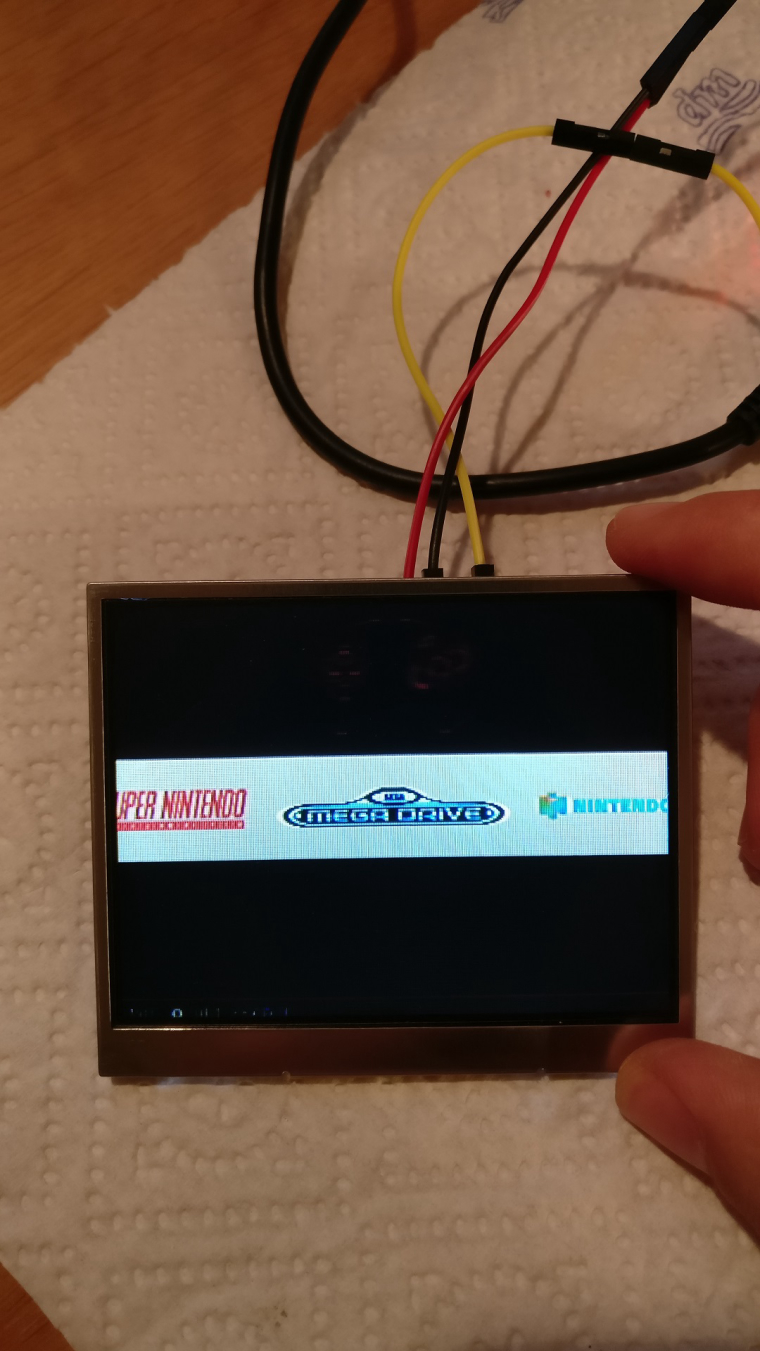
First I desoldered my previous jumper. Then I thought, when I'm already at it I could also remove the Buck Converter. So desoldered the sucker and made a shorter jumper.
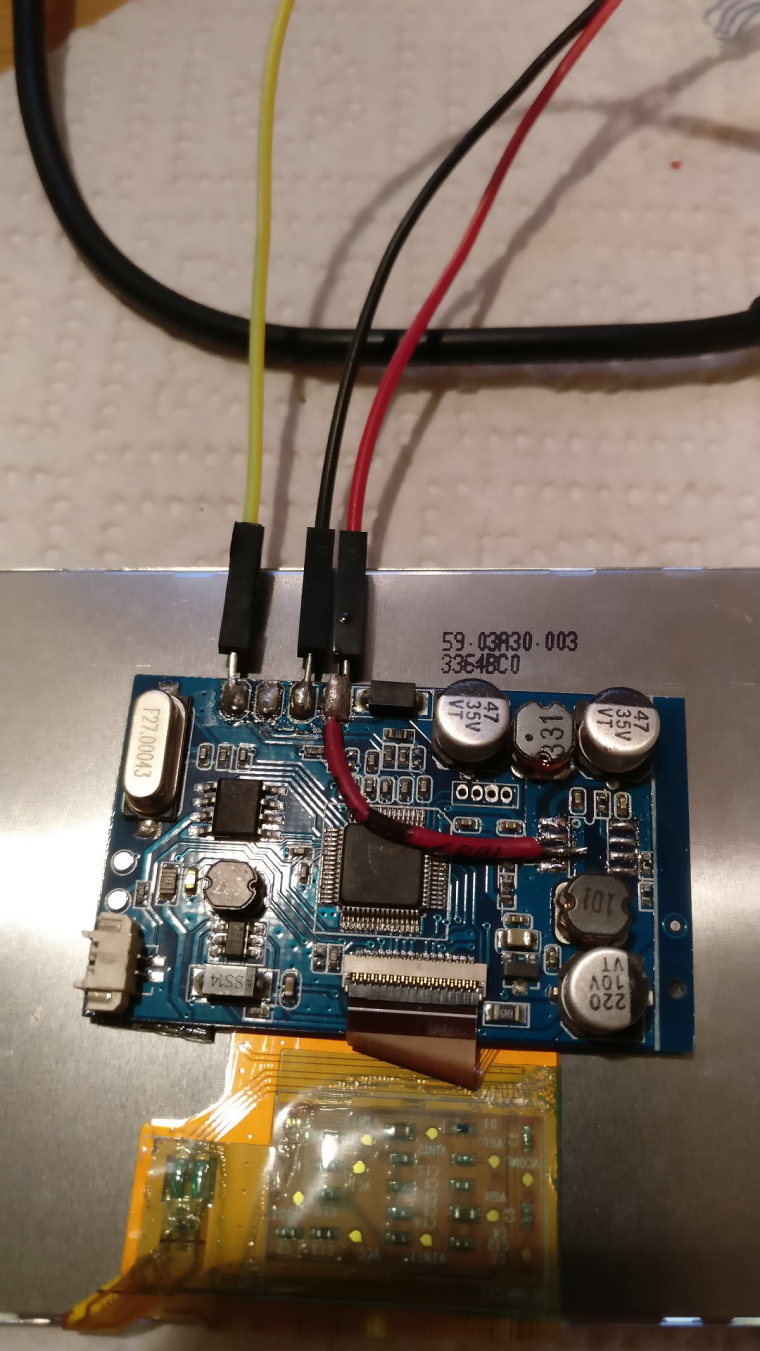
It worked.
But I was curious whether it was the jumper or the ic that caused my suffering. So I resoldered the old, longer jumper and tested it.
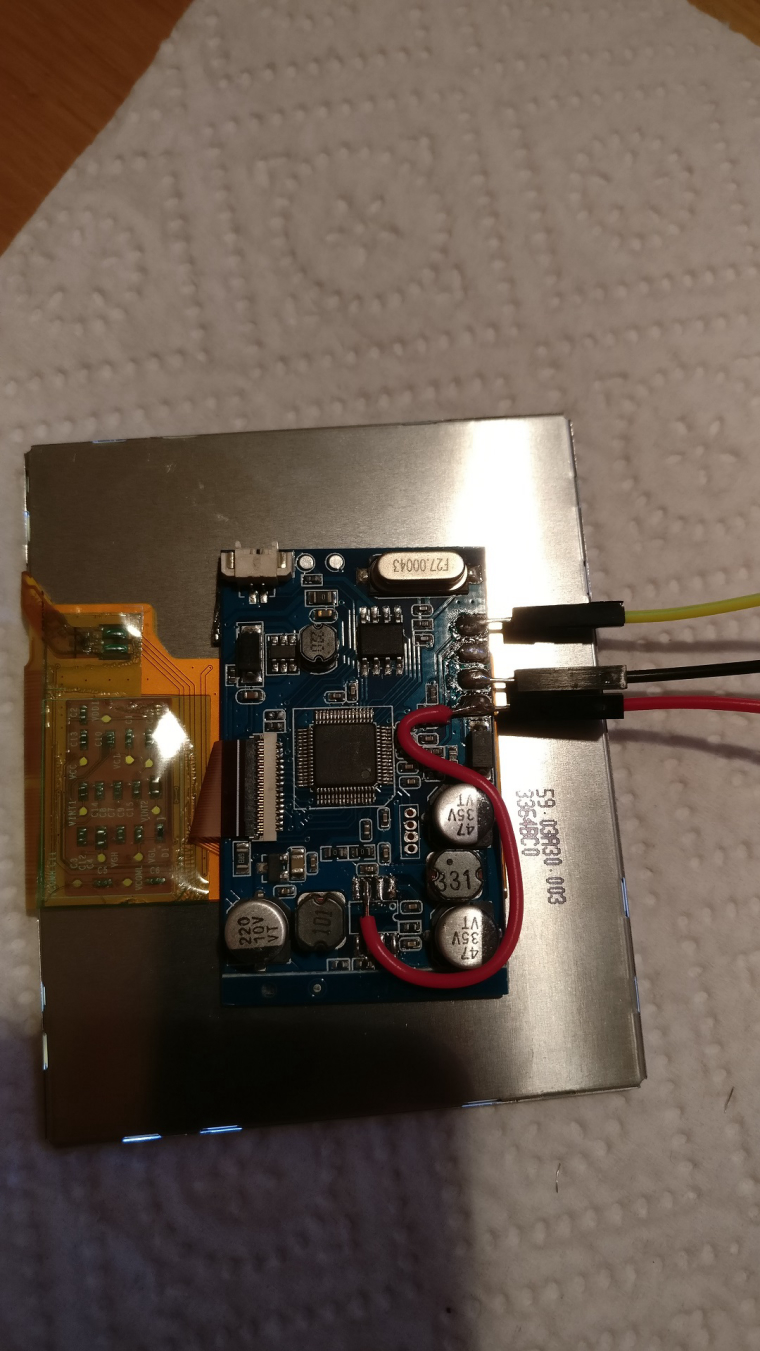
Turns out it wasn't the jumper that caused the issue. The dc to dc converter must have caused some kind of noise on the +5V rail.

(picture with long jumper)
Anyways, I reresoldered the short jumper but I didn't come around noticing very sudden coil whining with both configurations, but I can't tell whether that was also the case with the ic still onboard, simply because it is so minimal.So thank you so much for taking your time and effort patiently helping me.
I hope others with the same problem can refer to this. -
@Jakob-Holz if there is noise try twisting the 5v and ground. If that doesnt do anything try the ground and composite.
Contributions to the project are always appreciated, so if you would like to support us with a donation you can do so here.
Hosting provided by Mythic-Beasts. See the Hosting Information page for more information.