Pi in a Sega Genesis USB Hub Build
-
@obsidianspider well the plan is, if they work, make a board that you solder the screen on one side, a pi zero on the other, and gpio are round the edges. I need to get the soldering iron out and see if my tiny test boards work
-
@moosepr im sure there must be others out there that have done more than me. But as far as price i might have the most expensive one. I want this to be the best pi i can make it. Putting a 15" flatscreen in the 9" apple iie monitor was the most difficult part of the mod. (Bezel being removed from the monitor makes the monitor big enough for a 15" flatscreen)
-
@edmaul69 we need more posts about this!
-
I got things mostly done this weekend.
I put the Pi inside the case. I didn't want to mess with trying to desolder the micro USB power port, so I used a Dremel to cut it flush, and I trimmed the pins under the Ethernet port so they didn't stick out too much and then laid it in the case. I did mess up the hole placement a bit so I had to trim the cup for the mounting post on the outside corner as well as the cup for the USB cable strain relief, but it wasn't bad. I also trimmed the ribs on the inside of the top of the case so the HDMI and composite jacks wouldn't interfere, but it was a very easy job.
I soldered 22 AWG wire to the test pads under the micro USB port to power the Pi and then decided to power the hub from the 5V and Ground from GPIO using 22 AWG wire so it wouldn't have any current restrictions, just in case I want to plug in something that needs some more oomph. I just tied the data lines into the test pads of one of the USB ports using 28 AWG wire. If I really want to plug in some internal USB stick for storage or something I probably will be able to, depending on how big the Mausberry ends up being. After soldering things up I applied some blobs of hot glue for strain relief.
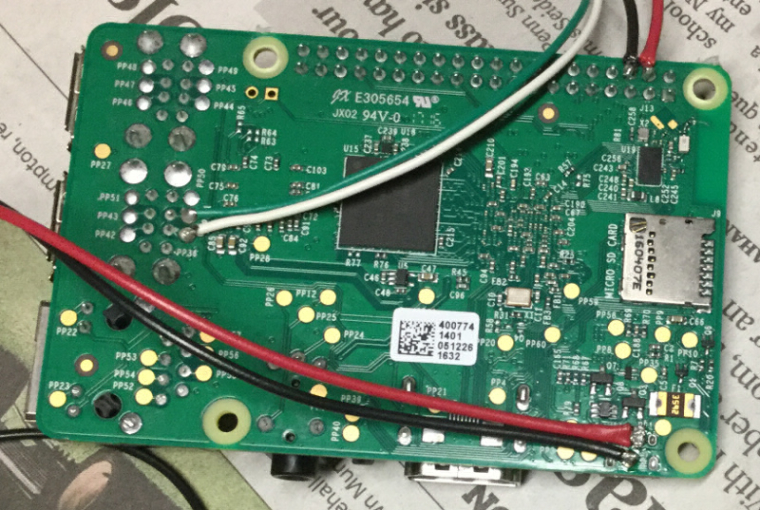
My notching of the back of the case isn't as perfect as I'd like, but you can't exactly put plastic back once you've removed it, so this will have to do. I decided to leave the composite connector on in case I want to connect to an old TV or if I want to plug in speakers.

This is the top of the hub before I removed any wires from it. Simple hookup for the power and data lines.
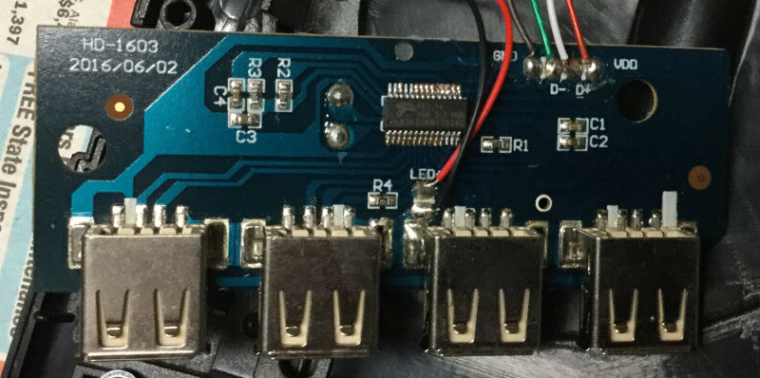
In the interest of cable management I tried running the wires up through the board of the hub from the bottom (there are through holes) but it turned out that when I tried to close the case that things were too crammed in under the hub, so I'm going to have to reroute the wires to the top. I'll work on that once the Mausberry shows up, but the Pi powers up (I temporarily connected the power wires to a micro USB breakout), the heatsink seems to clear, and the hub works, so it's looking promising.

I am having a heck of a time finding a slide switch locally, and I'd really rather not order one from China. I really thought that would be easier to locate. I do have a tiny one, but I want one with a longer action, not the 2mm throw like on the one I have now.
-
Can you make a simple diagram (not crazy technical) or maybe just some better photos explaining your wire layouts? I'm very noobish to all this stuff but want to do the same thing. Like, I'd like to know how you wired the hub to the Pi (what wires go where..). And for power, where exactly are you putting the red/black wires? How are you ultimately going to power it externally.. via a usb charging wall adapter? Do you think I could get a barrel jack and some how come up with a way to hook it up that way? I don't want to have a permanently attached cable hanging out the back if I can avoid it.
Also, is there clearance enough inside the case for the Pi without removing any of the USB/LAN plugs or the GPIO pins? I was afraid I'd have to get a Pi Zero without all that stuff based on other project photos.
I have my Hub ordered, just waiting on delivery.
-
@hansolo77 said in Pi in a Sega Genesis USB Hub Build:
Can you make a simple diagram (not crazy technical) or maybe just some better photos explaining your wire layouts?
Here's a post at sudomod with test pad functions and @ivanretrobit's photo of what USB connections do what. Using both of those was how I figured it out. It seems to work, though I can't confirm it's the "best" way to do it.
For power in (near Micro USB power):
- 5V - PP2
- GND - PP5 (right next to it)
For USB Data
- D- (White Wire) - PP36
- D+ (Green Wire) - PP41 (right next to it)
For USB Power I went to GPIO, but you could also tap into the power for the USB port
- 5V - GPIO 4
- GND - GPIO 6
I'd like to know how you wired the hub to the Pi (what wires go where..)
To connect up to the hub, just note what wire colors went where on the hub and connect the same color wire from the Pi. Leave the LED alone, it will stay connected to the hub as it always was
And for power, where exactly are you putting the red/black wires?
Those will go to the Mausberry that I ordered. I got the use your own switch one with the spring headers.
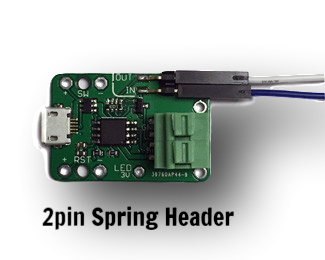
How are you ultimately going to power it externally.. via a usb charging wall adapter?
The plan is to have the Mausberry against the back of the case with the Micro USB port exposed and then plug it in with a micro USB phone charger like I have always powered the Pi. The phone charger will plug into the Mausberry and the Pi power wires will connect to the Mausberry. The switch (once I find one) will connect to the Mausberry to tell it whether to turn on or off.
Do you think I could get a barrel jack and some how come up with a way to hook it up that way? I don't want to have a permanently attached cable hanging out the back if I can avoid it.
You could if you wanted, but I wanted to stick with Micro USB, and the Mausberry has it already built into the board. When it's done, the Genesis hub won't have any wires dangling out of it. The only reason I have the long power wires on right now is to test it and I'm not sure how things will ultimately be routed with the Mausberry until I get it.
Also, is there clearance enough inside the case for the Pi without removing any of the USB/LAN plugs or the GPIO pins? I was afraid I'd have to get a Pi Zero without all that stuff based on other project photos.
I can close the case just fine without removing anything on the Pi, it's just as you see it above. The photo of the case opening is with the Pi in it, ports and all. The only thing I did was grind the micro USB port flush, because I didn't want to mess things up by trying to desolder it (desoldering SMT stuff is a skill I have yet to become proficient at). I even have a 15mm heatsink that seems to fit fine, but I will confirm once I move the USB wires around. If I have to go with a shorter one, that's fine, but I should be OK. I have a busy afternoon and next few days coming up so that will wait a bit until I have time to mess around more.
I have my Hub ordered, just waiting on delivery.
Let us know how your project turns out! If you have more questions, feel free to ask. I don't claim to know everything, or even a lot, but I am learning a ton and will do what I can to try to help others.
-
Thanks for the feedback. Can I ask what the difference is between the 2pin Spring Header version of the Mausberry is compared to the one I had for my NES?
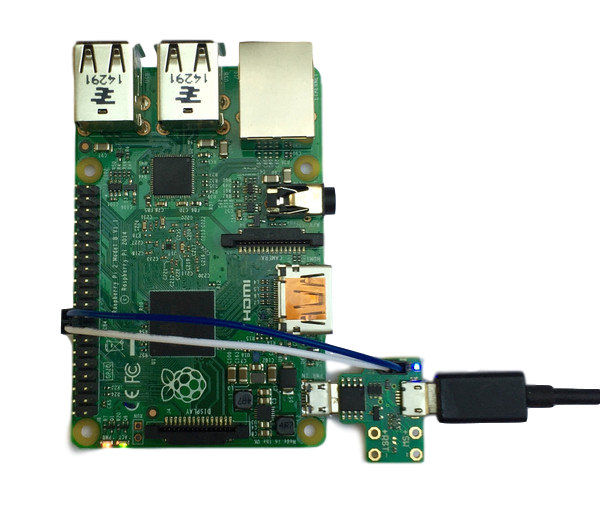
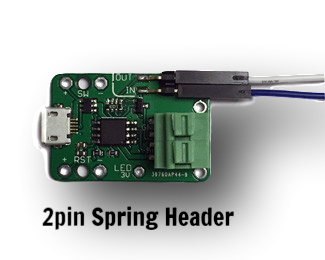
Is it just a different method of attaching the switch to it? I guess I'm confused because in the picture it shows the pin holes for SW +/- and RST +/- so I don't know what the green box is for.
-
@obsidianspider i would leave that round hole as a vent hole and place the mauseberry somewhere else. That thing will probably get pretty warm.
-
@hansolo77 The 2 spring header replaces the micro USB that would've plugged into the Pi. What @obsidianspider is doing means this is wired to the power pads rather than using micro USB so it doesn't need that on the Mausberry.
-
It's a cool project. But I always thought that the first generation of Genesis was just ugly-as-sin (The Master System had the same problem). The second all-black Genesis was gorgeous by comparison. Also, the second had no slider switches, and might have been an easier project from that perspective (although the case was also smaller, which I'm sure presents other challenges).
Still, the primary reason for using an old VG case is nostalgia, and you can only have nostalgia for what was familiar to you. Really great job on everything you've done so far!
-
@obsidianspider said in Pi in a Sega Genesis USB Hub Build:
I got things mostly done this weekend.
Nice one!
I am having a heck of a time finding a slide switch locally, and I'd really rather not order one from China. I really thought that would be easier to locate. I do have a tiny one, but I want one with a longer action, not the 2mm throw like on the one I have now.
How about a magnet that is clued down the switch and a Reed contact?
I think that could work.
-
@Lyle_JP This isn't a full-sized Genesis you know, it's a mini USB hub styled like one. They haven't made any others like this for each generation of console, but the idea is to produce a companion to the new Mini NES as this is similar in design, though not function til @obsidianspider rammed a Pi loaded with RetroPie in there!
-
@markyh444 Wow, don't know how I missed that.
It did look kind of tiny next to that pi 3. Should have told me something. :)
Like I said, absolutely amazing and clean work. I can appreciate something that "just works", but when something works AND looks fantastic on the inside too, well, that's just engineering porn!
-
@Lyle_JP Tell me about it! The more I see this develop, the more I've already spent my Christmas pennies on the components to make one. Even though I've got 2 RetroPie builds already, and hardly play either of them!
The fun us in the making!
-
@hansolo77 As @markyh444 said, the 2-pin spring header is replacing the male micro USB plug. I am going to connect the wires that are soldered to the pi to the spring header instead of plugging power into the micro USB port on the Pi.
-
@edmaul69 said in Pi in a Sega Genesis USB Hub Build:
@obsidianspider i would leave that round hole as a vent hole and place the mauseberry somewhere else. That thing will probably get pretty warm.
Yeah, that's why I am glad the heatsink seems to fit, but that tiny little hole in the back isn't going to make much difference. We'll see how it works in the real world once I try playing some games on it for a while.
-
@obsidianspider any hole is better than none. Having done nes carts with pi zeros even those get really hot. Having some sort of ventilation helps.
-
I just wish I had better plastic cutting skills. My first project, the NES, is a hellish beast of miscuts. I have a dremel, and use it the best I can, just not well enough. I just made some new cuts in my NES this evening to house 2 DB9 plugs for Atari/Sega controllers. It looks HORRIBLE. I'm ashamed to have done it. I tried using my (work supplied) Box Cutter (essentially a razor blade), but it just doesn't cut deep enough. Lots of multiple passes and it's just scratching the surface. Pulled out the dremel and made a series of drill holes, then tried to razor cut between them, but the blade just won't cut through the hard plastic. So I resorted to using the cutting wheel, which basically melts the plast away. It works, but the wheels are very hard to manuever, especially in tight spaces you need to get them into. When I look at my terrible cuts, and then look at the cut you made for the HDMI plug, they're not even in the same league. You say you're unhappy with the cut. I'd be extactic to get something that clean looking.
Do you have any tips? I'm thinking about looking to see if I can find some kind of cover to put of the edges of my cuts. Something like a rubber ring or something, that can stretch around the outer edge of the plug, but be thick enough to hide where I over-cut the edges.
-
@hansolo77 best thing to do is get the dremel drill bit set and a set of files. The sell sets of smaller files on ebay and amazon. Draw some lines about where the cut need to be. Then drill holes around the inside of those marks until you have a hole then file it down to size. Never use a dremel disc as your final edge. Too hard to make look good.
-
@hansolo77 my best tip is to go slowly and be patient. I drilled the headphone hole with three increasingly large drill hits going VERY SLOWLY with the drill (drilling in the middle of a seam is a PITA)
The HDMI port hole was marked on either side with a pencil and filed with a flat hand file a little bit at a time. By hand. Slowly. The mods to the Pi and case took a few hours. Yeah, I was tinkering around and measured and mocked up a lot, and I'm not a pro, but it wasn't a quick process.
Contributions to the project are always appreciated, so if you would like to support us with a donation you can do so here.
Hosting provided by Mythic-Beasts. See the Hosting Information page for more information.