Pi in a Sega Genesis USB Hub Build
-
After giving up on local shops and my spare electronics parts, I ordered a few of these SPST switches from Digi-Key this morning. Based on the technical drawing it has a ~3.6mm switch travel, so it should work really well for this application. Since minimum shipping was $3.40, I ordered a few switches to make it more worthwhile, and I'm sure I will have a use for them in the future. We'll see how quickly they arrive and if one actually fits.
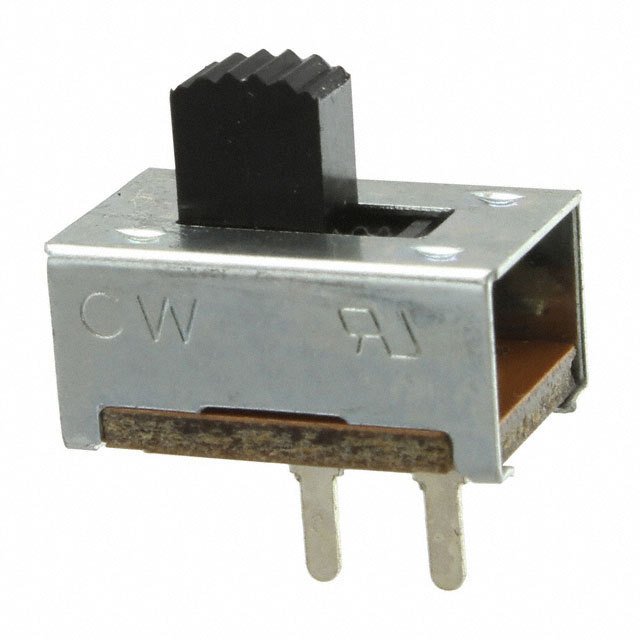
-
@obsidianspider that wonky component looks a little dicey. I guess if it works ok, then it should be fine. Speaking of smt soldering, I saw this the other day, could be handy
http://hackaday.com/2016/12/07/turn-cheap-usb-soldering-irons-in-to-tweezers/
Whenever I have had issues with smd, it has been because I couldn't heat both sides at the same time. You can also get special tips if your iron can take them

-
@obsidianspider Is that a 2 or 3 pin switch? Thanks for the updates, keep it up! :) I had to buy 10 switches via Newegg.com, here is what I have coming for mine, I'm thinking to use the taller switch and shape it inside the plastic slider already there instead of replacing it.
UPDATE: I didn't realize these were 3 position switches, for this build a 2 position switch is the way to go!! (sorry)

-
@obsidianspider Hiya, can you talk about how you fastened the pi3 to the inside of the hub? Looks pretty clean and secure.
-
Is that a 2 or 3 pin switch?
@meyemind It's a SPST (Single Pole Single Throw) switch that looks like it has two pins on it, which is all I really need for this.
-
@meyemind i am planning on rounding the post and snuggly fitting the switch cover on it where its screw was. you might want to drill the screw hole on the fake switch cover bigger so the switch doesnt have to get sanded smaller. If a switch is hard to flip making the switch too small can make it snap off.
-
@meyemind said in Pi in a Sega Genesis USB Hub Build:
@obsidianspider Hiya, can you talk about how you fastened the pi3 to the inside of the hub? Looks pretty clean and secure.
I hot glued nuts to the bottom of the case on one side of the Pi. Unfortunately the riser hardware I had was M3, and the Pi is made for M2.5, so I had to drill out the holes a bit, but it works. If I was going to do it again I'd probably order some M2.5 screws and nuts.
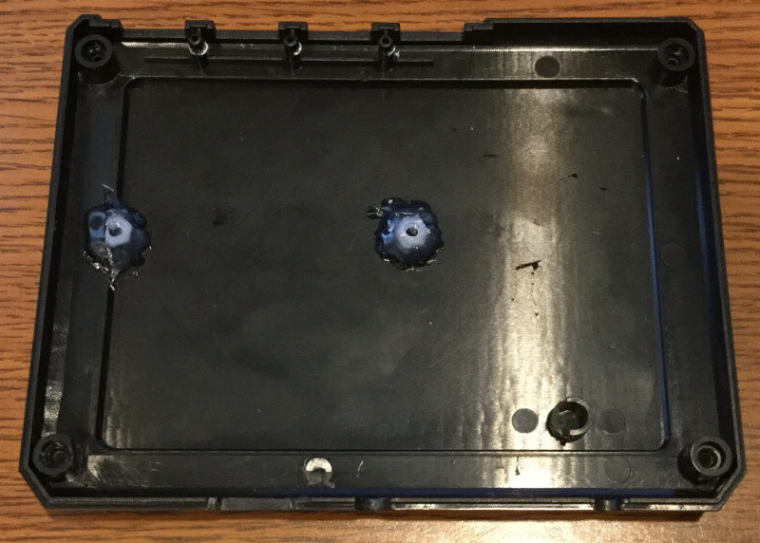
I only glued them on one side because putting them on all four holes would have raised the Pi too high and my holes were already made in the case. Plugging and unplugging my cables a few times seems like things are stable and with the case also pressing down on the ports it keeps the Pi from flopping around.
I haven't totally worked out how I am going to mount the Mausberry yet. I am leaning toward waiting until my power switch comes in the mail to mess with it.
-
@obsidianspider Thanks that's fantastic, I'll have to pick up some M 2.5 plastic nut/bolt action. I tried pretty hard to find a more simple switch like you found... ahh well :)
@edmaul69 That sounds like a good idea, nice one, thank you.
-
Finding M2.5 screws/nuts is hard to do locally. I went to 3 different hardware stores and couldn't find anything. When I was mounting my Pi in the Nintendo case, I had to settle with some #4 size screws. When did the notations of thread diameters get so complicated?
http://i.imgur.com/08bovhm.jpg -
@hansolo77 said in Pi in a Sega Genesis USB Hub Build:
When did the notations of thread diameters get so complicated?
#4 is the bolt size, 40 is the number of threads per inch. When you get under 1/4" that's when you start seeing things like #10, etc. That's been the way of noting bolt sizes for as long as I've known. M2.5 means it's a 2.5mm diameter.
-
I guess I just don't shop for these things often enough. :)
-
@hansolo77 My dad was a machinist for 40 years. You pick up on these things.
-
@cyperghost Hmmm... yeah, getting more hands on, it does appear that PetRockBlog PowerBlock most likely won't fit!! Dammit. Between this thread and that Ivan guy making and selling them on ebay, it looks like all the Mausberry boards are SOLD OUT :(
Curious if you all think I can get this below to work for mine instead:
Using that 6 pin / 3 position switch I picked up with the RB-Pis-10 on/off power supply board? There is 'off', 'soft off', and 'on' options via the board, so I was thinking I could take advantage of all 3 using this switch. Is this possible? If so, how?
Might be, this isn't a smart thing to do... looking for guidance :)
Thank you in advance!
#reallynoideawhatimdoinghere #electronicsn00b
-
@meyemind According to the Mausberry site they're redesigning the boards, so they were probably just running out their inventory. I'm curious what the new ones will do that the old ones didn't.
-
@meyemind said in Pi in a Sega Genesis USB Hub Build:
@cyperghost This looks like it could be a winner no? I'm going to try and gut and use this thing...
Headset Audio Controller for PS4 DualShock Controller w/ Volume Slider
via Amazon dot com ~> http://a.co/cDFUJsV
Note: Cropped Photo NOT to scale :)@cyperghost
UPDATE w/ Pics regarding the utilization of the Volume Slider: (sorry to be all in the mix hi-jacking your post @obsidianspider, I hope this is okay :)Any advice on how to hook this up?
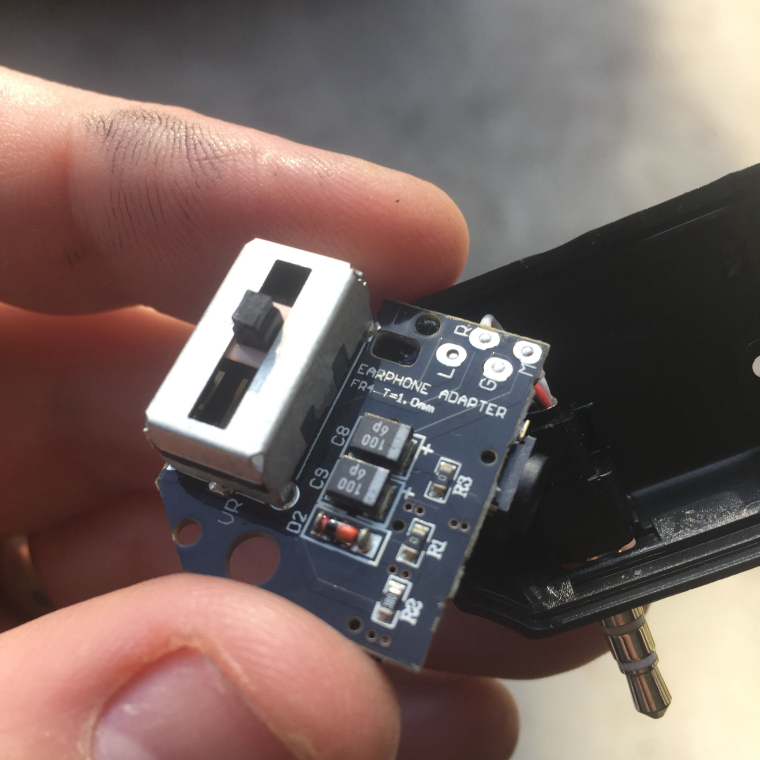
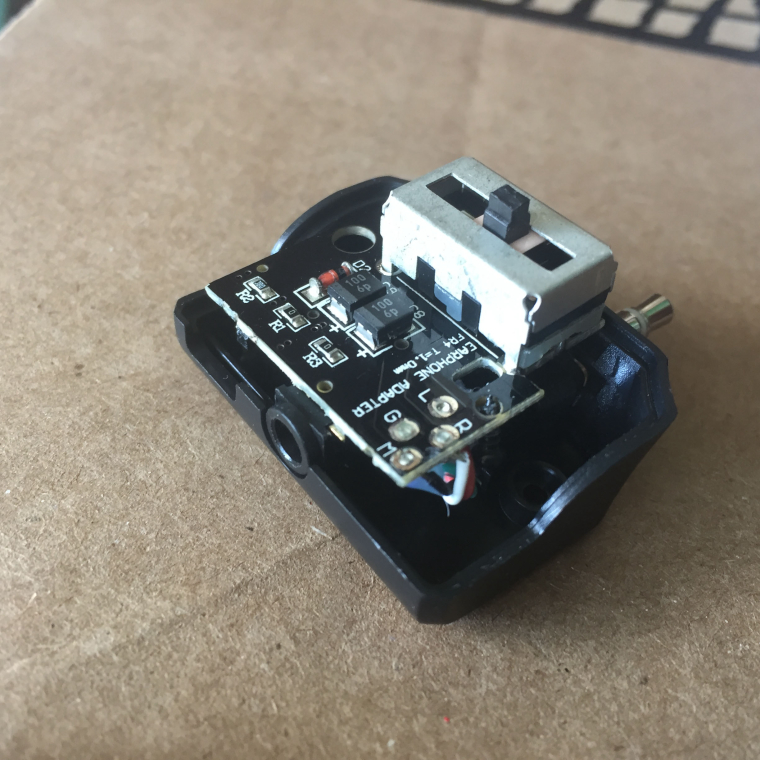

-
@meyemind any luck with the volume slider? I'm interested and likely to order
-
@meyemind
Hello sorry for late response - I am on journey.
Imho this works only for analog output. Remove the input Adapter and solder the 3 wires for audio to the pi. The 4th wire for Video (named mic in the Adapter) can provide video signal and should be directly soldered from the pi to your Adapter. But you can not control digital audio volume by this ... This is not a softmixer so HDMI sound can not be setted. -
@meyemind
Sad the mausberries are out of stock.Maybe @obsidianspider can help with questions how to solder the audio Adapter. It works if you use headphones vor external amp
-
@cyperghost said in Pi in a Sega Genesis USB Hub Build:
Maybe @obsidianspider can help with questions how to solder the audio Adapter. It works if you use headphones vor external amp
I don't have a volume slider on my build. I just have a hole in the back of the case to allow the Pi's composite/audio out to come through. That said, I can try to give advice to @meyemind, but I'm not sure what your goal is for the slider.
Unrelated to volume sliders: If the post office tracking is to be believed, my power switches should be here this afternoon, so I should have all of the parts to put my project together. (I think this is still my build thread. ;) ) Then the trick will be to find time over the busy next few days to actually do it.
I also ordered two Raphnet adapters to convert the Super Famicom and Sega Genesis controllers I bought on eBay to USB. Those adapters should be here in a little while, but Raphnet are closed the last week of December, so we'll see if I beat the shipping deadline. While not directly RetroPie-related, I think I'll write up how I mod those controllers in a separate post.

-
@obsidianspider said in Pi in a Sega Genesis USB Hub Build:
I don't have a volume slider on my build. I just have a hole in the back of the case to allow the Pi's composite/audio out to come through. That said, I can try to give advice to @meyemind, but I'm not sure what your goal is for the slider.
Hi gents ( @obsidianspider, @antricluc, @cyperghost ), ya my new goal (which avoids a more complicated ADC setup) is to mount the PS4 Slider under the USB volume slider like on the original Sega Genesis and have it only operate the volume if headphones are plugged in, which is still a nice feature right? Then we'd get proper use out of it :) I've tested it between the pi3's jack and and it works fine, but I'm going to have to figure out a couple of more things:
-
How to wire this headphone jack to the pi3's, because obviously the pi3's jack will be facing outside so if someone knows how to wire the PS4 volume slider's jack through to the pi3 board's jack, please let me know how I can do this.
-
How to get the feature of sound to toggle between the HDMI and Headphone Jack depending on if a jack is plugged in or not, right now via Retropie's OS for example, you can switch between 'either' HDMI or the HP Jack... but it won't work auto or dynamically, again, if my headphones ARE NOT plugged in, I'm getting sound via HDMI through my TV, but once I plug in my headphones in, NO sound coming from the TV but now be it's in my headphones.
Thanks in advance!
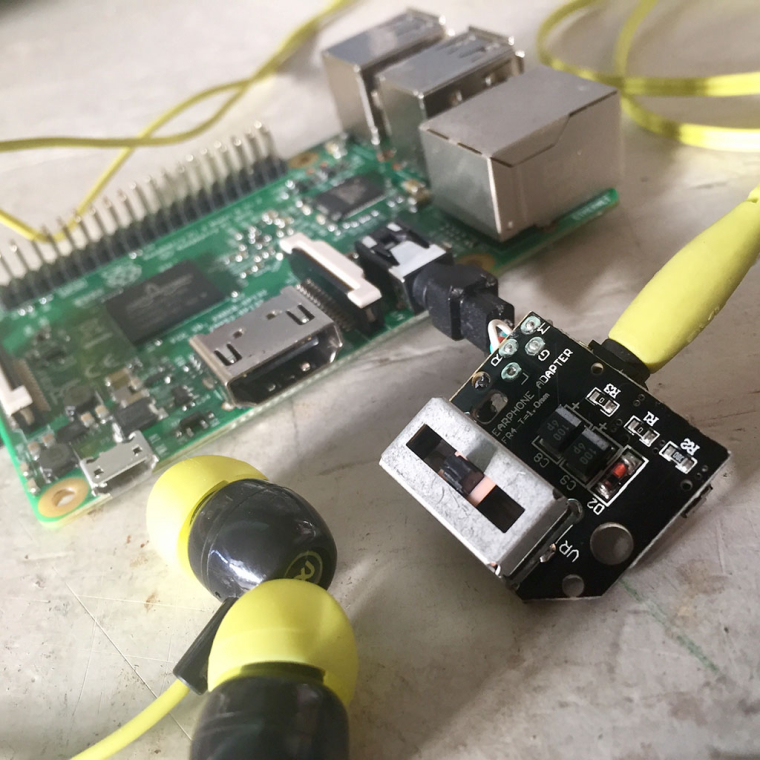
-
Contributions to the project are always appreciated, so if you would like to support us with a donation you can do so here.
Hosting provided by Mythic-Beasts. See the Hosting Information page for more information.