Gameboy (GB) games COLOR screen?
-
@dhlee20 Do you mean shading it in the pea green like an original Gameboy, or to have Gameboy Color emulation where it would apply a palette to each game and attempt to colorize it?
-
This post is deleted! -
@obsidianspider
I just want to colorize the Gameboy games like the picture below.
(The picture is from Pokemon Blue, which is a GB game in Saffron City.)

-
You mean like this? How to change the color palette.
-
@obsidianspider
No, my purpose is to colorize the game like the Gameboy color.
I want to perform the same thing like the youtube link and photo below.
-
@dhlee20 That's really up to the emulator and has nothing to do with RetroPie. The only way I know of to do something close is to adjust the palettes with gambatte, but maybe there's another Gameboy emulator that will do the colorization that someone knows about.
-
Some additional looking around makes it look like colorization is an option, but is disabled by default:
Options
This core has a few options that can be tweaked from the core options menu. The default setting is highlighted and in italics:
gb_colorization (disabled/auto/internal/custom): Colorizes Game Boy games. -
Just confirmed that it totally works. This is what happens with the colorization options in RGUI
custom
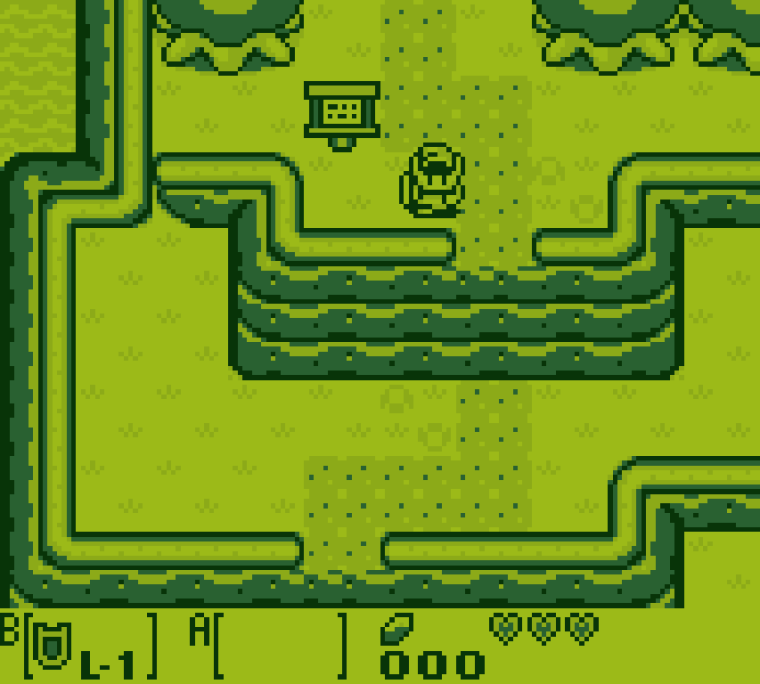
auto
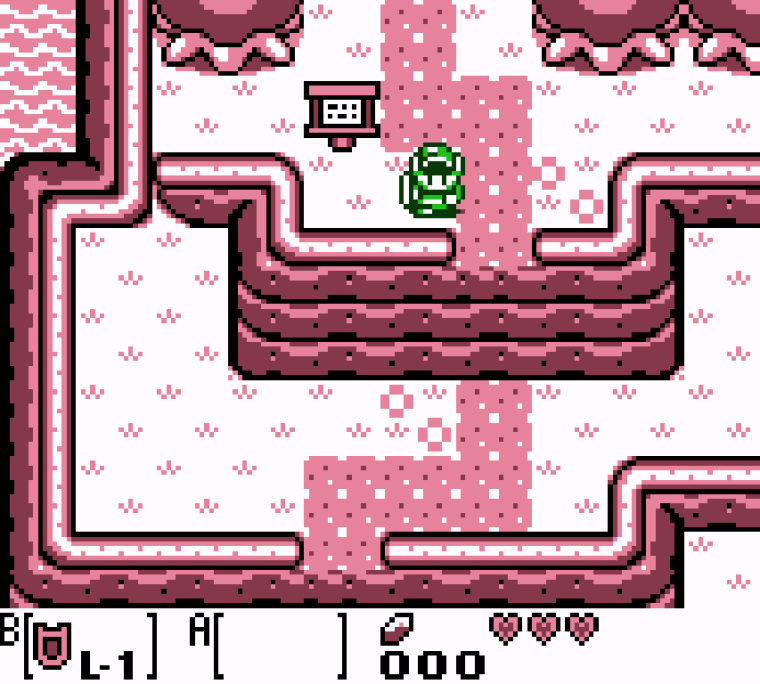
internal(Note: The default internal palette is "GBC - Blue")

disabled

-
I set the color palette to 'auto' and sometimes adjust on a game-by-game basis. The 'auto' setting makes use of the colorization feature found in the GBC bios. Gunpei Yokoi and his team at Nintendo's R&D1 even created some very clever hooks for the games they previously developed that use basic, but customized palettes. Link becomes green, Samus is red & yellow and in one of the craziest personal touches, 'SolarStriker' takes on a black starry background that really brings it in-line visually with the more familiar space shooters out there.
-
@mediamogul I even owned the original Gameboy and Gameboy color and I totally forgot about the colourisation on original GB games on the GBC . Amazing that the emulation takes that into account.
Contributions to the project are always appreciated, so if you would like to support us with a donation you can do so here.
Hosting provided by Mythic-Beasts. See the Hosting Information page for more information.