The Ideal RetroPie
-
OH... and a Favorite's list like Recalbox uses, set a game as favorites and they show up in a "system" all its own, that would be the best addition ever to the emulation station frontend... wonder how hard it would be to "appropriate" that from recalbox, haha.
-
@Capeman said in The Ideal RetroPie:
OH... and a Favorite's list like Recalbox uses, set a game as favorites and they show up in a "system" all its own, that would be the best addition ever to the emulation station frontend... wonder how hard it would be to "appropriate" that from recalbox
Favorite election for president
-
@enderandrew check out this article about what we can expect from RPi foundation in 2017.
Raspberry Pi in 2017
http://www.techrepublic.com/article/raspberry-pi-in-2017-new-boards-new-oses-and-more/OH... and a Favorite's list like Recalbox uses, set a game as favorites and they show up in a "system" all its own, that would be the best addition ever to the emulation station frontend... wonder how hard it would be to "appropriate" that from recalbox, haha.
I agree! Since the original creator has decided not to update EmulationStation anymore, I wonder how hard it would be if RetroPie and RecalBox worked together on an EmulationStation fork for the Raspberry Pi!
-
@backstander: RetroBox or RecalPie?
-
@mattrixk
RectroBoxie ;-)
I'm not talking about a fork of RetroPie or RecalBox, I'm just suggesting a collaboration with the ES forks. -
Hi, did someone say filtering, sorting, editing metadata - web ui ? I've had a little time over the holidays to do some coding and i've started writing a web ui for RetroPie, initially just to sort and move games, merge history data and scrape games, so far I've spent too much time (because I was having too much fun) translating the theming mechanics into web styles. However, that's mostly done and I'm getting into adding actual useful features like filtering, sorting and will soon be looking at editing metadata and then scraping/merging. Here's a screenshot showing filtering where I've typed 'pac' and on each key press the list instantly filters to the results
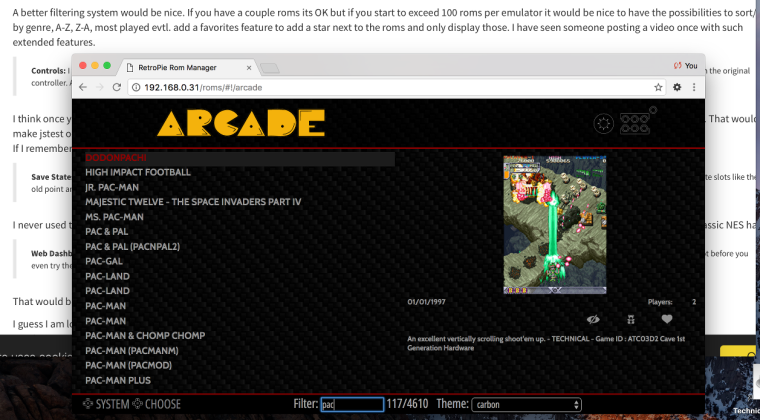
It's coded using AngularJS as a single page application, it loads very quickly, the user experience is as though you a browsing normal web pages with no flicker, no lag, while really at the back end the raspberry pi is opening a bunch of xml files and file listings...
... I've not looked at what memory overhead it's taking up, size wise at the moment it's less than 1MB, most of which is the libraries I use and the unpacked resources from ES git code, the themes and images are just pulled (sym linked) in from their respective directories so don't take up any extra space
-
@kixut very cool. Definitely deserving of its own post on the forum if you've yet to do that :)
-
@herb_fargus , sorry, yes reading it again it's way off topic, I'm in two minds whether to delete the post, happy to do so if you like, I'll definitely start a new thread a little further down the line.
back on topic I think that it's great as it is, a dream though would be something like Wiflow ... just love the smooth 3D animated box+box art animations all of which are themeable, not sure how that would work for Arcade classics though... maybe a 3D cabinets
-
Which udoo do you own? Ultra? Advanced+? Advanced? Basic?
-
As a new user, I'd suggest a front end that focuses less on the systems and more on the games. A master games list that can be easily curated should be the first point of call, and going through lists of games by system (or emulator) should only be one way of filtering the list, as opposed to the way of going through your collection.
-
@FlyingTomahawk I took the ultra, having a backup computer with 8Go ram seemed like a good idea.
Contributions to the project are always appreciated, so if you would like to support us with a donation you can do so here.
Hosting provided by Mythic-Beasts. See the Hosting Information page for more information.