runcommand launching images for ANY theme
-
@meleu
oh yeah...myes_systems.cfgit's in/opt/retropie/configs/all/emulationstation/
I was told it should be placed there so it doesn't get over-written by updates to RetroPie. -
@backstander
good point. I'll sort it in the script, hold on...BTW:
~/.emulationstationis a symbolic link to/opt/retropie/configs/all/emulationstation/. -
@backstander done! Can you update and test it again?
-
Good work!
I have to update runcommand, yes? I am on 3.8, though I have updated Retropie Setup. Am I going to break something?
What's this about moving es_systems.cfg ? I swear mine isn't in /opt/retropie/configs/all/emulationstation/ . . . -
Thanks @meleu! I'll test it when I get home this evening.
-
What's this about moving es_systems.cfg ? I swear mine isn't in /opt/retropie/configs/all/emulationstation/ . . .
Check out this link:
https://github.com/retropie/retropie-setup/wiki/EmulationStation#my-es_sytemscfg-is-being-overwritten-on-updatesI probably should be using
~/.emulationstation/instead of/opt/retropie/configs/all/emulationstation/ -
@Concat said in runcommand launching images for ANY theme:
I have to update runcommand, yes? I am on 3.8, though I have updated Retropie Setup. Am I going to break something?
When you execute retropie_setup, what version is shown on the top? It must be 4.0.3 or higher.
What's this about moving es_systems.cfg ?
It's unnecessary to make the script work.
-
Yeah I didn't realize that updating Setup also updates Runcommand :P I just never updated all packages cause I haven't seen a need... yet. Just the emulators have been updated when I hear of some improvements, like mupen64plus.
Anyway, I looked through your code and quickly realized it won't work for me because I edited theme.xml to change system.svg to one I prefer. Running this script will use logos that conflict with what I have in ES...
I suppose I can just add the affected systems to your "if" statements and point to the correct logo. Easier than making custom images for sure!
-
@Concat can you show me a tweaked theme.xml as an example?
-
done! Can you update and test it again?
Okay so both
~/.emulationstation/es_systems.cfgand/opt/retropie/configs/all/emulationstation/es_systems.cfgare the same with the custom<theme>has "genesis" & "tg16" and/etc/emulationstation/es_systems.cfghas the defaults "megadrive" & "pcengine".I updated script and ran it but the runcommand pictures are Megadrive & PC Engine still :`(
-
-
@meleu said in runcommand launching images for ANY theme:
@Concat can you show me a tweaked theme.xml as an example?
In my /etc/emulationstation/themes/carbon/pc/theme.xml: http://pastebin.com/gyfk0WYr
You'll see I modified it to include a .PNG image instead of system.svg. Not saying you need to accommodate this hooligan behaviour :P
Just saying for me to use your script I need to modify it so it pulls the correct logo for each system.
-
@meleu ok with that crop ;)
-
@backstander said in runcommand launching images for ANY theme:
I updated script and ran it but the runcommand pictures are Megadrive & PC Engine still :`(
Man, I tested it on my end before posting that and it worked as expect (generated an image with the "genesis" logo). Can you show me your es_systems.cfg so I can see what's going wrong?
-
@Concat said in runcommand launching images for ANY theme:
You'll see I modified it to include a .PNG image instead of system.svg.
Did you get some error when ran the script? I think it can deal with .png logos...
-
@Concat I've tested here and I'm pretty sure my script can deal with .png logo files. But due to the black letters your PC logo doesn't look fine with carbon background :-(
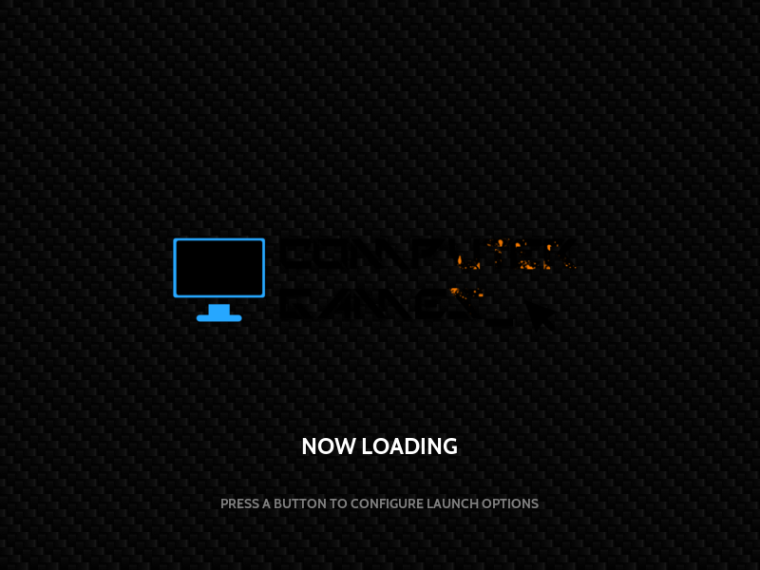
-
Hmm sorry man, I checked again and maybe I was looking at your old script...? I could sworn I saw a line that was grabbing system.svg....
Anyway, great work! And yeah, I know about the black on black issue. It needs an outline I suppose
-
Man, I tested it on my end before posting that and it worked as expect (generated an image with the "genesis" logo). Can you show me your es_systems.cfg so I can see what's going wrong?
Okay, this time I deleted the version of the script I had, updated with newest version and ran
./generate-launching-images.sh carbonlocally on the Pi and it worked like expected. Now I have correct TG16 and Genesis.Before I was doing it from an SSH session and I did it on metapixel and for fun "workbench" (which looked weird) but those didn't work before. I also tested with "workbench" again and it worked this time. Maybe I didn't update it correctly last time. I don't know.
-
@meleu
Ginally got around to running the script. First it failed without an error message, and I guessed it was because I never did move es_systems.cfg to .emulationstation. It was still in the etc path.So moved it and it worked!
All the images were 4:3 though... for carbon. And they looked like they might have been low res. What is the expected behaviour?
I see some convert function in an if statement with a reso of 800x600... is that what defines the image size? The else statement just says x600.... hmm...
-
@Concat I'm cleaning up the code and adding some new features. Maybe I'll release something next week. I'm on a trip now.
Contributions to the project are always appreciated, so if you would like to support us with a donation you can do so here.
Hosting provided by Mythic-Beasts. See the Hosting Information page for more information.
