DraStic (Nintendo DS emulator) OUT NOW for pi2/3!
-
I get an error when trying to install DraStic.
I'm using RetroPie version 4.1.11
I'm installing from binary, from the Experimental section.
It says "Unable to install binary for drastic"This is what it outputs to the log:
Log started at: Mon 23 Jan 17:14:03 UTC 2017= = = = = = = = = = = = = = = = = = = = =
Installing 'drastic' : NDS emu - DraStic
= = = = = = = = = = = = = = = = = = = = =bzip2: (stdin) is not a bzip2 file.
tar: Child returned status 2
tar: Error is not recoverable: exiting now
Unable to install binary for drasticLog ended at: Mon 23 Jan 17:14:03 UTC 2017
Total running time: 0 hours, 0 mins, 0 secs -
@cloudlink looks like a networking issue - make sure your RPI has a working internet connection and try again.
-
Does anyone get a black screen when pressing M for menus on pi3? Apparently myself amd someone else are having this problem. Coincidently we are both on a 4:3 monitor. Could this be the issue?
Also i couldnt find the .cfg file in the nds config folder. Instead there was a .cf2 file which was very plain when i opened it in notpad++. I was hoping to manually edit the .cfg file since i couldnt get in the UI pressing M. Can anyone point me to the correct location of the .cfg file?EDIT: Sorry I was a bit rude and didn't introduce myself with my first post. My apologies and great group. Thanks in advance
-
@BuZz Thank you BuZz. You were correct. It was a networking issue.
-
@mediamogul How about the stylus, are you having this issue as well
-
I haven't noticed an issue with the stylus. I've been playing 'WarioWare: Touched!' with an air mouse and it's a lot of fun. Also, I've mapped mouse movement to the left joystick of my controller for this emulator and it also seems to work decent enough in a pinch.
-
@mediamogul My stylus just stopped working, it moves, but clicking it has no effect
-
Try reinstalling DraStic.
For the other issue, you have to edit something in the DraStic GUI first to get the .cfg file to show up... -
I have never experienced that issue...
-
@RetroPieNerd
Thank you. I've tried uninstall and reinstall but the cfg file is simply not there. only a drastic.cf2 file is in the config folder. weird. anyway you can share your .cfg file so I can add it to my folder? -
@RetroPieNerd It was working, but now all it does is move around
-
If you go to the options in the DraStic GUI and edit something then save, the config file will be created.
-
@RetroPieNerd This is the problem. I get a black screen when I go into the gui by pressing M.
No sound no picture. just a black screen. I can hit esc to get back to the game but cant see the gui.
Someone else with a 4:3 monitor said they have the same black screen when going into the gui. not sure if it has something to do with our 4:3 monitor or not -
not sure if it has something to do with our 4:3 monitor or not
I bet it does...well it's closed source so we don't know what it's really doing.
Anyways could you plug your RPi into a 16:9 monitor and press M for the menu and save for the config file?Or maybe someone else could post their config file to pastebin with default settings and the exact filename and location they found it in?
-
Just tested it with my old 4:3 TV (my main display is 16:9), same issue...
I guess it has to do with not having enough room to display the GUI on 4:3 monitors... -
@RetroPieNerd Thank you. I now know im not going crazy :)
I'll try plugging into a 16:9 monitor to create my drastic.cfg file. edit it there I guess. once its created I can always edit it through ssh. Would be nice to see the gui but until the problem is fixed, this will have to do. -
Got a strange issue. It instalols fine, runs games fine, but when I rebooted my rpi3 and launched a game it too k me to the run command, asking me to select am emulator like last time. there was a '1' option, but drastic was not listed. instead it was blank.
launching the game like htis booted me back to ES. and reinstalling drastic didnt fix the issue. how odd.
-
@jcarhat
What's in your/opt/retropie/configs/nds/emulators.cfgMine look like this:
drastic = "pushd /opt/retropie/configs/nds/drastic; /opt/retropie/emulators/drastic/drastic %ROM%; popd" default = "drastic"Also when I installed DraStic, I didn't have NDS in my ES menu. I even installed lr-desmume from source thinking it would add it but it didn't so I just added it manually.
/home/pi/.emulationstation/es_systems.cfg<system> <name>nds</name> <fullname>Nintendo DS</fullname> <path>/home/pi/RetroPie/roms/nds</path> <extension>.nds .zip .NDS .ZIP</extension> <command>/opt/retropie/supplementary/runcommand/runcommand.sh 0 _SYS_ nds %ROM%</command> <platform>nds</platform> <theme>nds</theme> </system> -
BTW...here is my default /opt/retropie/configs/nds/drastic/config/drastic.cfg from my RPi3 for those who have a 4:3 monitor and want to created it.
Here's what a game looks like:
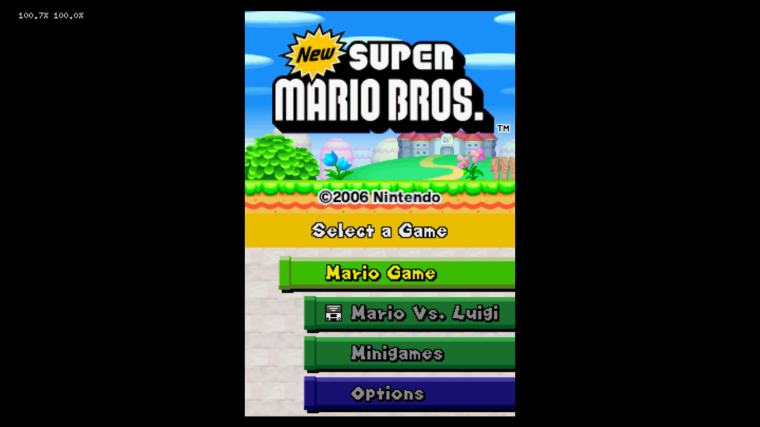
Also here's what the menu looks like:

-
so i reinstalled drastic, it worked, and then i rebooted thge system and got the same error. I checked that cdg file with notepad++ and this is what I found...
ÿÿÿÿÿÿÿÿÿÿÿÿÿÿÿÿÿÿÿÿÿÿÿÿÿÿÿÿÿÿÿÿÿÿÿÿÿÿÿÿÿÿÿÿÿÿÿÿÿÿÿÿÿÿÿÿÿÿÿÿÿÿÿÿÿÿÿÿÿÿÿÿÿÿÿÿÿÿÿÿÿÿÿÿÿÿÿÿÿÿÿÿÿÿÿÿÿÿÿÿÿÿÿÿÿÿÿÿÿÿÿÿÿÿÿÿÿÿÿÿÿÿÿÿÿ
default = "ÿÿÿÿÿÿÿÿÿÿÿÿÿÿÿÿÿÿÿÿÿÿÿÿÿÿÿÿÿÿÿÿÿÿÿÿÿÿÿÿÿÿÿÿÿÿÿÿÿÿÿÿÿÿÿÿÿÿÿÿÿÿÿÿÿÿÿÿÿÿÿÿÿÿÿÿÿÿÿÿÿÿÿÿÿÿÿÿÿÿÿÿÿÿÿÿÿÿÿÿÿÿÿÿÿÿÿÿÿÿÿÿÿÿÿÿÿÿÿÿÿÿÿÿÿ"That cant be right...
Contributions to the project are always appreciated, so if you would like to support us with a donation you can do so here.
Hosting provided by Mythic-Beasts. See the Hosting Information page for more information.