Pixel Theme
-
@meleu Pegasus
-
@lilbud did you try it? I couldn't compile it yet... But looks promising, indeed.
-
@meleu I'll wait for a stable release
-
Get ready for the end of RetroPie everyone...
-
@Rookervik how can I theme Menu fonts (menus accessed by start and select)?
The fonts in help_bar switch while accessing Menus
Edit: The Twine Plant theme looks great
-
@itsnitro said in Pixel Theme:
Get ready for the end of RetroPie everyone...
Maybe you wanted to say emulationstation, didn't you?
-
@meleu No, not yet.
Not yet. -
Do I use a scrapper before or after installing this theme?
-
@SonPluck it doesn't matter.
-
Do I need to install the splash screen on my own? is so how?
-
-
@meleu I'd vote against recommending people to those that promote piracy.
-
@herb_fargus oops, I wasn't aware about this, let's say, personality disorder...
-
Still the best theme ever - I keep going back to it!
Questions, granted, I can use the FBA/Arcade machine background for the pixelated console picture - so that part is done, but has anyone seen any CAVE or CPS system logos for the main system selection carousel? Before i try and make my own, I figured I would as here...
Thanks in advance,
Matt!
-
@KillerQ Never heard of Cave. CPS I just used the emulator name FBA. I didn't think it necessary to only put a single arcade manufacturer as a system when there were so many others. Midway, Konami, Namco, Sega...
-
@Rookervik said in Pixel Theme:
@KillerQ Never heard of Cave. CPS I just used the emulator name FBA. I didn't think it necessary to only put a single arcade manufacturer as a system when there were so many others. Midway, Konami, Namco, Sega...
I agree.
Over time, many have separated the systems I mentioned because of the unique gamesets that they contain.
I was just curious.
Thanks again for all the hard work.
I'll eventually try to figure out how to add the folder icon to the game sets Like the newer mini nes emulationstation theme has.
Have you seen it? It replaces a character you add with an actual folder icon.
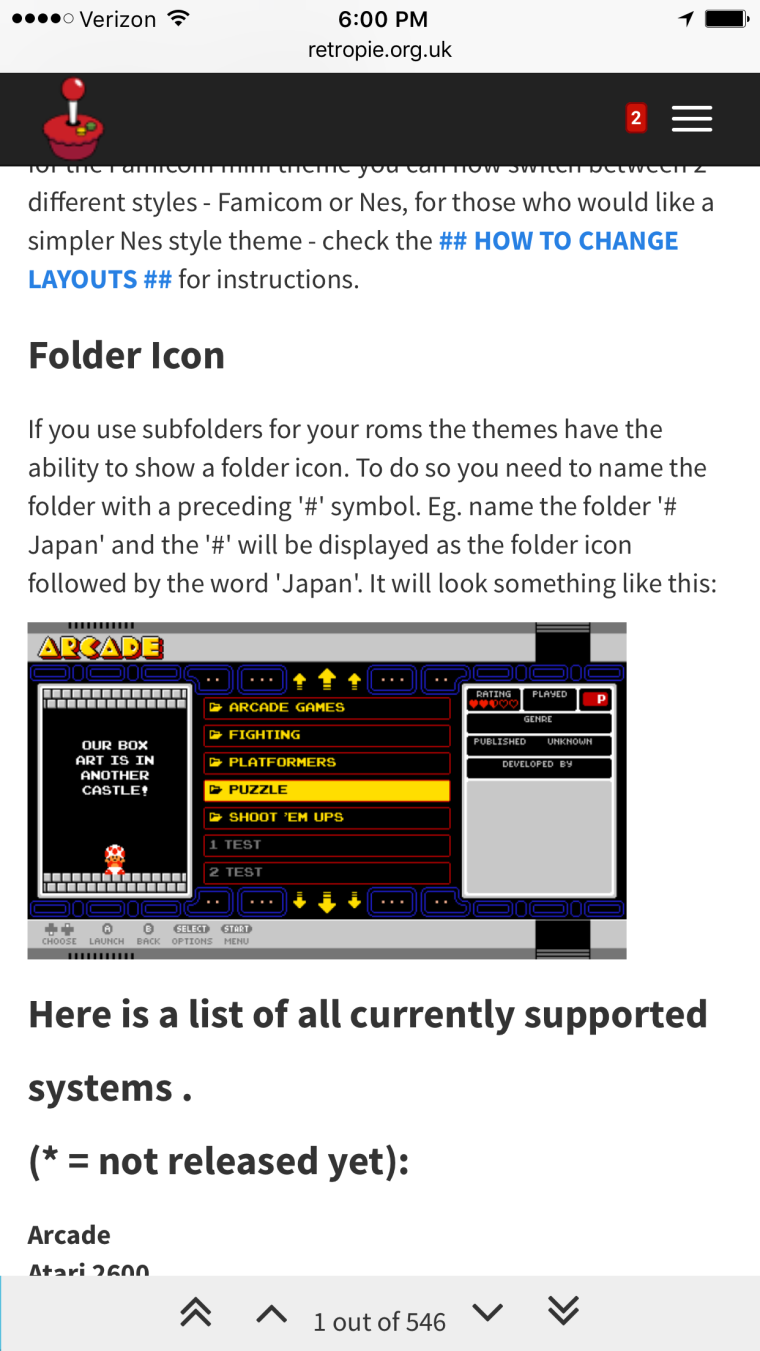
-
@KillerQ said in Pixel Theme:
folder icon
It's just the font used in the theme that is modified.
The '#' symbol has been replaced by a 'folder' symbol.
Name your folder with a preceding '#' symbol it will show up with a folder icon in the menu. -
@lolo Ah, that's a creative way to name folders. I'd be lazy and just name them with a dash in front of them. Also, folders come in with different font colors to help you tell the difference. And you can even have an image for the folder boxart
-
@Rookervik will there ever be a 4:3 version of this theme avaliable?
In newer versions of EmulationStation if you use pixel-metadata in that aspect ratio you lose all of the Metadata but the description of the game. If that is corrected and a special 4:3 version is made with that in mind this is a great theme for those of us with crt screens. Is there any easy way to modify the theme so I can make the changes myself? Thanks in advance.

-
@Serj-Targarien Hmmmm. So the theme breaks on newer versions of ES? I'll have to load it up and see if it's possible to fix the meta data. I'd rather not create a special version just for 4:3 displays since I have buried myself under a mountain of themes and versions of themes that I just can't keep up with changes people want me to make.
But I'll load this meta data version up and see if there's some tweaks I can do to make the meta data re-appear.
Contributions to the project are always appreciated, so if you would like to support us with a donation you can do so here.
Hosting provided by Mythic-Beasts. See the Hosting Information page for more information.