Pixel Theme
-
Where can I find a link to a updated github of this theme?
-
@SonPluck Pixel has images for Super Famicom, Mega Drive, Genesis, Turbo Grafx, PC Engine and many other EU/NA consoles. The download on the RetroPie theme downloader is the "updated" github.
-
How or where do I look for the icons folder to switch the default icons, if I don't know where the folder is in my over network folders... I don't know how to open folders thru terminal inside retropie either so... I have no idea how to do this (total newbie to this)
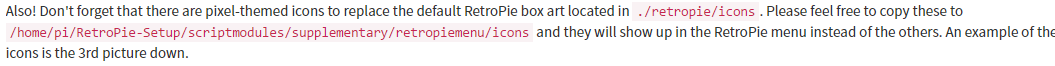
Like how I also tried to find runcommand.log thru the network folders, but that didn't work or i'm just blind.
Do I have to remove my sd card and see the files thru the computer, is that it? IDK! -
@SonPluck said in Pixel Theme:
I don't know how to open folders thru terminal inside retropie either so...
Are you interested in learning how to do that?
-
@meleu yes very, to transfer icons of course. Total newbie to this.
-
@SonPluck the icons are at
/etc/emulationstation/themes/pixel/retropie/icons/. You need to put them at/home/pi/RetroPie/retropiemenu/icons/. Now you have to google about how to copy/move files using command line. ;-) -
@meleu I found the folders using ssh, how do I move/copy and paste now? :D
-
@SonPluck Looks like you need visual instructions. Take a look here.
-
@meleu HAHAHAHAHAH!!
haha...
I already got it to work! -
I know that some time has passed but it is possible to request a new system for this theme (my favorite forever), PC Engine SuperGrafx, Although there are only 5 unique games for this console I will always appreciate it in my heart and I think it deserves some love, thanks
-
@bjose2345 Pixel already has a theme for supergrafx.
-
@gaavoid are you sure? please you can point me out how i can make to show it into my systems, it only can show is the nec pc engine/turbo grafx 16, NOT the Super Grafx Also in the github there are no indications of this system.
-
@bjose2345 100% sure.
Check out this thread.
https://retropie.org.uk/forum/topic/6117/pc-engine-cd-supergrafx-systems-appear-but-wont-load-roms -
@gaavoid first many thanks for the link, its help me out to create the supergrafx folder, now its listing the 5 Nec Super Grafx games, everything good to this point, but i lack of the theme name (es_systems.cfg) because now the theme is blank, no color, no logo, no console, nothing and searching in the pixel theme cant find any logo, console design, nada :(
-
@bjose2345 Did you install the theme through ES themes on the retropie menu? As long as all the file names and paths match, everything should work fine.
-
You might be using an older version of the theme.
Think this is the one you want.
https://github.com/ehettervik/es-theme-pixel?files=1 -
@gaavoid Thanks you so much sir, that was my problem, dunno why i had a old version of the theme, very weird but everything is sorted out, again thank you :)
-
@bjose2345 Great. Glad you got it sorted.
-
Hey I can't get videos to work with this theme. Any reason why? They work fine with all my other themes.
Also is there a planned update to add support for last played, favorites, etc.? Great theme, love your work. Thanks so much!
-
@mrjordaaany Videos did not work, previously, because of z-ordering issues in how videos were implemented in EmulationStation. There has since been an update to ES that allows z-ordering so it is now possible to get videos working. However, these changes break previous versions of ES. So unless you're on the absolute latest build, your ES will not load the theme correctly with these special tags in the theme.
I am not on the latest version. The latest version has several bugs that need to be addressed before I update my pi.
I'm extremely low on time since I'm back to work. I first have to get the new features added to Carbon, then I can work on other themes. So I don't think pixel will have videos, carousel changes, or favorites and such for a while. I'll get to them, though. Just too much going on to stay on the bleeding edge of changes for all 6 of my themes.
Contributions to the project are always appreciated, so if you would like to support us with a donation you can do so here.
Hosting provided by Mythic-Beasts. See the Hosting Information page for more information.