Cannot get past Retropie Boot - Pi Zero
-
Pi Model or other hardware: Pi Zero 1.3
Power Supply used: 5v/2a
RetroPie Version Used : 4.1
Built From: Pre made SD Image on RetroPie website - retropie-4.1-rpi1_zero.img
USB Devices connected: Keyboard / Controller (also using a powered Amazon Basics USB Hub, as listed in the guide I was using)
Controller used: SNES USB Famicom Colored Super Nintendo Style Controller for PC/MAC (Banggood)Guide used: : https://howchoo.com/g/mti0oge5nzk/pi-cart-a-raspberry-pi-retro-gaming-rig-in-an-nes-cartridge
Emulator: N/A
How to replicate the problem: I purchased a total of 6 Pi Zero 1.3's -- so I tried all 6 - tried multiple MicroSD cards, and the same screen pops up each time
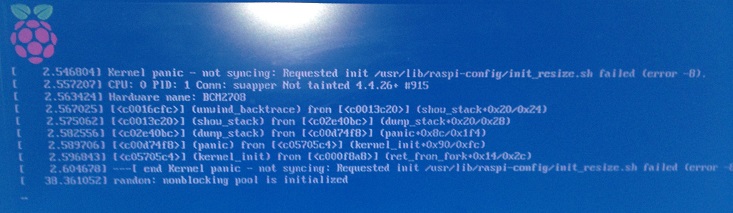
I'm not new to working with computers, but am new to working with Pi Zero (or any Pi in general). Thought this would be a fun project for my son and I, but it's turned into an all day headache. Any suggestions would be greatly appreciated.
-
@dvdbarnyard could be bad image (incomplete), incorrectly written image, or bad sdcards.
Unplug any extra hardware like the hub etc to rule that out too.
-
said in Cannot get past Retropie Boot - Pi Zero:
I too am new to pi zero and retropie. I bought a 32g micro sd card and used the SDF formatter to format the sd card, then used WIN32 Disk Imager to write the img file to the sd card. After that I installed it to the pi and connected the keyboard. Everything worked perfectly. I hope this process may help you with your issue. Good Luck.
Pi Model or other hardware: Raspberry pi zero camera v1.3 https://www.amazon.com/CanaKit-Raspberry-Zero-Starter-Kit/dp/B01N3XNPAM/ref=sr_1_3?s=pc&ie=UTF8&qid=1485634898&sr=1-3&keywords=pi+zero
Power Supply used: 5.1v 1amp
RetroPie Version Used 4.1
Built From: retropie-4.1-rpi1_zero.img written with WIN32disk imager
USB Devices connected: MakerSpot 4-port Stackable usb only for pi camera v1.3
Controller used: USB Keyboard, USB SNES gaming controller
Emulator: Emulation Station -
Perhaps it is a bad image. I did use the same image on each of the SD cards ... I'll try downloading again tomorrow, and see how that goes. I did unplug the extra hardware and still had the same errors, so my guess is it's not hardware related.
Contributions to the project are always appreciated, so if you would like to support us with a donation you can do so here.
Hosting provided by Mythic-Beasts. See the Hosting Information page for more information.