replacing logo
-
@sketch2k278 Video tutorial here. Give it a try.
-
@UDb23 Thanks for the vid, quite helpful but the final look didn't quite look as I hoped(not too bad though), plus the size was increased (3,045 kb saving as svg due to the scan increase) plus some of the lettering like the A in Alpha just caused issues when separating the color layers. This is what it looked like before the scan increase
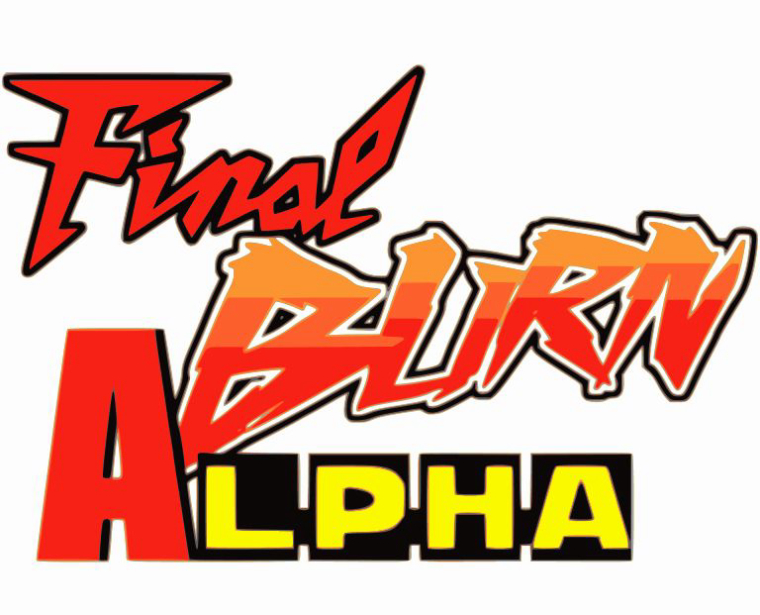
-
@sketch2k278 Almost 3 MB for a simple logo seems really big to me as file size!
I would suggest you apply separate single solid colors to you original png so that tracing will better identify the different shapes and outlines. You can then easily reapply the right colors in inkscape. -
@UDb23 does it have to be saved a certain svg format?? I notice that there were multiple selections when it comes to saving in that format
-
@sketch2k278 plain svg (not inkscape svg).
-
@sketch2k278 Just did a quick test. With the original png you posted (178kb) I get a 168 kb SVG.
-
@UDb23 how did you get 168kb svg?? what did you do exactly, if you don't mind me asking
-
Did you create the first logo (PNG)?
-
@FlyingTomahawk yes I did, the very 1st post of the logo is in png format, shoot.... if you like to take a crack at it I wouldn't mind that at all lol
-
Did you use various fonts to write those 3 words and then put them together to get that one image? Or was it already like that?
I guess first thing would be to cut those 3 words apart in Photoshop then take one by one to Inkscape, edit them then put them together and save as svg.
Sure a good challenge. -
Thanks for give me information very use ful for me
-
@FlyingTomahawk what I used was the word "Final" in the final fight logo, I used the font "Fighting Spirit turbo" for the word BURN (to mimic the word fight), the font "impact" for the A and the rest of the word in alpha I got from Street Fighter Alpha 3. I wanted to make the words more Capcom like and tried to mimic to the best of my abilities
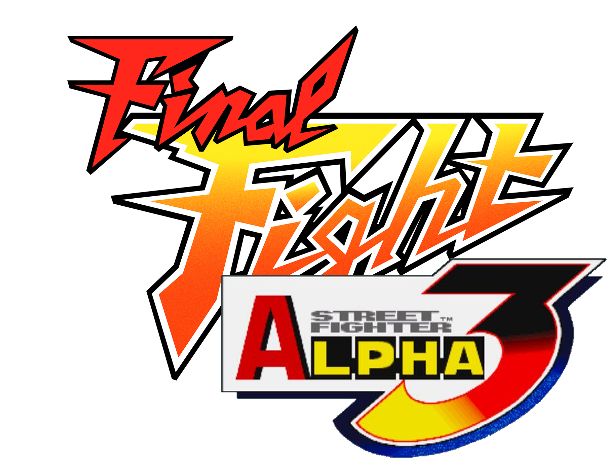
-
@sketch2k278 FInal result 66 kb.
Svg downloadable here (for 30 days).
Based on image you posted here. As previously suggested first step: separate areas with different colors in Photoshop elements. Also made background transparent.

Step 2: tracing in inkscape (color, 6 pass, UNcheck all lower windows options: smoothing , grouping and background remov.)
Step 3: ungroup result; Blue and Red elements cleanup (deleting unwanted spots around letters)
Step 4: apply Gradient fill to green and blue
Step 5: delete original image
Step 6: Group all, resize document to drawing, save svg (default options).FInal SVG image look like this:
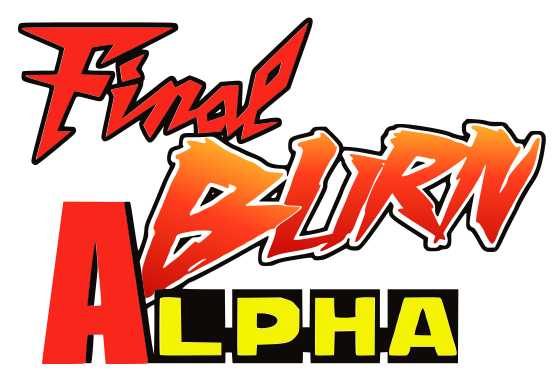
Of course image should/could now be edited further to get exact gradient (easy at this stage) as original and/or edit nodes to make it smoother if needed.
-
Bravo Maestro!
Job well done. -
@UDb23 THANK YOU SOOOOOOOOOOOOOOO MUCH!! Sorry for the all caps lol
-
@sketch2k278 What size did you save in? I'm in the same process. Made an FBA for just classic games.

-
@Roxsteady my image was 800x647 it probably explains why it turned out so small
-
Haha, it depends on how you save the SVG for what size it comes out. I've found SVGs actually save smaller if you shrink them in Inkscape or Illustrator. It makes no sense, all the vector information is the same, but the file size doesn't reflect that.
Be sure you don't have multiple layers saved into the SVG. I can't tell you how many times I made a logo for the Carbon theme and came out with a 100+kb file. Only to realize I still had an image on a layer I was using to create the Logo.
Also, SVG vs PNG on the carousel has no affect on how large the image will display. SVGs are only better to use when you intend for them to be zoomed in on. SVG takes a little longer for the system to load than a PNG, and seem to slide slower as well. But I suppose the world will really be thankful Carbon uses SVGs when we have 16k TVs and our Raspberry Pi 34's are emulating IBM Watson.
-
@herb_fargus Should I make a copy of the es_system.cfg to /home/pi/.emulationstation if it does not exist there?
-
@SpacedInvader yes
Contributions to the project are always appreciated, so if you would like to support us with a donation you can do so here.
Hosting provided by Mythic-Beasts. See the Hosting Information page for more information.